Post covering sorting, filters, getting started with Excel, Excel functions, subtotals, PivotTables, and other Excel features.
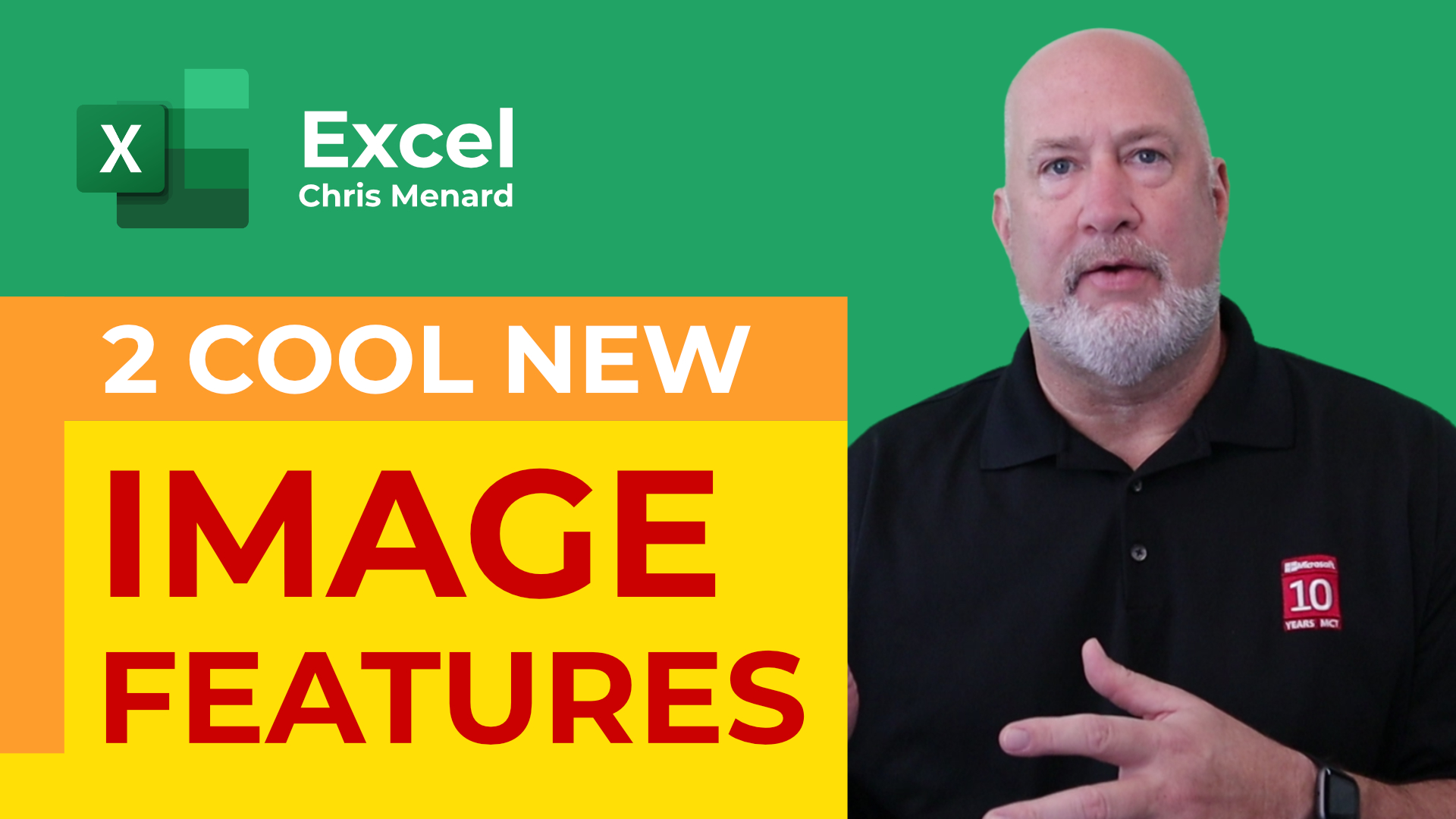
Excel Images - Two New Features - IMAGE function and Data from Image
Posted by Chris Menard on 10/28/2022
Excel has two new image-related features coming out. In this video, a preview of my teaching session at ASAP (American Society of Administrative Professionals) Virtual Event in November, I walk you through these two new Excel functions.

Excel Image Function
Posted by Chris Menard on 10/04/2022
The new Excel IMAGE function enables you to insert images into cells with a formula. This great function allows you to sort, filter, and rearrange images.

Liquidity Ratio using Excel
Posted by Chris Menard on 08/21/2022
Liquidity ratios determine how quickly a company can covert assets to use them to pay short-term obligations.

Excel COUNTIF Function With Wildcard Search and Cell Reference
Posted by Chris Menard on 08/18/2022
The COUNTIF function in Excel allows you to only count the number of cells that meet certain criteria. For example, the number of cells that the HR department appears in. With COUNTIF, you can do a wildcard search by using * (asterisk).
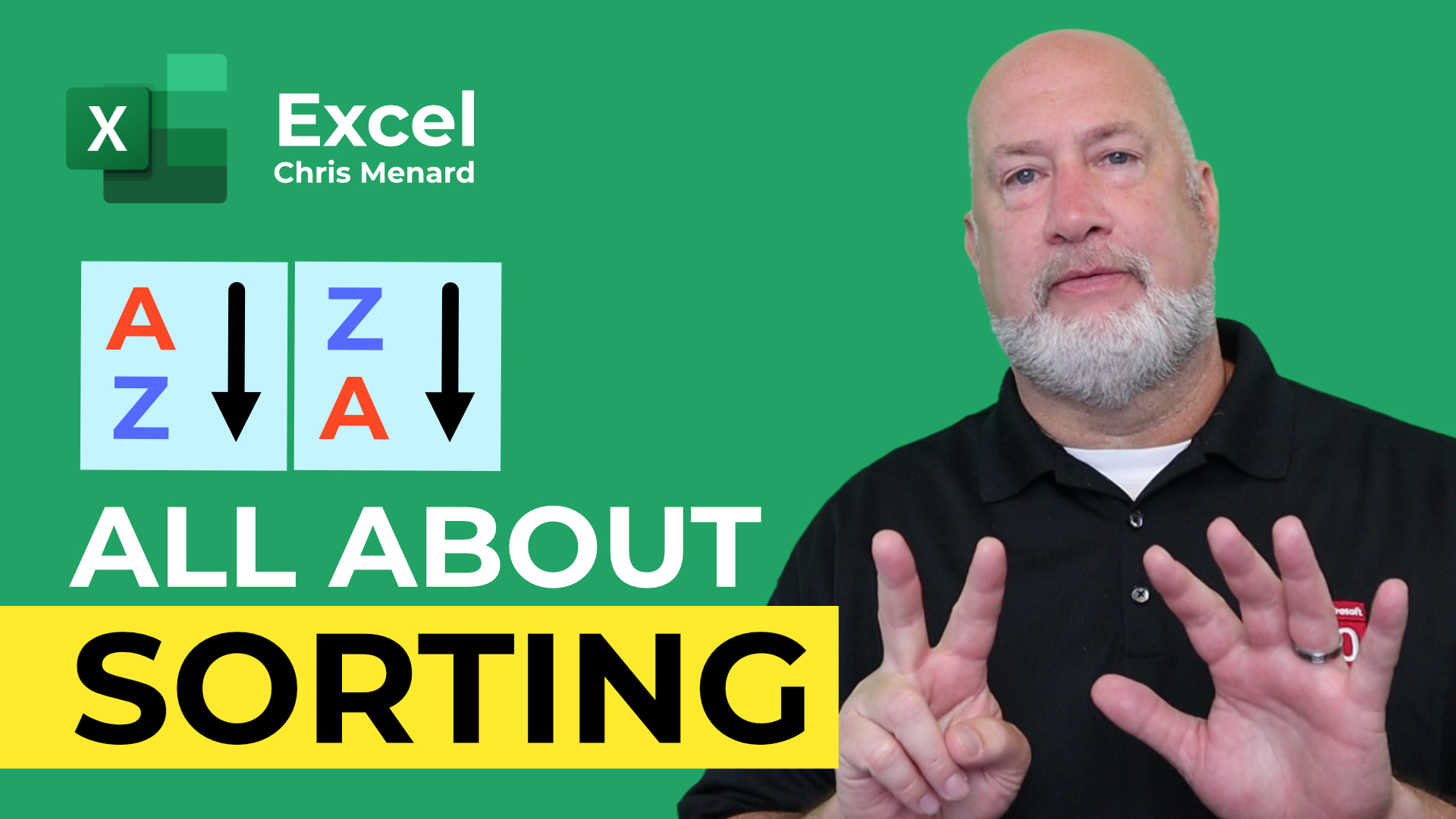
How to SORT Data in Excel | 7 Tips
Posted by Chris Menard on 08/03/2022
Excel has a powerful SORTING engine. SORT is the most popular function in Excel, and it can sort by many types of data, many attributes, and even custom sorting configurations.
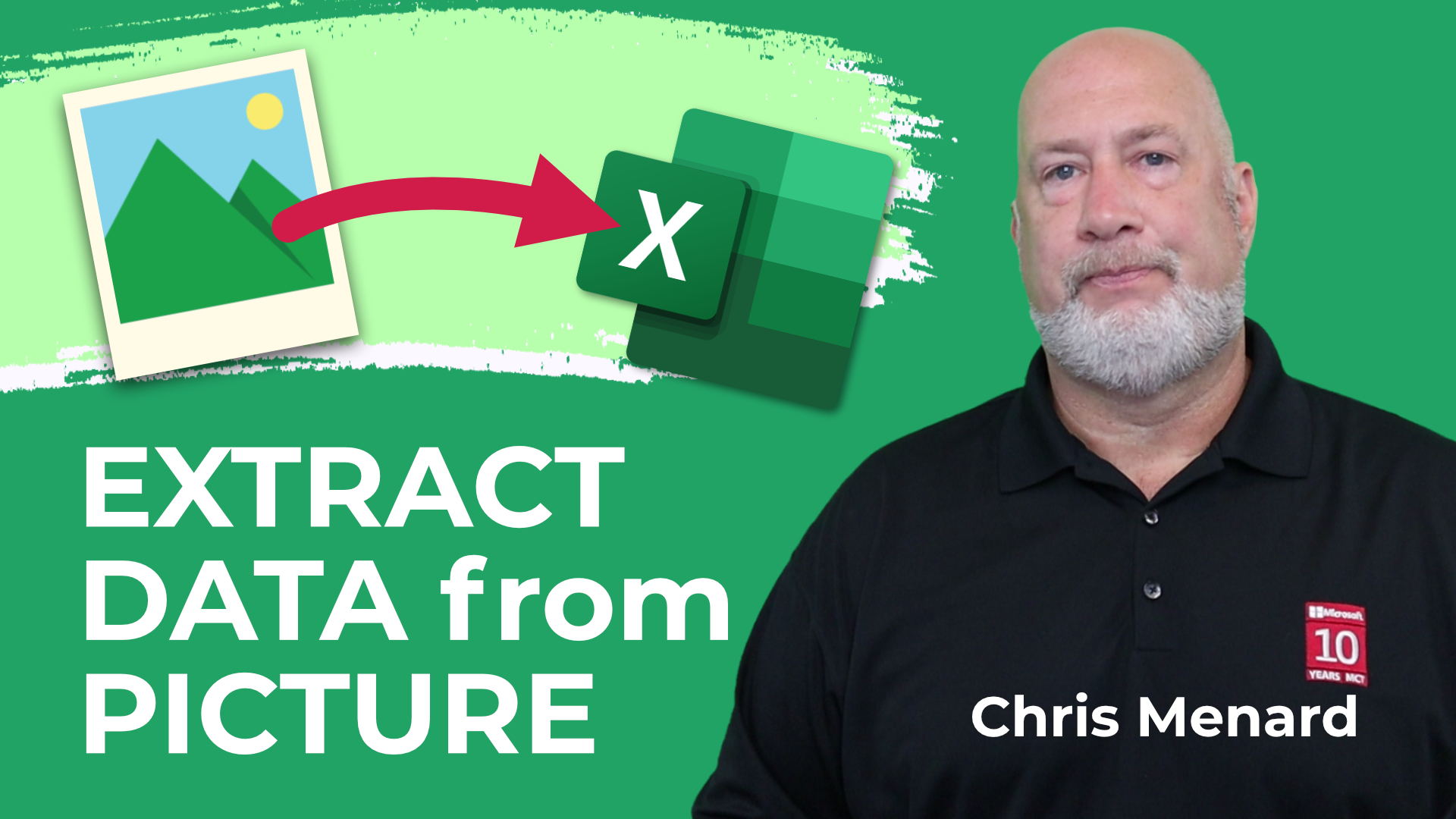
Excel - Data from Picture - Microsoft 365 New Feature
Posted by Chris Menard on 07/15/2022
Have you ever had a printed page and needed to put the data in Excel? Typing the data in can be a pain. Excel now allows you to put the data in Excel using Data from Picture.