Excel COUNTIF Function With Wildcard Search and Cell Reference
Posted on: 08/18/2022

The COUNTIF function in Excel allows you to only count the number of cells that meet certain criterion. For example, the number of cells that the HR department appears in. With COUNTIF, you can do a wildcard search by using * (asterisk).
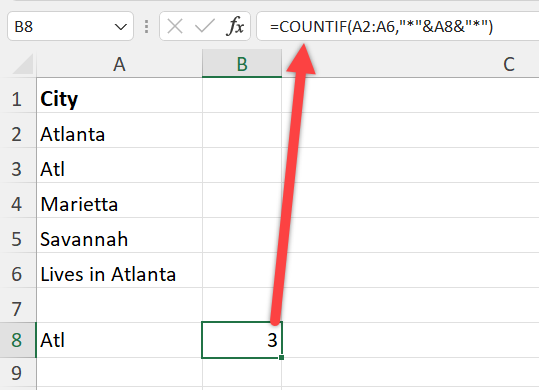
COUNTIF with wildcard search and cell reference
The asterisk looks for any number of characters. For example, *east finds "Northeast" and "Southeast". With COUNTIF you can reference a cell also. The issue comes up with using a wildcard search with a cell reference. To accomplish this, we will use CONCATENATE or & with the cell reference.
YouTube Video on COUNTIF with Wilcard Search
Chapters
-
0:00 Intro
-
0:15 COUNTIF explained
-
1:05 COUNTIF with wildcard
-
1:56 COUNTIF with cell reference wildcard
COUNTIF Function
COUNTIF Function has two required arguments. The criteria is not case-sensitive. All caps or lowercase or mixed - it doesn't matter.
=countif(b2:b25,"HR") will count HR in cells B2 through B25. If cell B4 reads "HR Department" without the quotes, it could not be counted.
=countif(b2:b25,"*atl*") will count ATL in cells B2 through B25. If cell B4 read "Lives in ATL" without the quotes, it would be counted since we have wildcard before and after atl.
Recent Excel Articles

Mastering Excel Slicers: A Comprehensive Guide
Excel slicers are powerful tools that enhance data filtering in Microsoft Excel, making it easier to visualize and analyze your data. In this blog, we will explore how to create and effectively use slicers, as well as their advantages and limitations in comparison to traditional filters.
Recent Word Articles

Copilot in Word: Quickly Add Numbers with Ease
Discover how Copilot in Microsoft Word can quickly and accurately add numbers within your documents, saving you time and reducing errors. Learn to streamline your workflow with this intelligent assistant.
Microsoft Teams Training with Chris Menard
Over 2.5 hours of training. The course is 50% off.
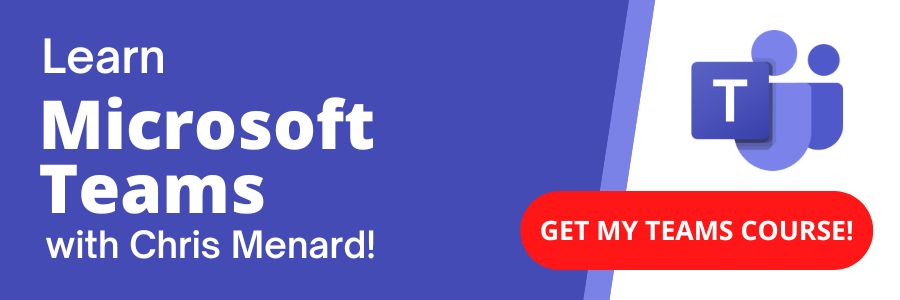
Teams Training with Chris Menard - 50% off
Recent Outlook Articles

Summarize Outlook Attachments with Copilot
In today’s fast-paced digital world, managing emails efficiently is crucial, especially when it comes to handling attachments. I demonstrate an exciting new feature that has rolled out in Microsoft Outlook’s Copilot — the ability to summarize Outlook attachments with Copilot

Chris Menard
Chris Menard is a Microsoft Certified Trainer (MCT) and Microsoft Most Valuable Professional (MVP). Chris works as a Senior Trainer at BakerHostetler - one of the largest law firms in the US. Chris runs a YouTube channel featuring over 900 technology videos that cover various apps, including Excel, Word, PowerPoint, Zoom, Teams, Coilot, and Outlook. To date, the channel has had over 25 million views.
Menard also participates in 2 to 3 public speaking events annually, presenting at the Administrative Professional Conference (APC), the EA Ignite Conference, the University of Georgia, and CPA conferences. You can connect with him on LinkedIn at https://chrismenardtraining.com/linkedin or watch his videos on YouTube at https://chrismenardtraining.com/youtube.
Categories