
Outlook - End meetings early or start late - NEW feature 2021
Posted by Chris Menard on 04/21/2021
If you're using Outlook for Microsoft 365, you can now have Outlook end your meetings a few minutes early or start late. I prefer to end early, but it's up to you. This can help you build in travel time between meetings.

Excel compare two or more text strings
Posted by Chris Menard on 04/20/2021
To compare two text strings in Excel, you can use the EXACT Function or you can use =A1=B1. The EXACT function checks for case sensitivity. Example "Chris" is not the same as "CHRIS" if you use the EXACT function. With =A1=B1, Chris would appear as the same.
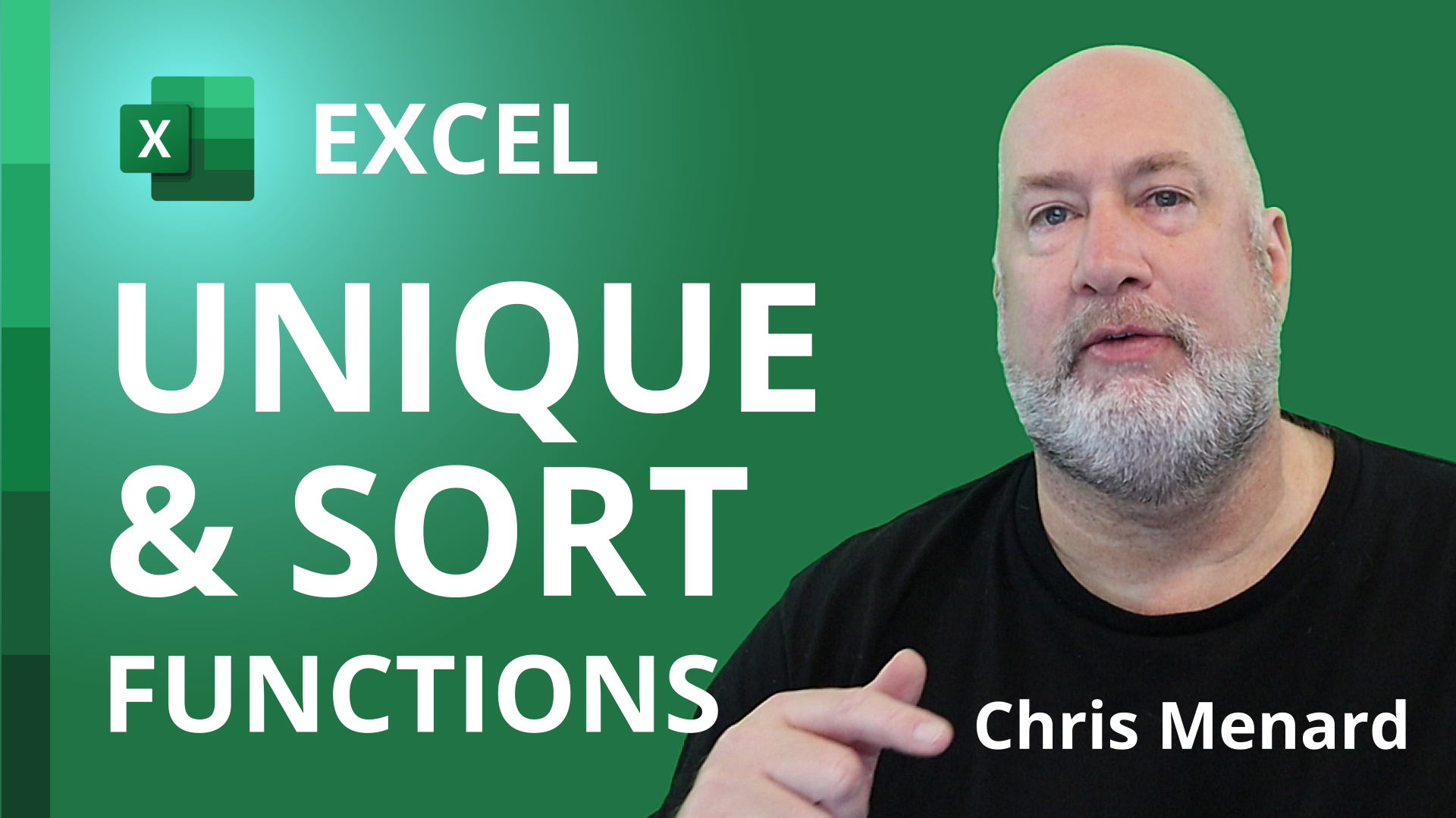
Excel: Combining Unique and Sort functions
Posted by Chris Menard on 04/14/2021
The UNIQUE function in Excel is one of my favorite functions. Unique returns a list of unique values in a range. The SORT function in Excel sorts the contents of a range or array.

Share Outlook email to Teams - New Feature April 2021
Posted by Chris Menard on 04/13/2021
From Outlook or Outlook on the web, you can send emails to Team chats and Team channels. Does the email contain attachments? You have the option to share the attachments. This is a great update.
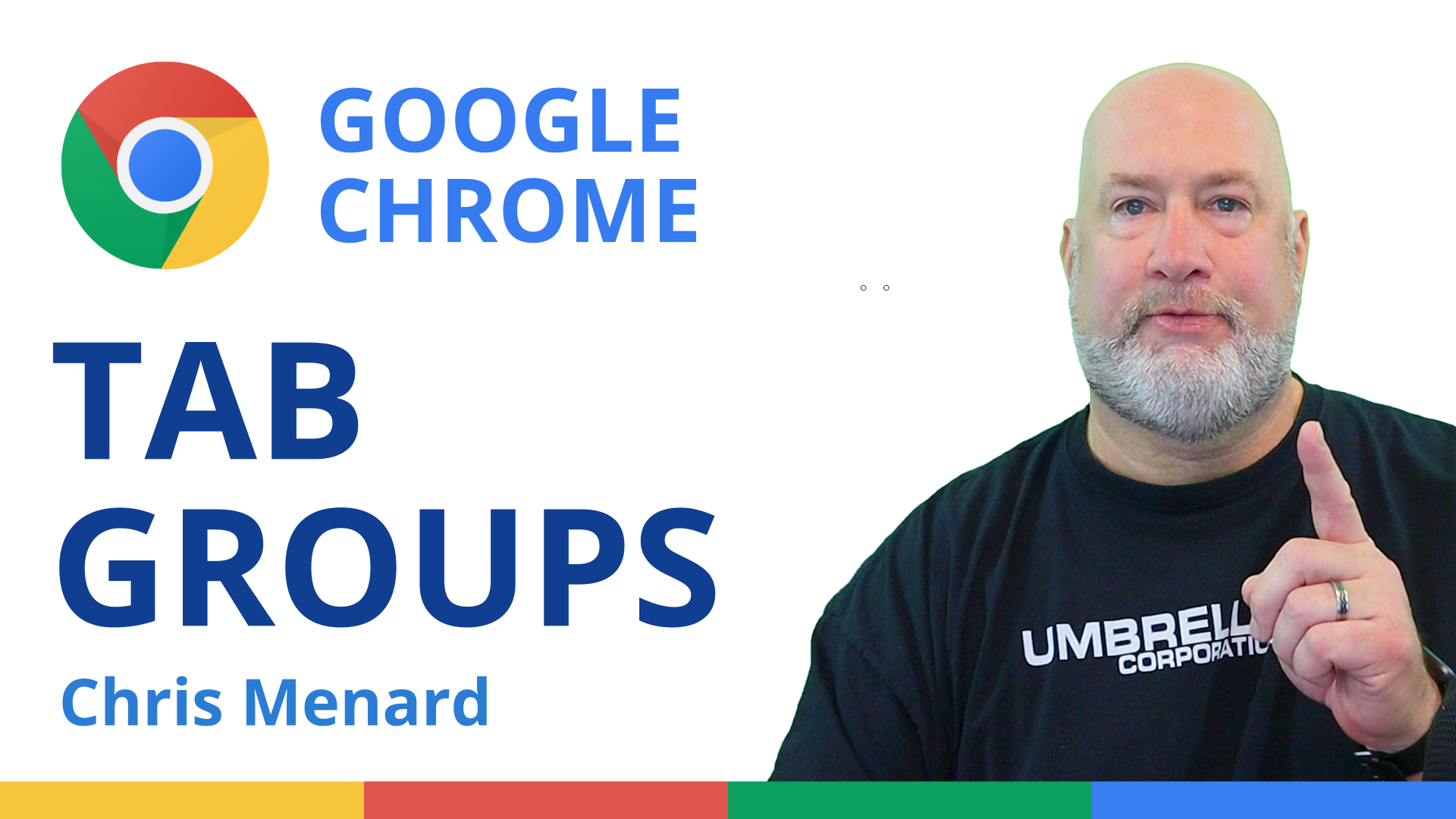
Use Tab Groups in Google Chrome to stay organized
Posted by Chris Menard on 04/08/2021
Do you use Google Chrome and have too many tabs open? The solution is to use Tab Groups. Tab groups in Chrome help you organize your tabs. You can use tab groups to groups tabs, name the tab group, and even add color to the group to make it easy to find.

Export Word to PowerPoint with a few clicks - New Feature from Microsoft
Posted by Chris Menard on 04/02/2021
Microsoft has a new feature where you can EXPORT your Word document into PowerPoint. It is three clicks. Click File - click Export - select Export to PowerPoint presentation. It is in preview mode right now, but it worked great in all my test. Exporting Word into PowerPoint is a huge timesaver.

Teams - How to Add an Excel file or Word Doc to a Teams Channel Tab
Posted by Chris Menard on 03/31/2021
Need to quickly access an Excel file or Word document in a Teams Channel? It is easy to add a file as a documents tab in a channel. Before making the document tab, the file must exist in the channel. If you click Files Tab and see the file, you can make it a Tab.