
PivotTables - 3 Annoying Things FIXED!
Posted by Chris Menard on 11/16/2022
PivotTables are one of the best features in Excel. PivotTables allow you to summarize, analyze and chart complex data. There are 3 annoying things in PivotTables that users always ask me about.
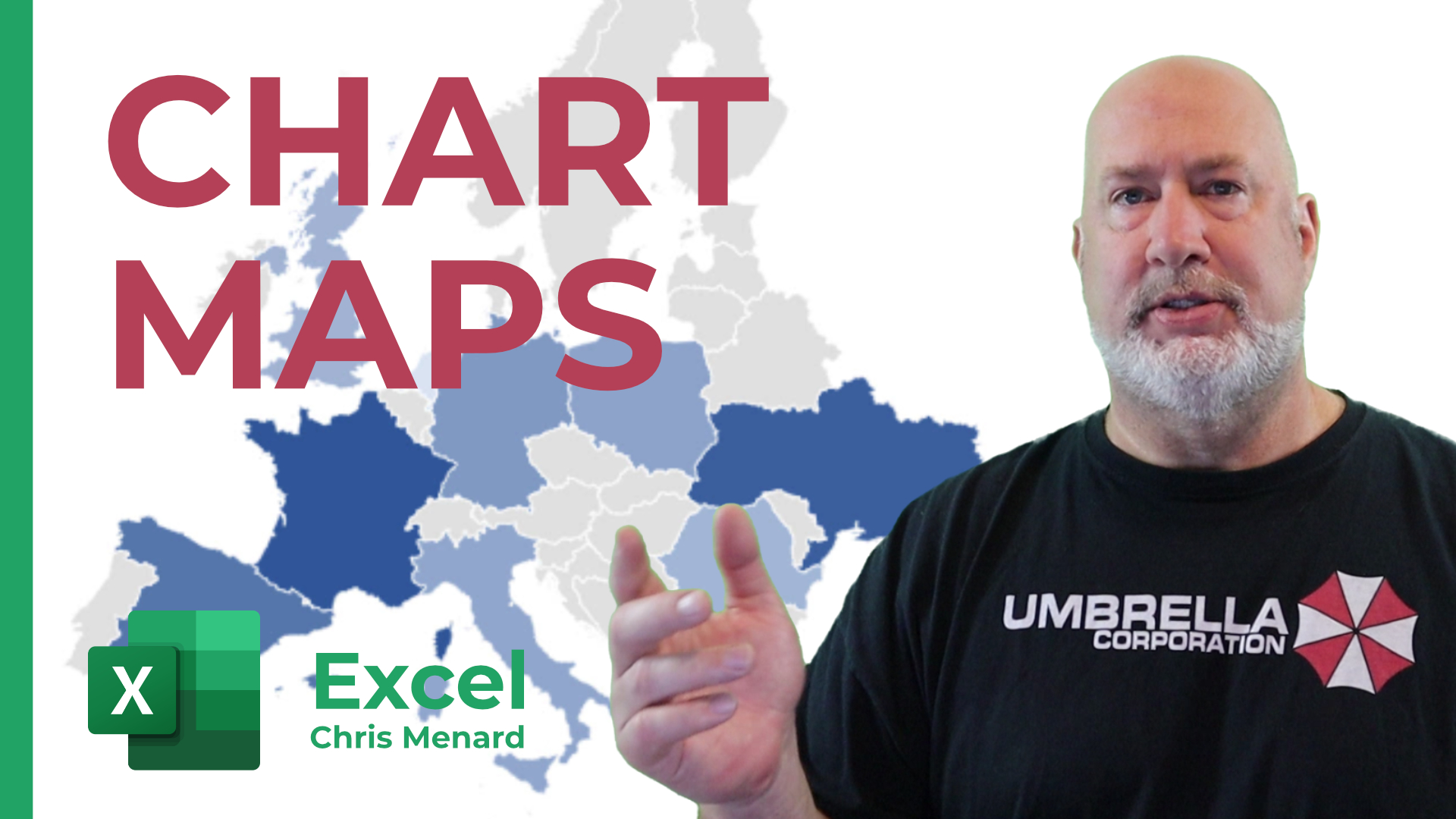
Excel Chart Maps used with the Geography Data Type
Posted by Chris Menard on 11/13/2022
Combine the Geography Data type with a Chart Map. The Geography Data type is located on the Data tab, and Chart Map is on the Insert tab with the other chart types.
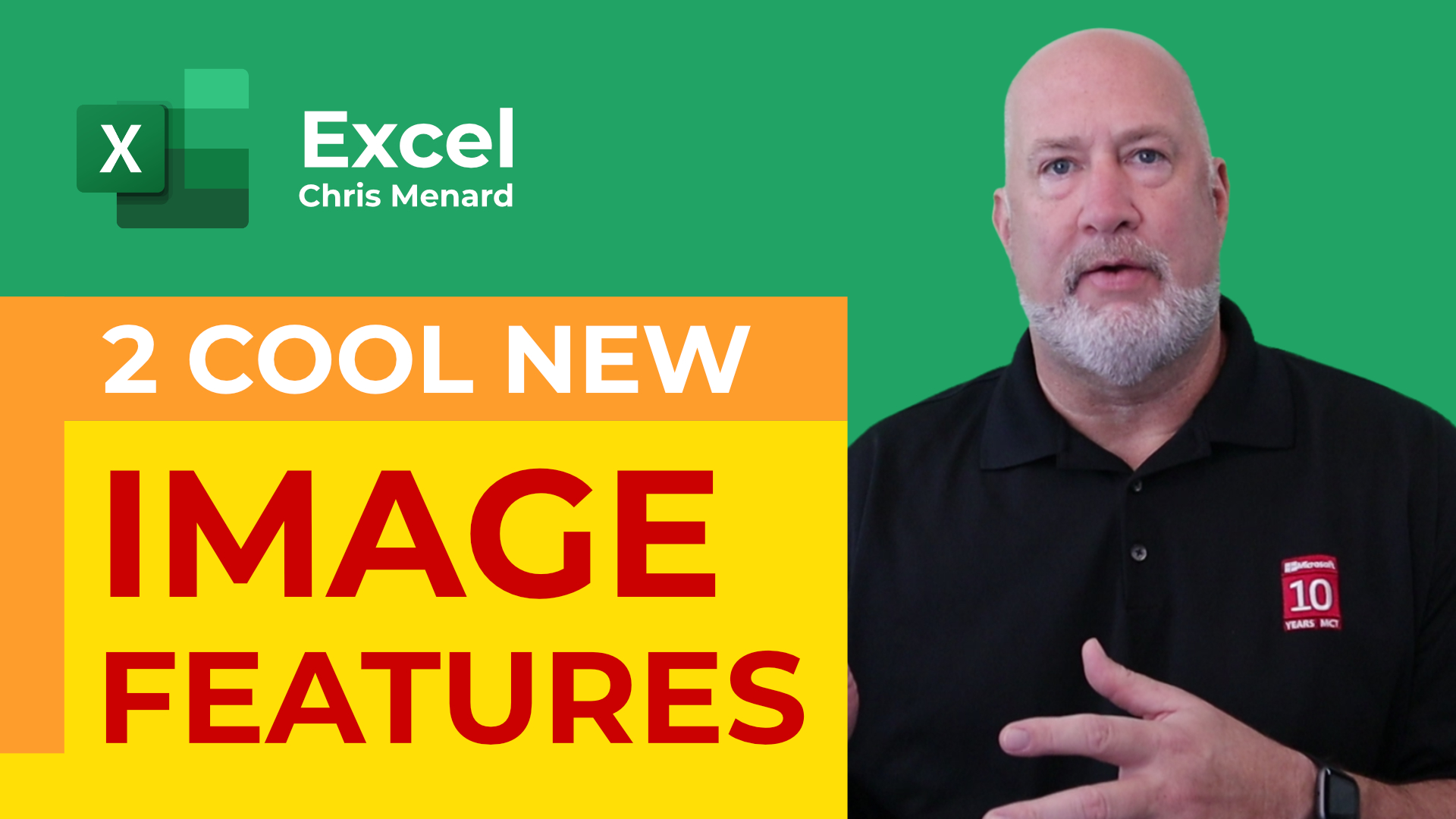
Excel Images - Two New Features - IMAGE function and Data from Image
Posted by Chris Menard on 10/28/2022
Excel has two new image-related features coming out. In this video, a preview of my teaching session at ASAP (American Society of Administrative Professionals) Virtual Event in November, I walk you through these two new Excel functions.

Teams Meetings - Captions in your preferred language
Posted by Chris Menard on 10/20/2022
Teams Meetings allows live translated captions in the language you are most comfortable with. By default, live captions are displayed in the language that’s spoken during the meeting, but you can change the language of the captions.
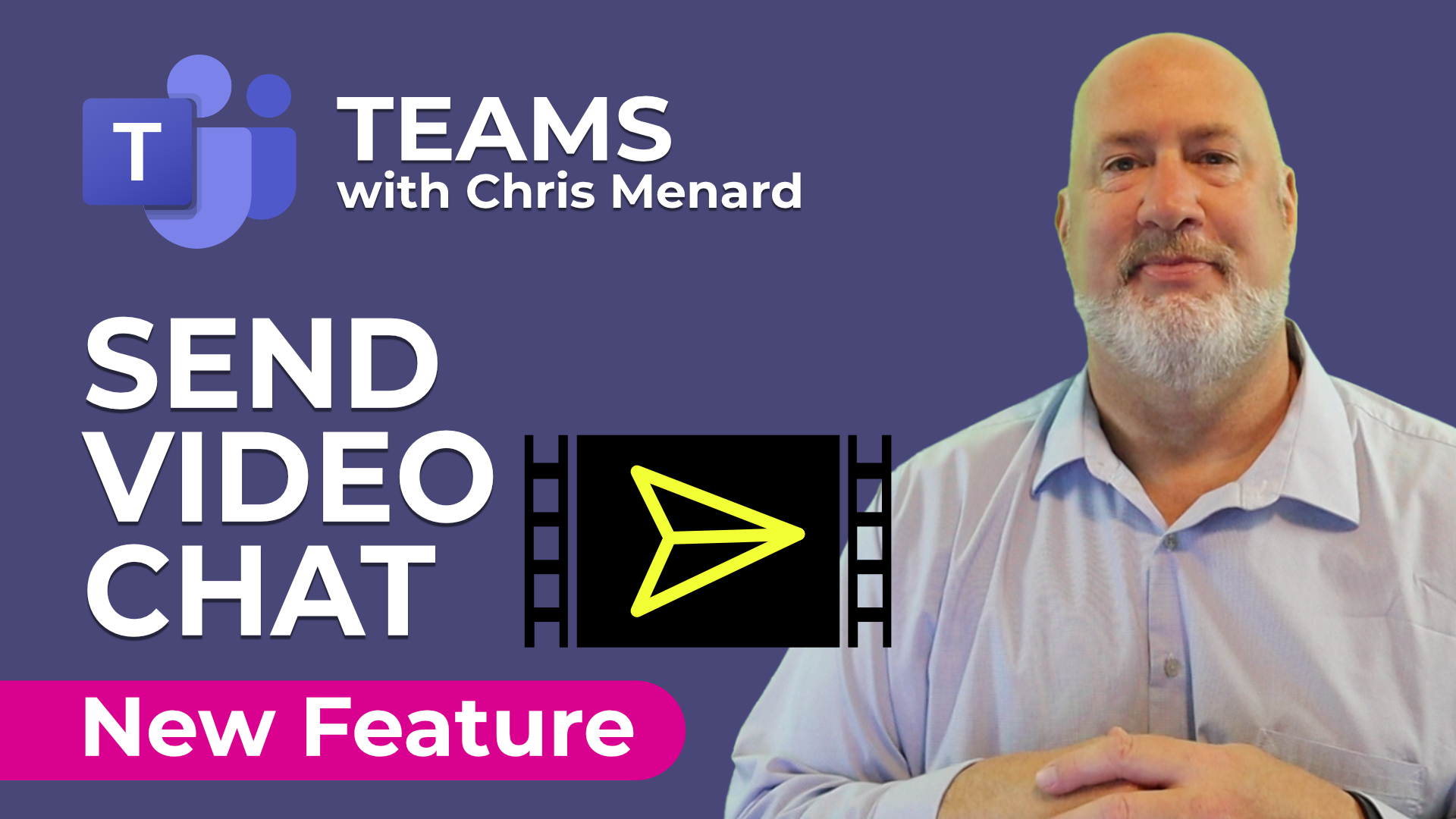
Teams - Record a Video Clip in Chat
Posted by Chris Menard on 10/04/2022
Teams allows you to "Record a video clip" in Chat. This is possible for one-on-one chats and group chats.

Excel Image Function
Posted by Chris Menard on 10/04/2022
The new Excel IMAGE function enables you to insert images into cells with a formula. This great function allows you to sort, filter, and rearrange images.