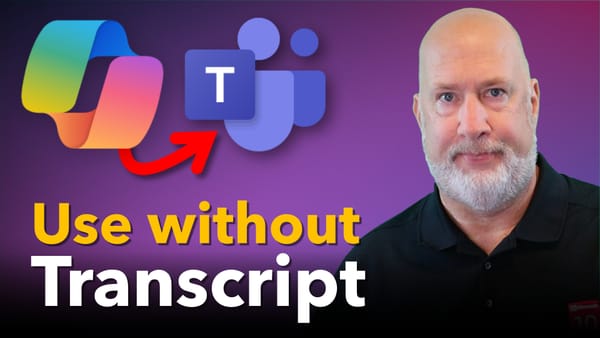
Privacy
Copilot in Teams Meetings without Transcription: Use AI While Respecting Privacy
Microsoft Teams has a great Copilot feature. A Microsoft 365 license is required for this feature. In a Teams meeting, I need AI assistance during a conversation, but the participants do not want the call recorded or transcribed. There are plenty of situations where privacy matters: a vendor asks for











