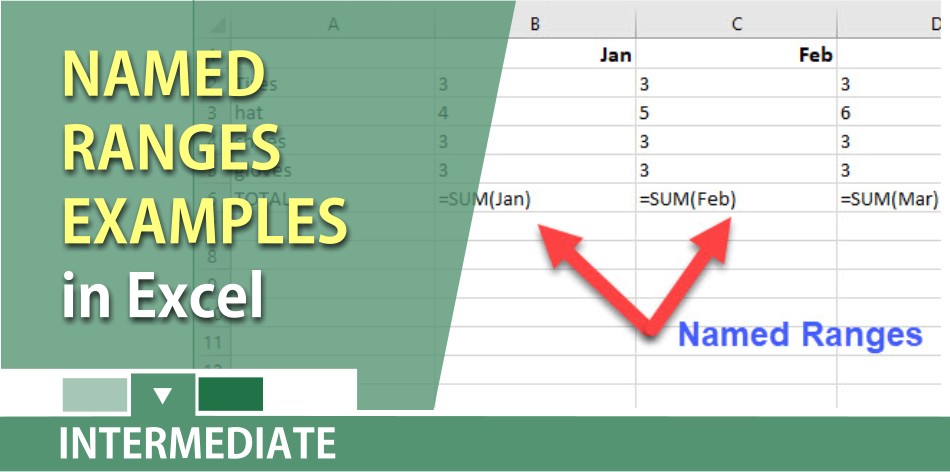
Five examples of using named ranges in Excel
Posted by Chris Menard on 07/08/2017
You can use named ranges in formulas in Excel, to create a bookmark to a worksheet, and use for data validation in Excel. Chris Menard shows five examples.
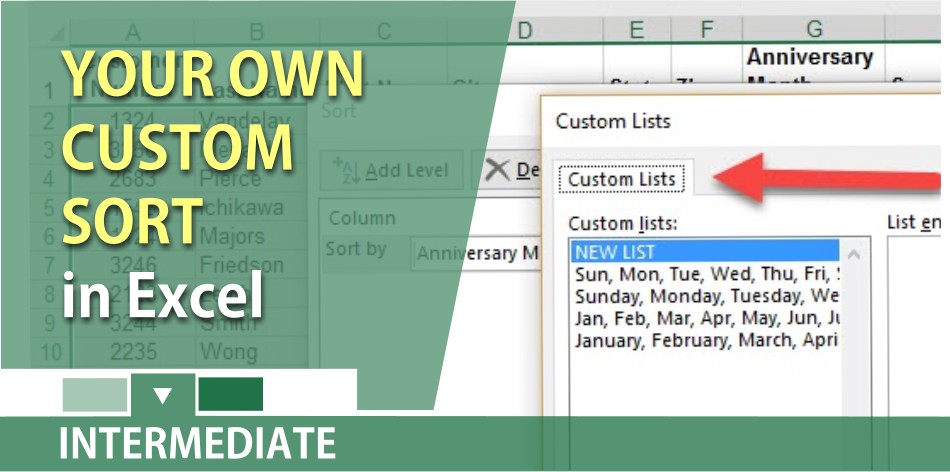
Create your own custom sort in Excel
Posted by Chris Menard on 03/22/2017
Excel already has built-in custom lists for sorting, but you can create your own custom sort list in case you don't want to sort alphabetically or A to Z.
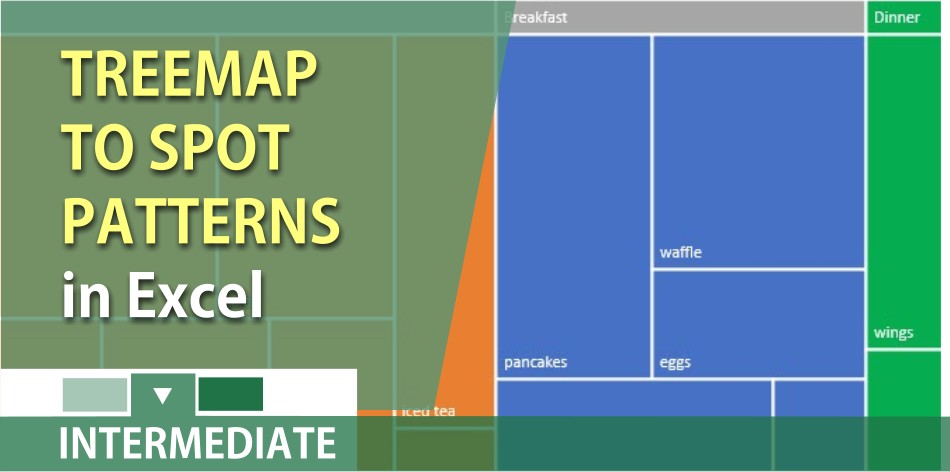
Create a treemap in Excel to spot patterns
Posted by Chris Menard on 03/03/2017
A treemap chart provides a hierarchical view of your data and makes it easy to spot patterns, such as which items are a store's best sellers.
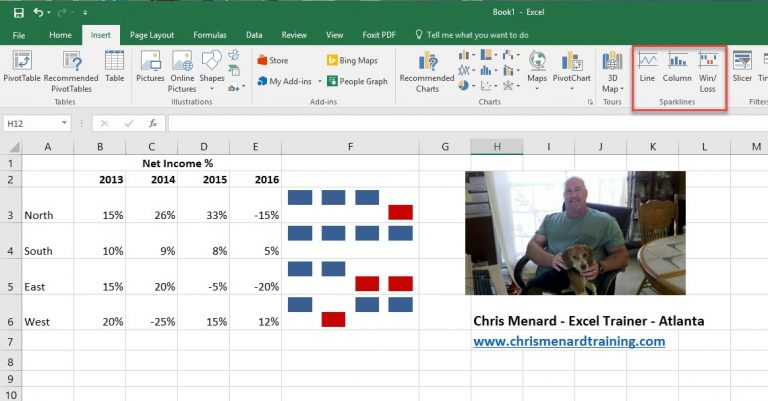
Use Sparklines in Microsoft Excel
Posted by Chris Menard on 02/08/2017
Sparklines in Excel provide a fast way to see patterns at a glance. There are three type of sparklines in Excel: Win/Loss, Column, and Line.