Post covering sorting, filters, getting started with Excel, Excel functions, subtotals, PivotTables, and other Excel features.
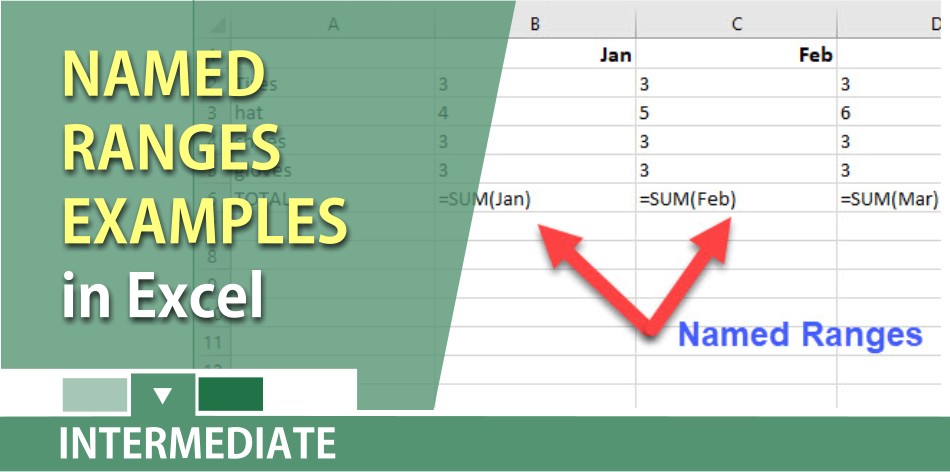
Five examples of using named ranges in Excel
Posted by Chris Menard on 07/08/2017
You can use named ranges in formulas in Excel, to create a bookmark to a worksheet, and use for data validation in Excel. Chris Menard shows five examples.
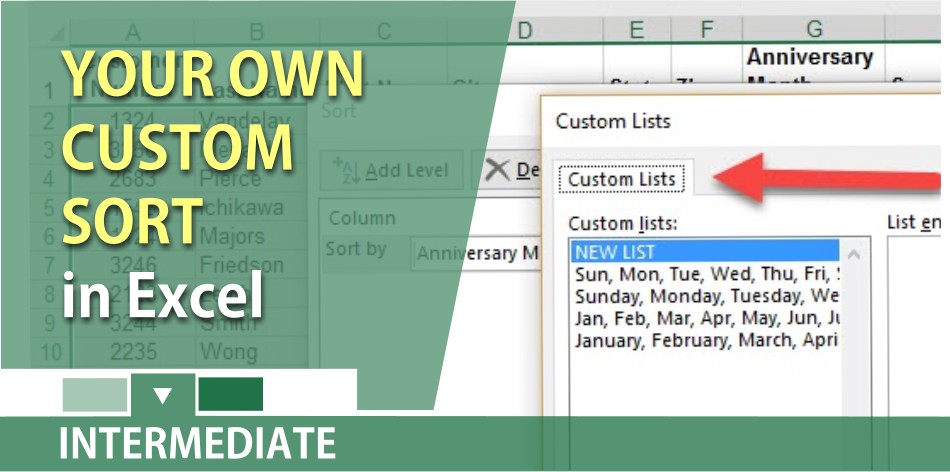
Create your own custom sort in Excel
Posted by Chris Menard on 03/22/2017
Excel already has built-in custom lists for sorting, but you can create your own custom sort list in case you don't want to sort alphabetically or A to Z.