Correct data imported into Excel from a database
Posted on: 08/09/2017
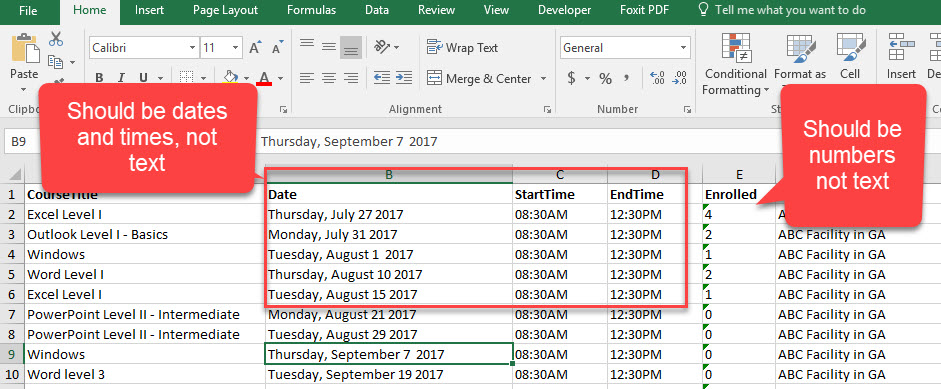
A client sent me an Excel file they pulled from a database. I had to correct the dates, numbers, and text so I could do calculations.
In this blog post, I cover:
-
T function
-
Text to columns
-
CTRL + H for replace
-
Trim function
-
Convert text to numbers
-
Convert text to dates
-
Value Function
T Function in Excel
If the value is or refers to text, T function returns the value. If the value does not refer to text, T returns “” (empty text).
You do not generally need to use the T function in a formula because Microsoft Excel automatically converts values as necessary. This function is provided for compatibility with other spreadsheet programs.
Value Function in Excel
I use the Value function to change what appears as a date but is actually text to a true date.
Video of correcting Excel file

Chris Menard
Chris Menard is a Microsoft Certified Trainer (MCT) and Microsoft Most Valuable Professional (MVP). Chris works as a Senior Trainer at BakerHostetler - one of the largest law firms in the US. Chris runs a YouTube channel featuring over 900 technology videos that cover various apps, including Excel, Word, PowerPoint, Zoom, Teams, Coilot, and Outlook. To date, the channel has had over 25 million views.
Menard also participates in 2 to 3 public speaking events annually, presenting at the Administrative Professional Conference (APC), the EA Ignite Conference, the University of Georgia, and CPA conferences. You can connect with him on LinkedIn at https://chrismenardtraining.com/linkedin or watch his videos on YouTube at https://chrismenardtraining.com/youtube.
Categories