Post covering sorting, filters, getting started with Excel, Excel functions, subtotals, PivotTables, and other Excel features.

Excel Five Great Tips for Filtering Data
Posted by Chris Menard on 12/06/2021
Five great filtering tips for Excel. Filter by selected cells value, copy and paste filtered data, delete filtered data, auto-calculate works with filtered data, and search for filtered data.

Excel - Create a custom list to sort data
Posted by Chris Menard on 12/03/2021
Excel makes it easy to sort using built-in custom lists, you can sort data—either by days of the week or months of the year. I'll demonstrate how to create your own custom lists to sort by any other characteristic that doesn’t sort well alphabetically.
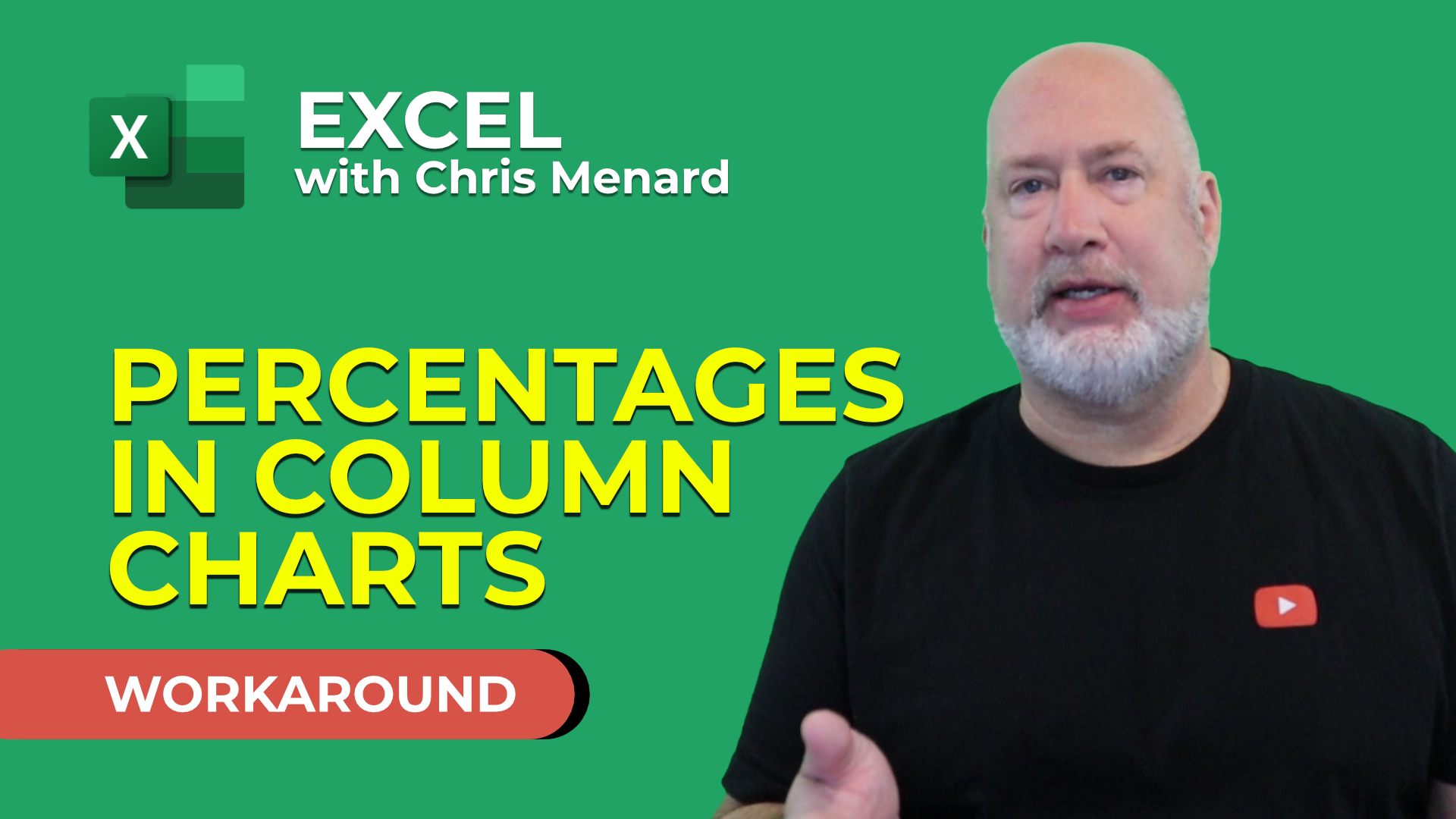
How To Show Percentages In Stacked Column Chart In Excel
Posted by Chris Menard on 11/21/2021
With a stacked column chart in Excel, you can view partial numbers, but what do you do when you want to show percentages? Excel's pie charts show percentages, but stacked column charts do not. We are going to use a mixed reference to create a column chart with percentages.
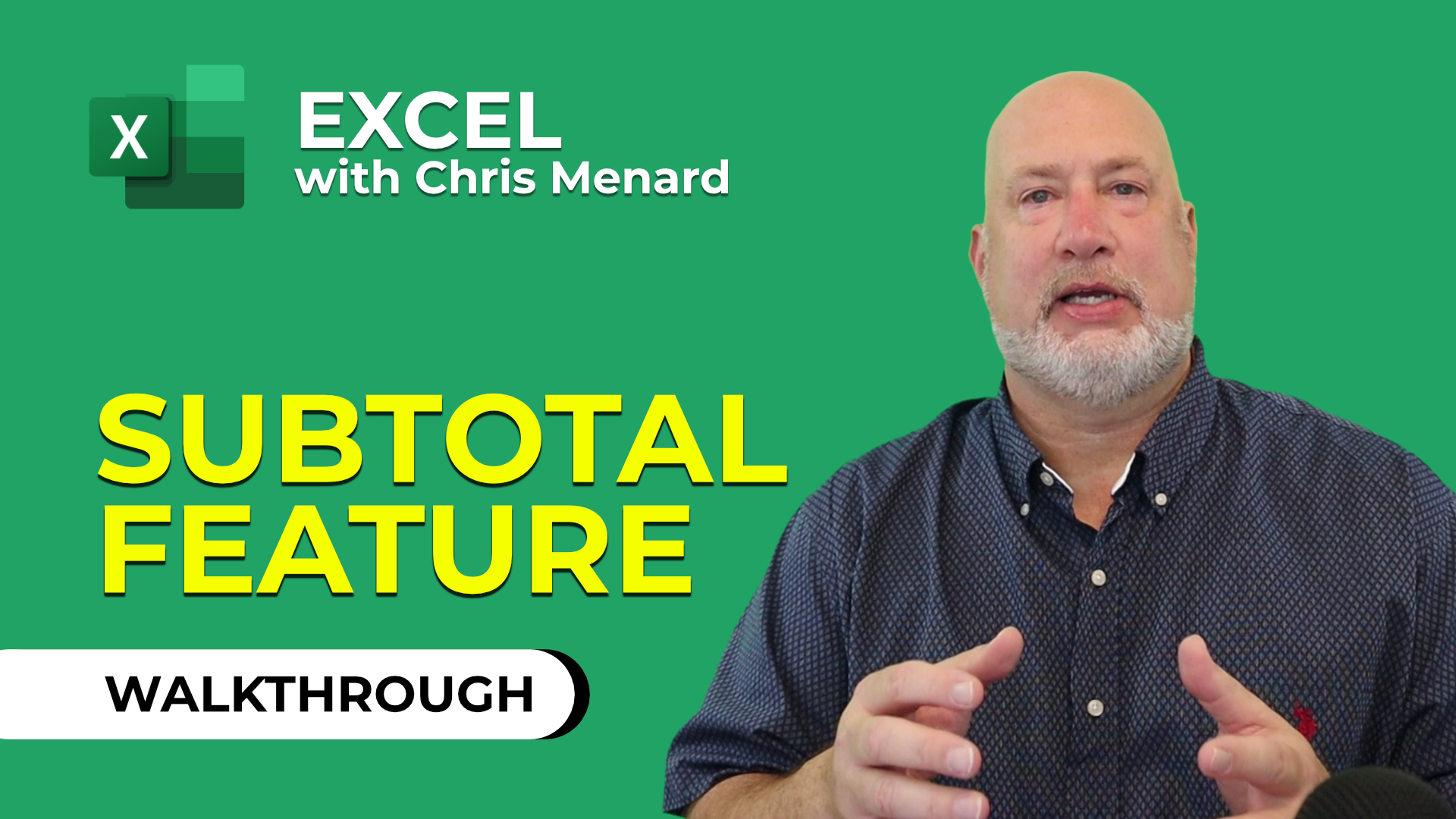
Subtotal Command in Excel - automatically calculate subtotals and grand totals
Posted by Chris Menard on 11/03/2021
The Subtotals Command will automatically calculate subtotals and grand totals in a list for a column. Subtotals come with an automatic outline in Excel. The outline will show 1, 2, and 3 to the left of column A. I have three rules I follow before I use Subtotals - 1) Save 2) Sort and 3) Subtotal. You can also do multiple Subtotals.

Excel NOW Function | Excel One Minute Quick Reference
Posted by Chris Menard on 10/31/2021
The NOW function in Excel returns the current date and time. The NOW function is useful when you need to display the current date and time on a worksheet or calculate a value based on the current date and time, and have that value updated each time you open the worksheet.

Excel SORTBY Function | Excel One Minute Quick Reference
Posted by Chris Menard on 10/18/2021
The SORTBY function in Excel sorts the contents of a range or array based on the values in a corresponding range or array. Use SORTBY to see a list of employees sorted by highest paid, but you don't show their salaries. USE SORTBY to sort a customer list by the most profitable customer but not see the revenue.

Excel FILTER Function | Excel One Minute Quick Reference
Posted by Chris Menard on 10/16/2021
The FILTER function in Excel allows you to filter a range of data based on the criteria you define. The FILTER function is a dynamic array function. The FILTER function has three arguments, but only two are required.