Post covering sorting, filters, getting started with Excel, Excel functions, subtotals, PivotTables, and other Excel features.

Excel Page Break Preview and Inserting Page Breaks - Excel Essentials
Posted by Chris Menard on 06/13/2023
Excel has three views in the status bar - Normal, Page Layout, and Page Break Preview. We will look at using Page Break Preview to move and lose page breaks and using the Insert Tab to Insert Page Breaks and Reset All Page Breaks. These commands are part of my Excel Essentials Course.

Excel - Getting Started with Autofill - MUST KNOW FEATURE
Posted by Chris Menard on 05/28/2023
Using AutoFill in Excel is one of Excel's most used features. To be proficient in Excel, you need to master AutoFill. In this video, we will look at using Autofill with Series, Columns, Number Patterns, Dates, and Text.
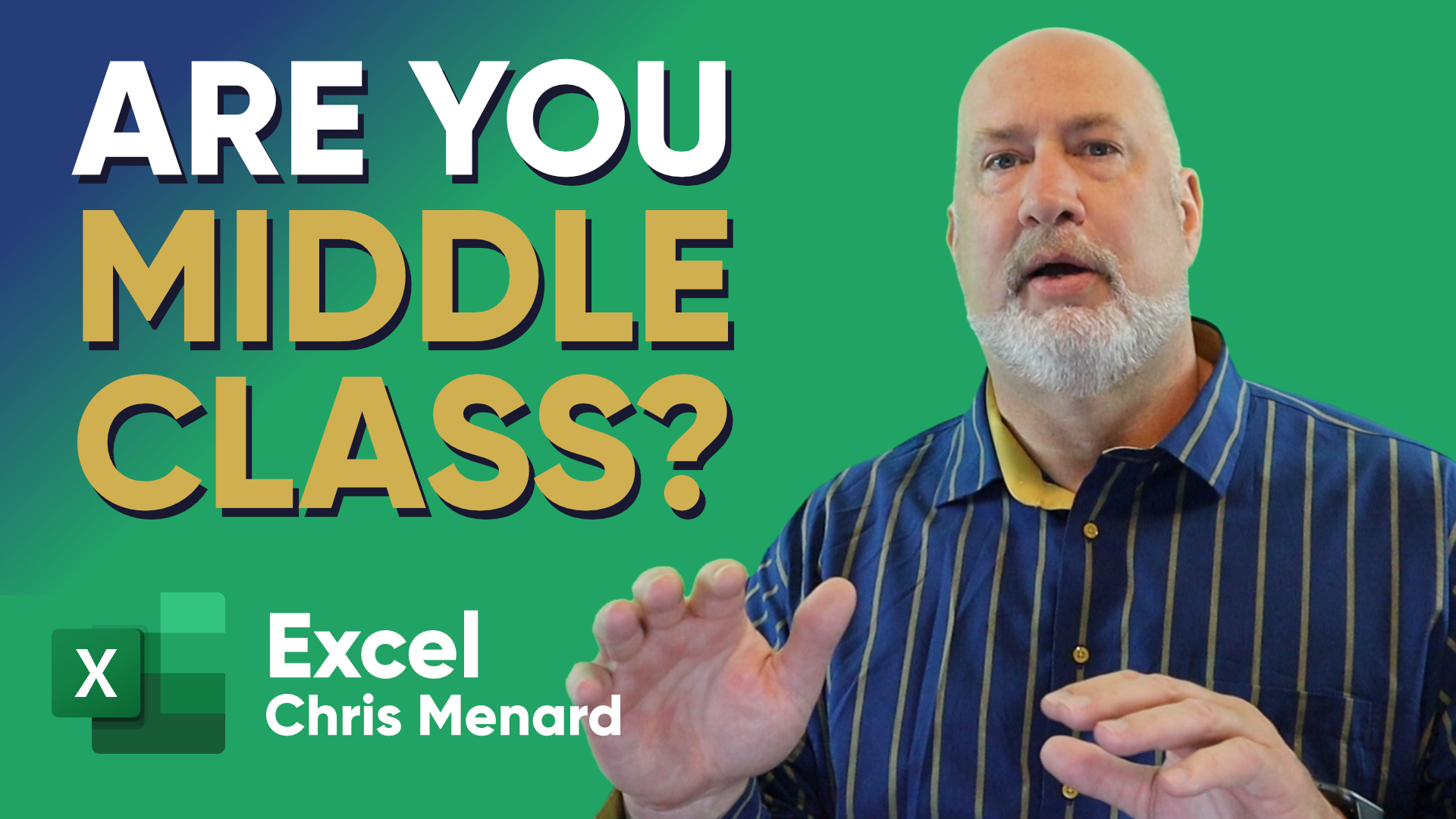
What is the Middle Class and Are You in the Middle Class?
Posted by Chris Menard on 05/13/2023
What is the middle class and are you in the middle class? To figure out if you are in the middle class, we need to know the median household income, how many people are in your household, and where you live.
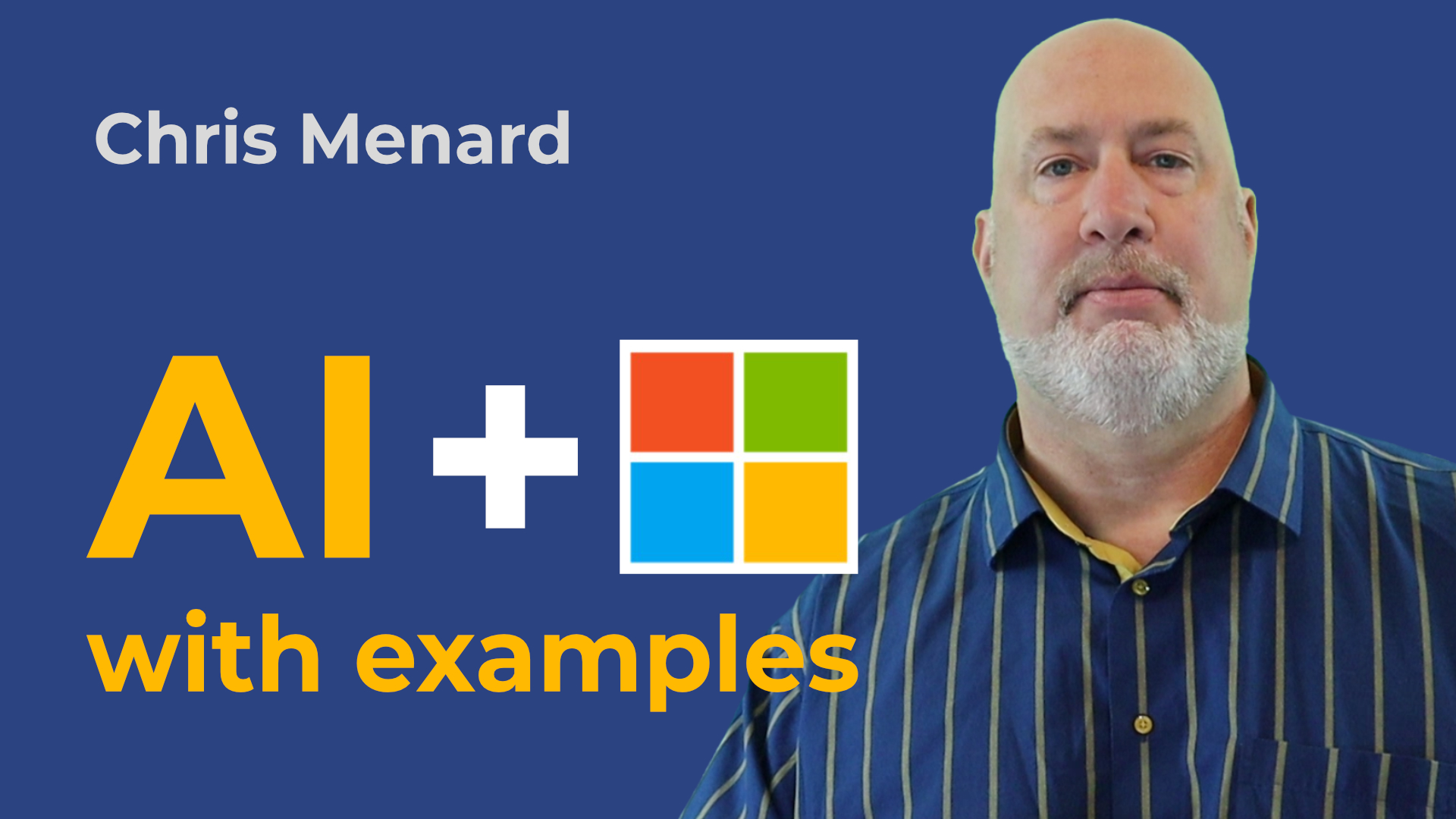
Artificial Intelligence (AI) in Microsoft 365
Posted by Chris Menard on 04/13/2023
Artificial Intelligence (AI) is in all Microsoft 365 apps - Excel, Word, Outlook, PowerPoint, Teams, and other M365 apps. In Excel, we have Analyze data on the Home tab and the ability to get data from a picture or screenshot.