
Excel Page Break Preview and Inserting Page Breaks - Excel Essentials
Posted by Chris Menard on 06/13/2023
Excel has three views in the status bar - Normal, Page Layout, and Page Break Preview. We will look at using Page Break Preview to move and lose page breaks and using the Insert Tab to Insert Page Breaks and Reset All Page Breaks. These commands are part of my Excel Essentials Course.

Excel - Getting Started with Autofill - MUST KNOW FEATURE
Posted by Chris Menard on 05/28/2023
Using AutoFill in Excel is one of Excel's most used features. To be proficient in Excel, you need to master AutoFill. In this video, we will look at using Autofill with Series, Columns, Number Patterns, Dates, and Text.
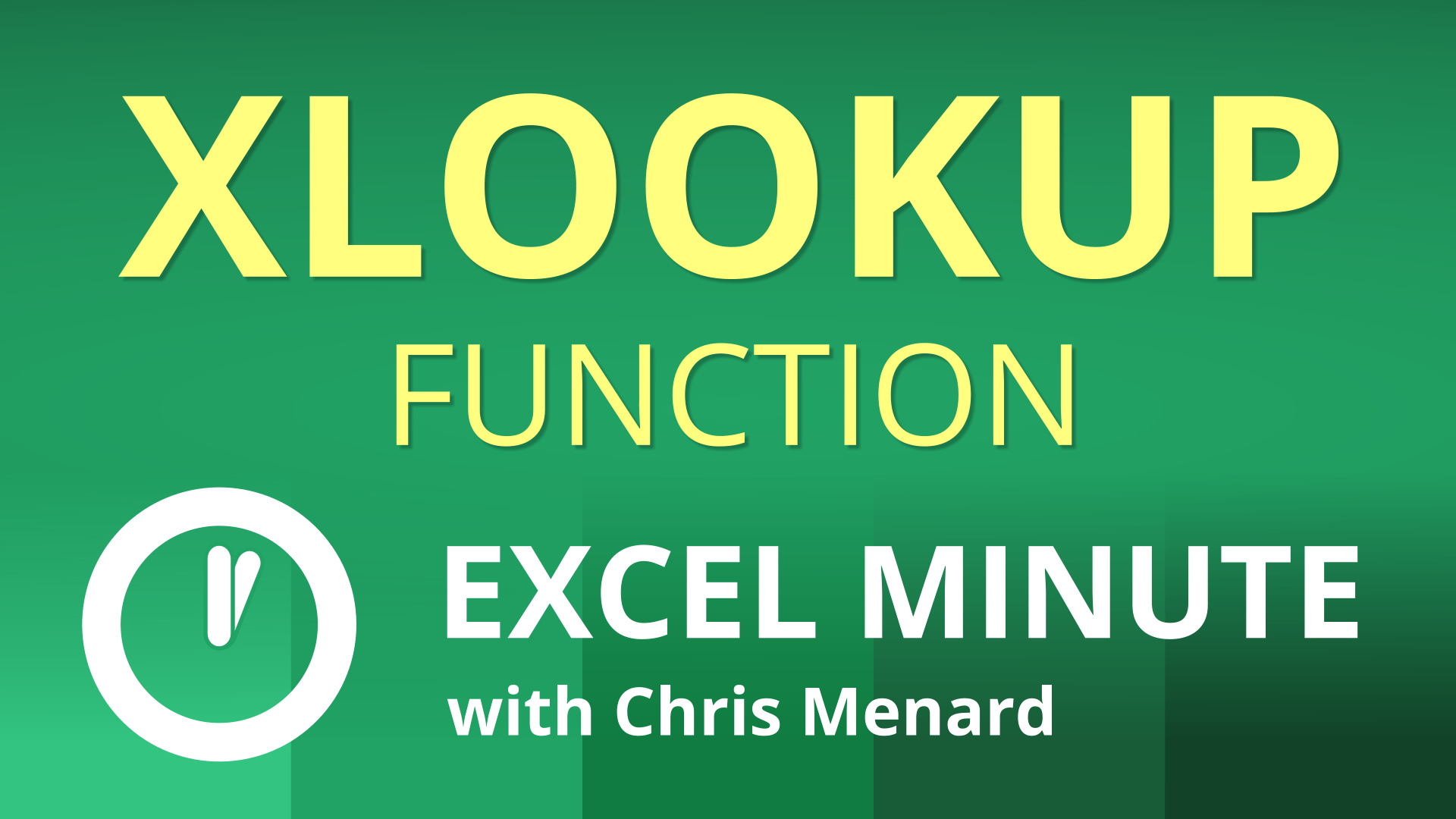
How to use XLOOKUP function in Excel
Posted by Chris Menard on 09/22/2021
Quick introduction to the XLOOKUP function in Excel, with easy examples. XLOOKUP looks both left and right. XLOOKUP also allows column to be inserted to deleted. VLOOKUP will not look left and right and you can't insert and delete columns.