
Ten reasons to use Tables in Excel
Posted by Chris Menard on 01/10/2018
There are over 10 reasons to use Tables in Excel instead of a data range. Here are five reasons along with a training video. There is part of the free course I created for the GSCPAs.
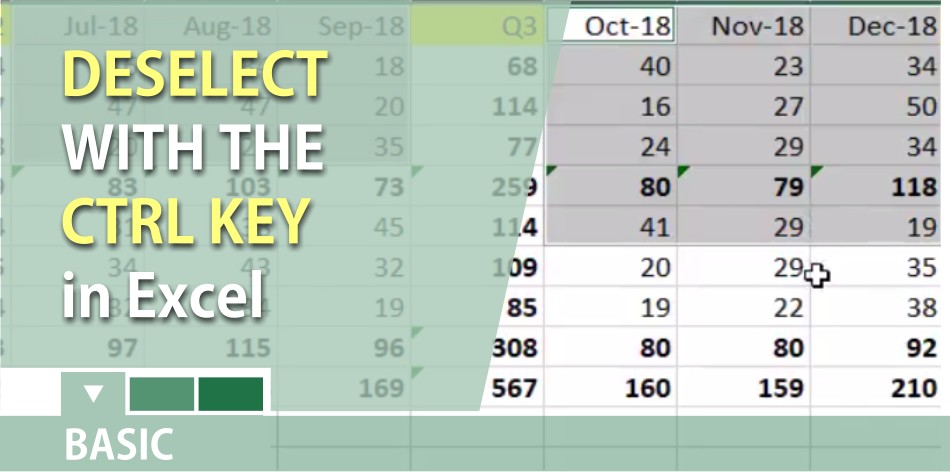
Deselect with the CTRL key in Excel
Posted by Chris Menard on 12/27/2017
The CTRL key is used to select non-adjacent ranges which is a handy feature for charts and summing ranges. You can now deselect with the CTRL key. Huge improvement in Excel.
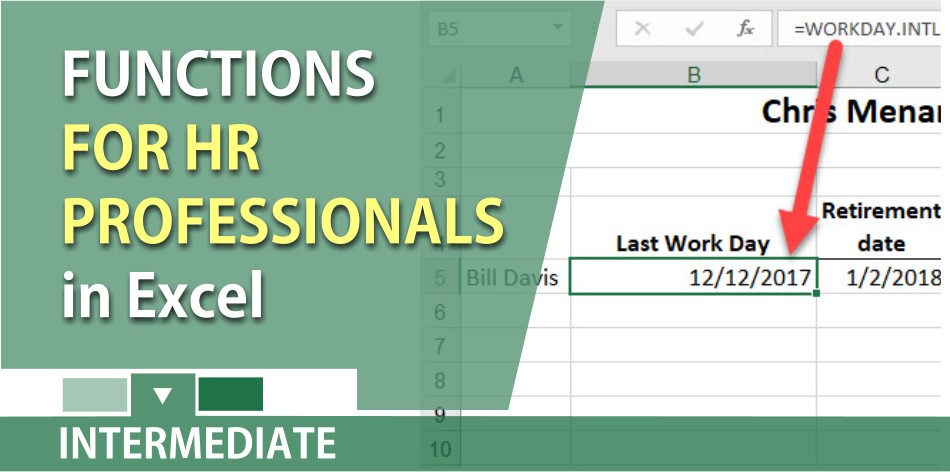
Excel Functions for HR Professionals
Posted by Chris Menard on 10/31/2017
HR Professionals have a lot going on. Recruitment, benefits, compensation, and retention just to name a few. Here are Excel functions you should know. SHRM
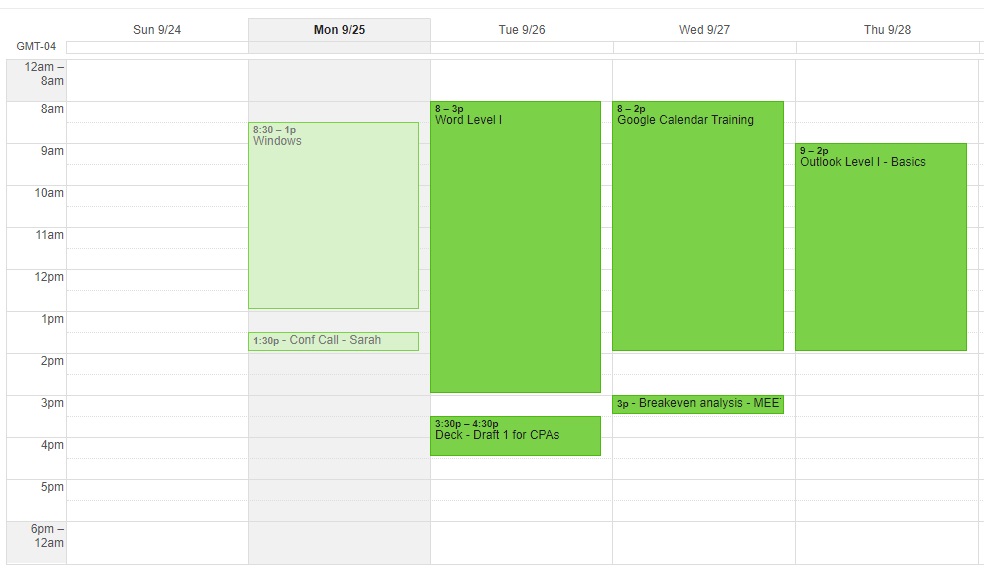
Google Calendar - 3 Lab features you need to use
Posted by Chris Menard on 09/25/2017
The Google calendar is great. There are three features you may not know about. You can hide time, view the entire year, all twelve months, and jump to any

Vlookup vs Index and Match in Excel
Posted by Chris Menard on 08/26/2017
Vlookup is a powerful function but even better but less frequently used is Index and Match. Explained are two reasons to use Index and Match over Vlookup.