Always lock your computer when you are away
Posted on: 05/14/2017
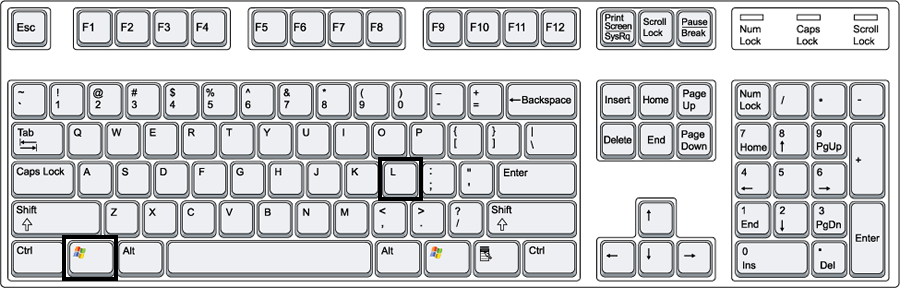
Always lock your computer. It is time for lunch, and the lunch crowd has gathered and is waiting on you. You missed breakfast, and you are hungry. You get up from your desk and head out the door. Did you remember to lock your computer? It is amazing to me the number of people that either forgets to log off or lock their computer or just don’t know they are supposed to log off.
I’ll admit, if you have never been told to lock your computer at work, that is your workplace’s fault, but usually that isn’t the case. Almost every company I train has a policy of locking your computer.
When should you log off your computer?
-
You are going to grab a fax off the fax machine.
-
Headed to ask a co-worker a quick question.
-
Restroom break.
-
You’re leaving for the day. A restart may be better in this case.
-
Lunch time.
-
Staff meeting.
Why do you need to lock or log off your computer?
If someone gets on your computer, he could open your email up, and send out a company-wide email complaining about the CEO. That wouldn’t be good. Guess what? The email shows it came from you. That alone is one great reason to lock your computer.
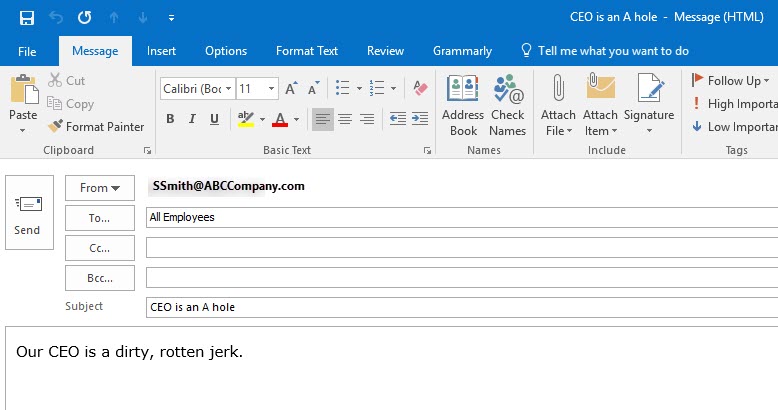
-
Another email example is the person that is on your computer could read your emails. Imagine he is reading the email that is only for your viewing. Possibly, the email is about upcoming layouts and which employees will be laid off in two months. Then he immediately starts telling the employees that are going ousted that the layoff is coming and he heard it from you. That wouldn’t be good.
-
Are you involved in a new product launch? You may be privy to confidential information that co-workers do not need to view.
-
Do you know what a keylogger is? It is software that records your keystrokes and sends the data to someone else. So next thing you know someone has hacked into your other accounts – personal email, bank accounts, social media – because they have your passwords.
-
Documents. You may have access to a SharePoint or network drive that no one can view. If you don’t lock your computer, someone may have access to your files now.
How hard is it to lock your computer?
Hold down the Windows key and press the letter L. The Windows key is between the CTRL and ALT key. It is two places to the left of the spacebar.
Other uses for the Windows Key
-
Windows Key and D to minimize all applications and get to the Desktop.
-
Windows Key and E to pull up Computer or Windows Explorer.

Chris Menard
Chris Menard is a Microsoft Certified Trainer (MCT) and Microsoft Most Valuable Professional (MVP). Chris works as a Senior Trainer at BakerHostetler - one of the largest law firms in the US. Chris runs a YouTube channel featuring over 900 technology videos that cover various apps, including Excel, Word, PowerPoint, Zoom, Teams, Coilot, and Outlook. To date, the channel has had over 25 million views.
Menard also participates in 2 to 3 public speaking events annually, presenting at the Administrative Professional Conference (APC), the EA Ignite Conference, the University of Georgia, and CPA conferences. You can connect with him on LinkedIn at https://chrismenardtraining.com/linkedin or watch his videos on YouTube at https://chrismenardtraining.com/youtube.
Categories