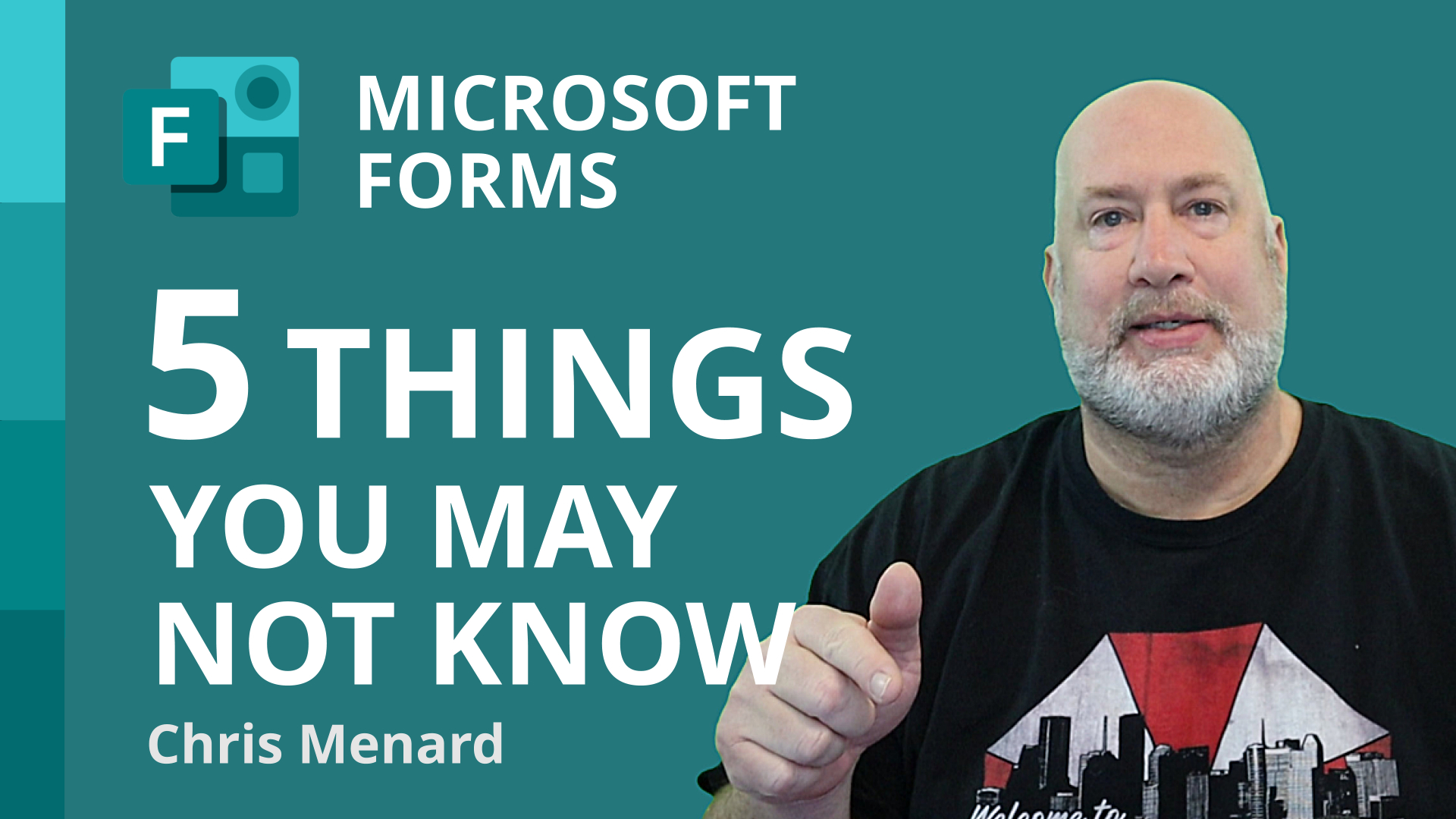
Microsoft Forms - 5 things you may not know you can do in Forms
Posted by Chris Menard on 02/21/2021
With Microsoft Forms, you can easily create surveys and polls to collect customer feedback, measure employee satisfaction, and organize team events. You can print a blank form, shuffle questions, allow receipt of responses, add a logo to your form, and use Forms in Teams.

Excel: Covert decimal hours Excel's hours & minutes (8.25 to 8:15)
Posted by Chris Menard on 02/17/2021
I'm frequently asked how do I change decimal hours to Excel's hour and minute format. A couple examples: 7.75 need to show as 7:45, and 30.25 needs to show as 30:15. The solution is to divide by 24 hours. The formula is hours/24.
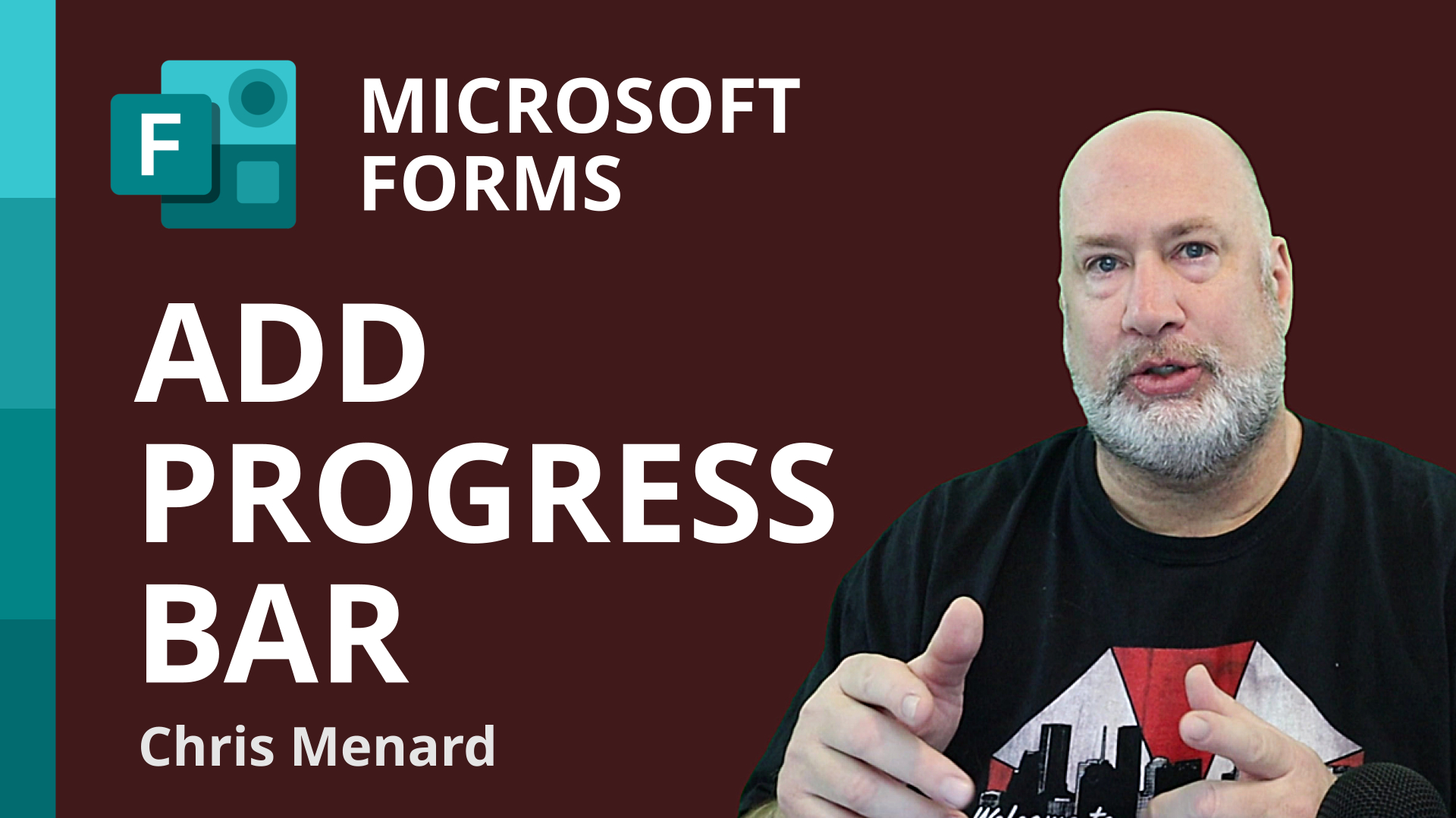
Microsoft Forms - Show Progress Bar on Surveys, Polls, and Quizzes
Posted by Chris Menard on 02/16/2021
Microsoft Forms is an excellent tool for creating surveys, quizzes, and polls. Did you know you can add a progress bar to a Forms survey or quiz? A progress bar makes it easy for users to see how many pages they have left to complete.
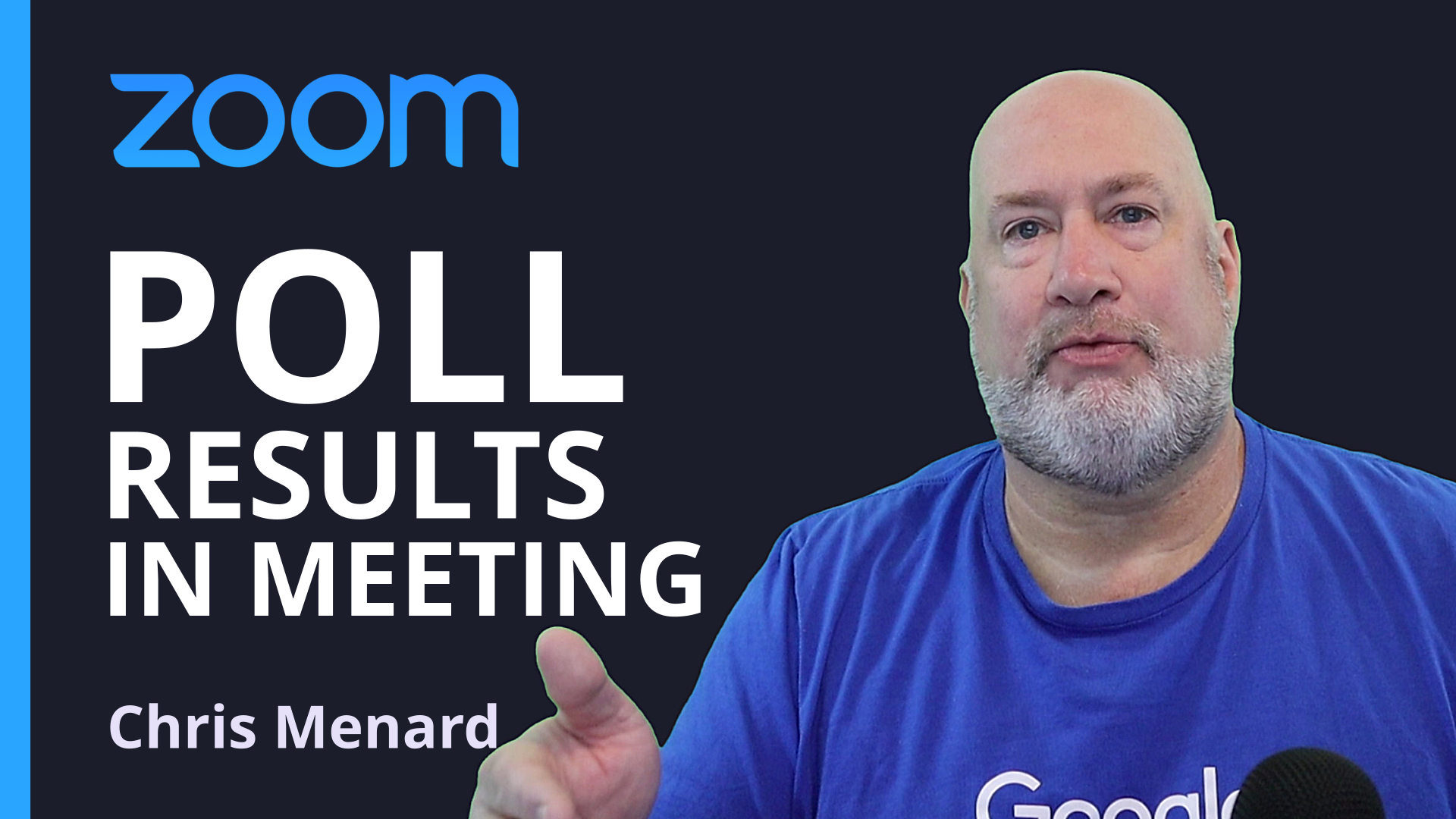
Zoom Polling - View all poll results at one time during a meeting
Posted by Chris Menard on 02/15/2021
Zoom's polling is a great feature. One tip that most users don't know is that you can view all polls' results during a meeting. By default, as the host, you can easily share one poll's results during the meeting, but you can launch a web browser and see the results of every poll. This may be handy when you need to discuss the poll results or schedule breakout rooms based on poll results.

Outlook - make Teams Meeting the default and Meet Now Feature
Posted by Chris Menard on 02/13/2021
The Outlook desktop client now allows all meetings to be Teams meetings by default. No longer do you have to remember to click the Teams Meeting add-in icon in the ribbon. Another new feature in Outlook is you can now have a Meet Now meeting in Teams.
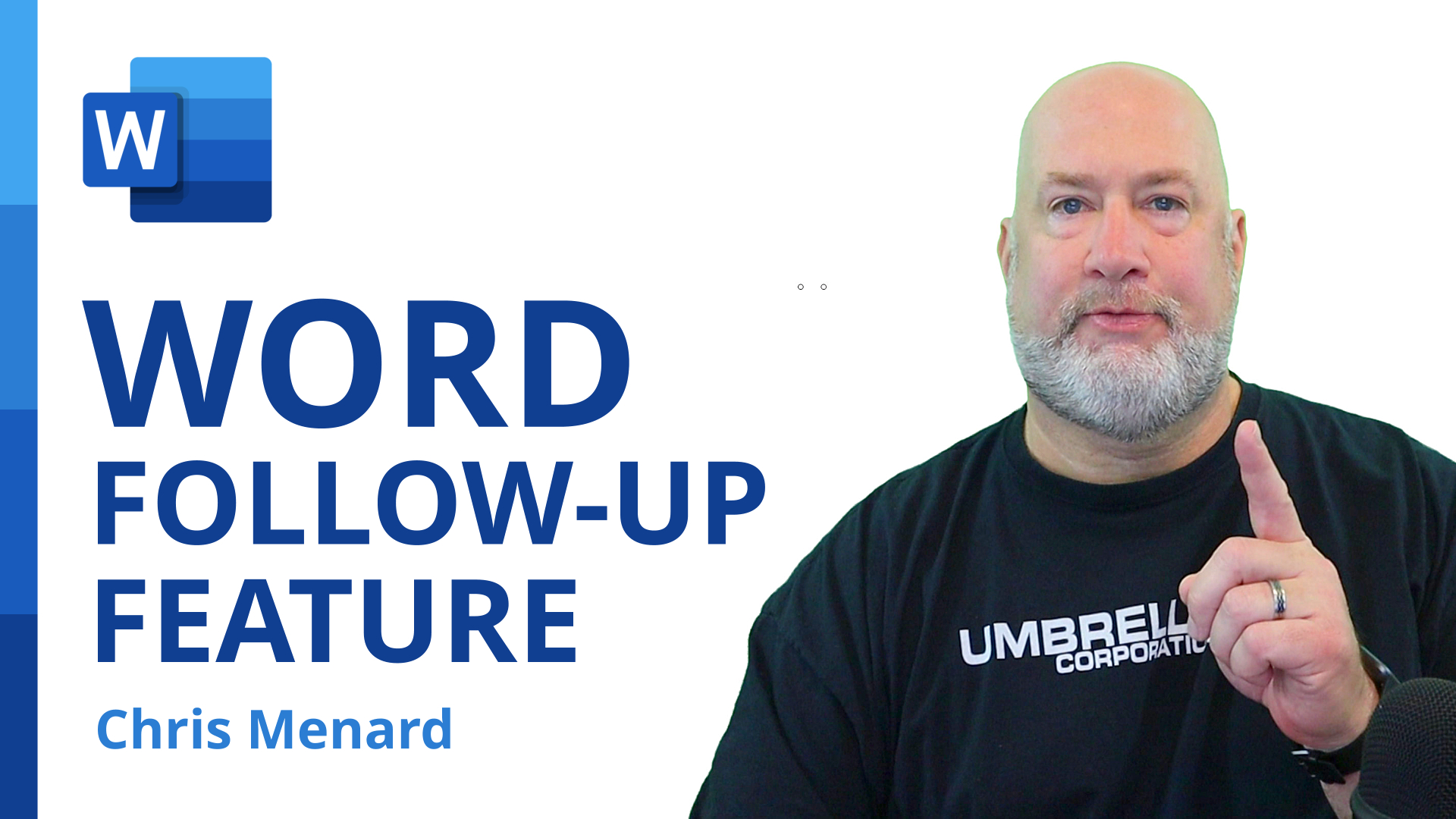
Microsoft Word's incredible Follow-up feature!
Posted by Chris Menard on 02/10/2021
Have you ever been in a Word document and need to mark some sections for Follow-up? For example, a bulleted or numbered list where you need to come back and some bullet points. Maybe you don't like the wording of a paragraph and want to follow-up on it later.

Working with Time in Microsoft Excel | Time Functions and Conversion
Posted by Chris Menard on 02/05/2021
Do you need to add or subtract time in Excel? Some time calculations are easy, but depending on how the time is entered, you may need to use the TIME function or formula to add or subtract time. For example, if you have 9am in B2, and in cell C2, you have 3, for three hours, you can't add them with B2+C2 and get the correct answer without the TIME function.

Zoom - easily play a video file - Zoom 5.5.0 new feature!
Posted by Chris Menard on 02/04/2021
Zoom has made it easy to share and play video files in a meeting. Part of the 5.5.0 update on 2/1/2021 allows you to select a video file and Zoom immediately opens the file, shares audio, and plays the video as shared content.

Zoom - Blur your background - virtual background - New Feature
Posted by Chris Menard on 02/02/2021
Zoom's latest update, 5.5.0, came out on February 1, 2021. One of the many new features is the ability to blur your background. You can still select a specific virtual background, but the blurred background is a great feature if you need added privacy.
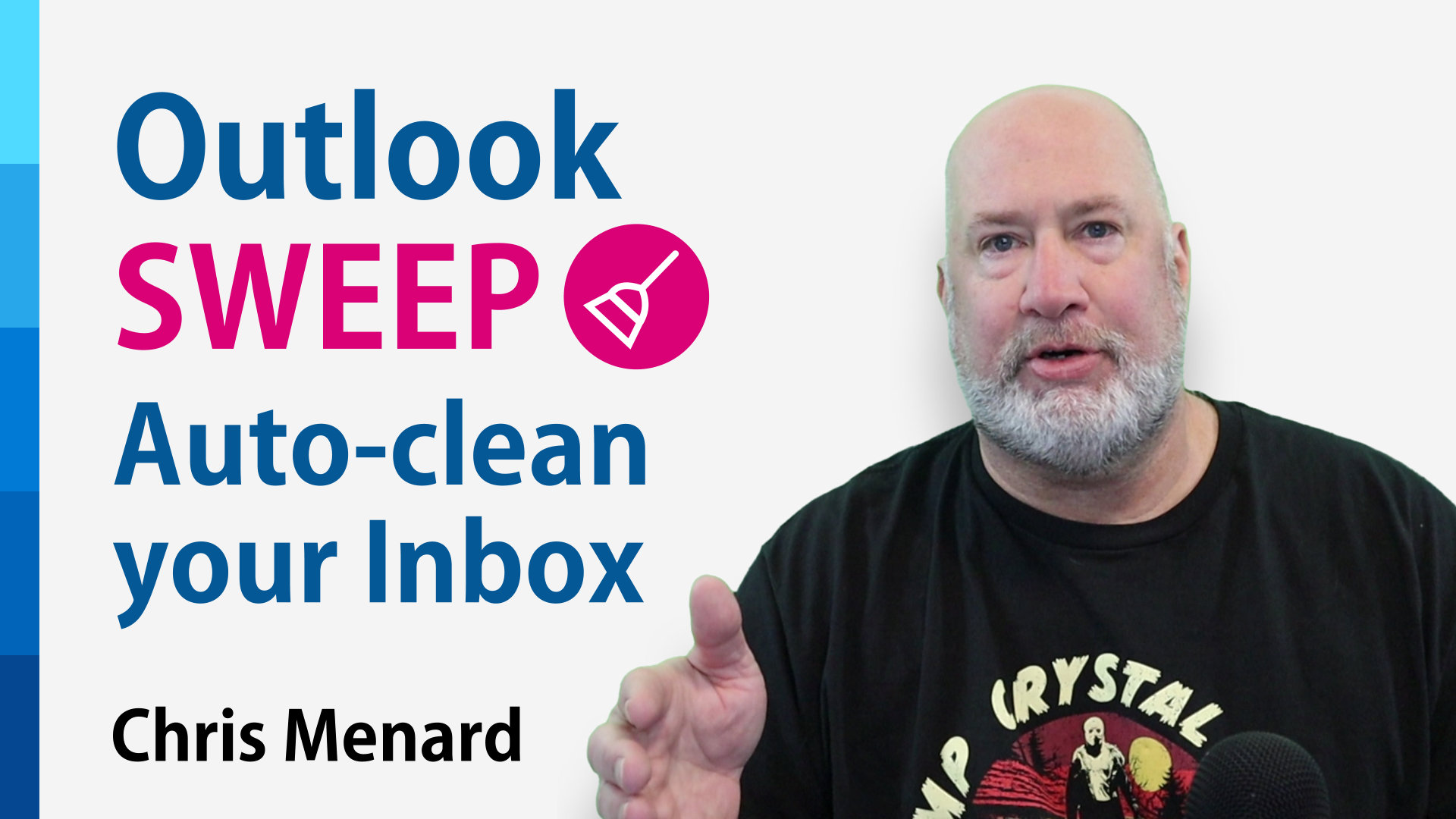
Outlook Sweep Feature - Awesome built-in tool to keep your inbox clean
Posted on 02/01/2021
The Sweep feature in Outlook gives you options to automatically delete all incoming emails from a particular sender, to keep only the latest email, or to delete emails older than 10 days (which I use all the time). Sweep is a great way of keeping your inbox clean.