Zoom: Block or Allow participants from countries when scheduling your meeting
Posted on: 02/20/2021

Zoom has a nifty feature where you can block or allow participants from countries/regions when scheduling your meeting. For example, I'm in the U.S. and schedule a zoom meeting. I can block participants from Ireland, Italy, Spain, and the UK. I can also go the other way when scheduling a meeting and Allow participants from different countries besides the U.S. to join my meeting.
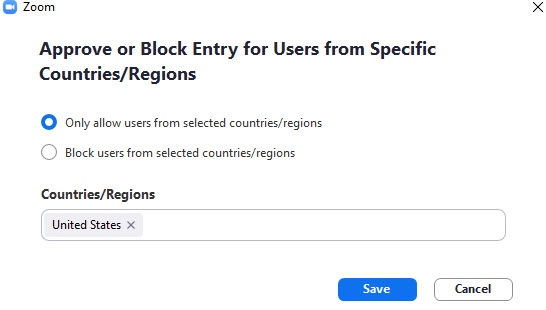
YouTube Video
Related Zoom articles
-
Zoom - easily play a video file - Zoom 5.5.0 new feature!
Zoom has made it easy to share and play video files in a meeting. Part of the 5.5.0 update on 2/1/2021 allows you to select a video file and Zoom immediately opens the file, shares audio, and plays the video as shared content.
-
Zoom - Show host toolbar controls during screen share
In a Zoom meeting, when you share your screen, your Zoom window and meeting control toolbar is not included in the screen share. If you are training users to use Zoom, especially hosting a meeting, you may wish to include them. This is a great feature if you are showing someone else how to use the features of Zoom.
Block or Approve Other Countries
You can block or approve users from other countries, but you do NOT have to use this feature. If you don’t want to approve or block, don’t check the box when scheduling. One other nice thing about block or approve is what you do for one meeting does not automatically roll over to your next scheduled meeting. This works in both Zoom on the web or the desktop app when scheduling meetings.
Try it!
-
Open the Zoom app
-
Click Advanced Options
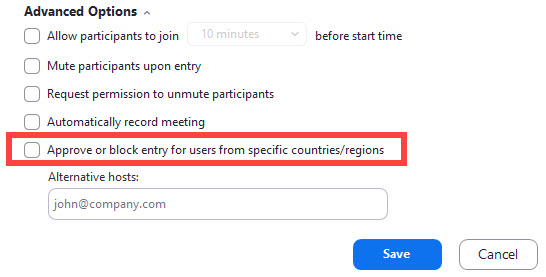
-
Check, approve or block entry for users from specific countries/regions. If you don't check this box, Zoom works like normal.
-
Select Only allow users from selected countries/regions or Block users from selected countries/regions. If you select Only allow users from selected countries/regions, your country should show up automatically.
-
If you allow, put in the countries that can join your Zoom meeting. If you click Block, type in the countries to block.
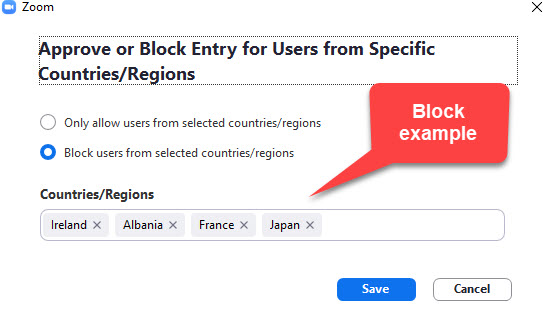
-
Click Save when done.
-
Continue scheduling your Zoom meeting.
Blocked message for Zoom Meetings
If someone from a blocked country tries to join your Zoom meeting, they see the message Unable to Join the Meeting. This meeting is not accessible from (country) at this time (Error code: 1142).
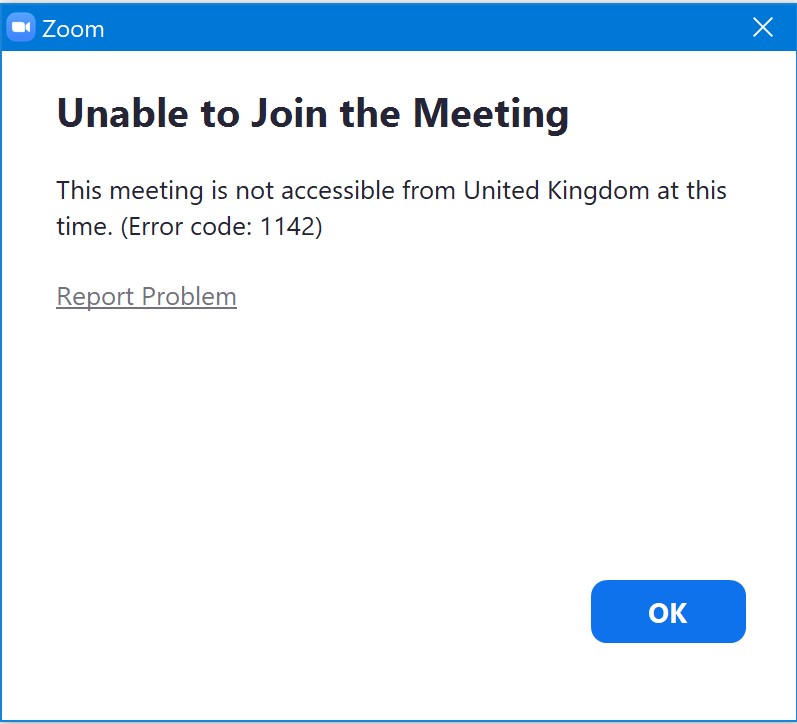
Related Zoom articles
-
Pre-assign breakout rooms in Zoom
Zoom has an update in release 5.4.0 that allows pre-assigned attendees to join after the Breakout Rooms have been started. Now they can also be automatically assigned to their Breakout Room. In this article on breakout rooms, I'll cover how to enable breakout rooms in settings, the four methods of assigning people to breakout rooms, and do a deep dive into pre-assigning participants to breakout rooms.
-
ZOOM - Join Before Host with Time Limits
Zoom 5.4.0, released on October 26, 2020, now allows hosts to schedule meetings with Join Before Host with time limits. Now you can prevent participants from joining your meeting 2 hours before it starts! The host can allow participants to join 5, 10, or 15 minutes before the scheduled start time. The ability to join at any time is still available. The time limit feature is a great new feature.
-
Self-select Breakout Rooms in Zoom
Zoom now allows participants to choose their own Breakout Rooms with no assistance from the host. This new feature in Zoom 5.3.0 will enable participants to self-select their own breakout rooms.
-
Zoom Meeting - Ten keyboard shortcuts for host and participants
Zoom meeting is an easy to use video conference platform. Here are ten of my favorite keyboard shortcuts for hosts and participants.

Chris Menard
Chris Menard is a Microsoft Certified Trainer (MCT) and Microsoft Most Valuable Professional (MVP). Chris works as a Senior Trainer at BakerHostetler - one of the largest law firms in the US. Chris runs a YouTube channel featuring over 900 technology videos that cover various apps, including Excel, Word, PowerPoint, Zoom, Teams, Coilot, and Outlook. To date, the channel has had over 25 million views.
Menard also participates in 2 to 3 public speaking events annually, presenting at the Administrative Professional Conference (APC), the EA Ignite Conference, the University of Georgia, and CPA conferences. You can connect with him on LinkedIn at https://chrismenardtraining.com/linkedin or watch his videos on YouTube at https://chrismenardtraining.com/youtube.
Categories