Zoom - easily play a video file - Zoom 5.5.0 new feature!
Posted on: 02/04/2021

Zoom has made it easy to share and play video files in a meeting. Part of the 5.5.0 update on 2/1/2021 allows you to select a video file and Zoom immediately opens the file, shares audio, and plays the video as shared content. The host has typical video player controls (pause/ play, volume control, full screen, video length/elapsed time), which are not seen by other participants during share. MP4 and MOV files are supported, and the max video resolution is 1080p. This is going to be a great new feature for educators, teachers, and corporate staff.
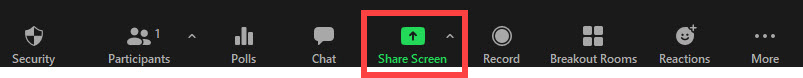
YouTube Video
Supported video file types
Try it!
-
Click Share
-
Click Advanced
-
Click Video
-
Click Share
-
Find the video you want to share
-
Click Open and Zoom shares the video
Notice that both Share sound and Optimize for video clip are automatically selected
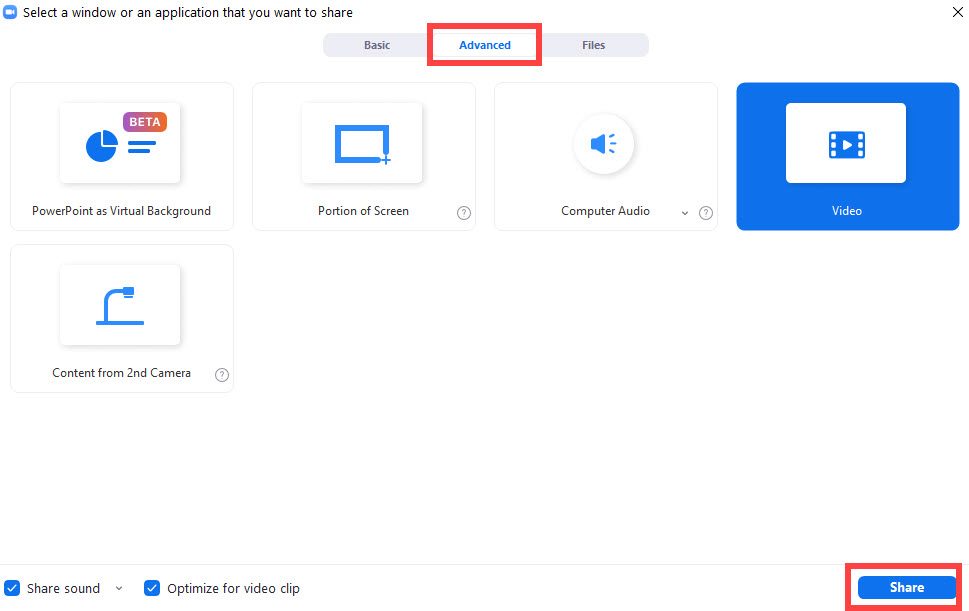
The two file formats are MOV and MP4.
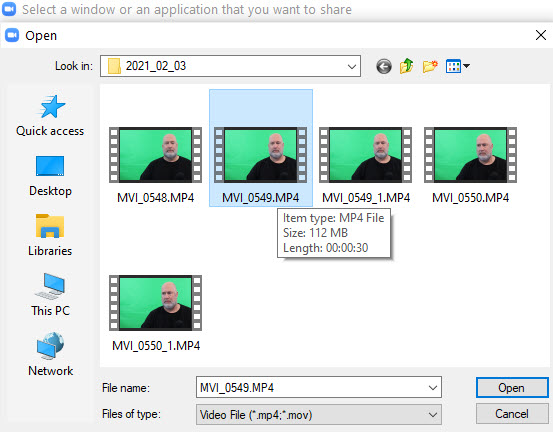
Related articles
-
Zoom - Blur your background - virtual background - New Feature
Zoom's latest update, 5.5.0, came out on February 1, 2021. One of the many new features is the ability to blur your background. You can still select a specific virtual background, but the blurred background is a great feature if you need added privacy.
-
PowerPoint / Keynote as a Virtual Background
Zoom's Virtual Background feature is trendy. It is easy to share a PowerPoint or Keynote presentation in a Zoom meeting, but now you can share that presentation as a Virtual Background. Participants can view your video imposed directly on the screen share.
-
Five Free Zoom Business Backgrounds
Five free virtual backgrounds with an office setting. The images are set at the optimum dimensions of 1920x1080. We will soon make them video virtual backgrounds.
-
Troubleshooting Zoom Virtual Background not working
Zoom virtual backgrounds are extremely popular. Many users have commented on my channel that their virtual background is not working.
Chris Menard's tip
If the video fle is stored in the cloud - OneDrive, Google Drive, or Dropbox as examples, I recommend you copy and paste it locally in a folder that is easy to find.
Zoom Resource Center
https://chrismenardtraining.com/zoom/zoom-resource-center
The Zoom Resource Center contains:
-
Image backgrounds - free to download
-
Virtual video backgrounds - free to download
-
Zoom keyboard shortcuts for the Mac and PC

Chris Menard
Chris Menard is a Microsoft Certified Trainer (MCT) and Microsoft Most Valuable Professional (MVP). Chris works as a Senior Trainer at BakerHostetler - one of the largest law firms in the US. Chris runs a YouTube channel featuring over 900 technology videos that cover various apps, including Excel, Word, PowerPoint, Zoom, Teams, Coilot, and Outlook. To date, the channel has had over 25 million views.
Menard also participates in 2 to 3 public speaking events annually, presenting at the Administrative Professional Conference (APC), the EA Ignite Conference, the University of Georgia, and CPA conferences. You can connect with him on LinkedIn at https://chrismenardtraining.com/linkedin or watch his videos on YouTube at https://chrismenardtraining.com/youtube.
Categories