March 24, 2022 - FREE Excel Webinar for Administrative Professionals
Posted on: 03/01/2022
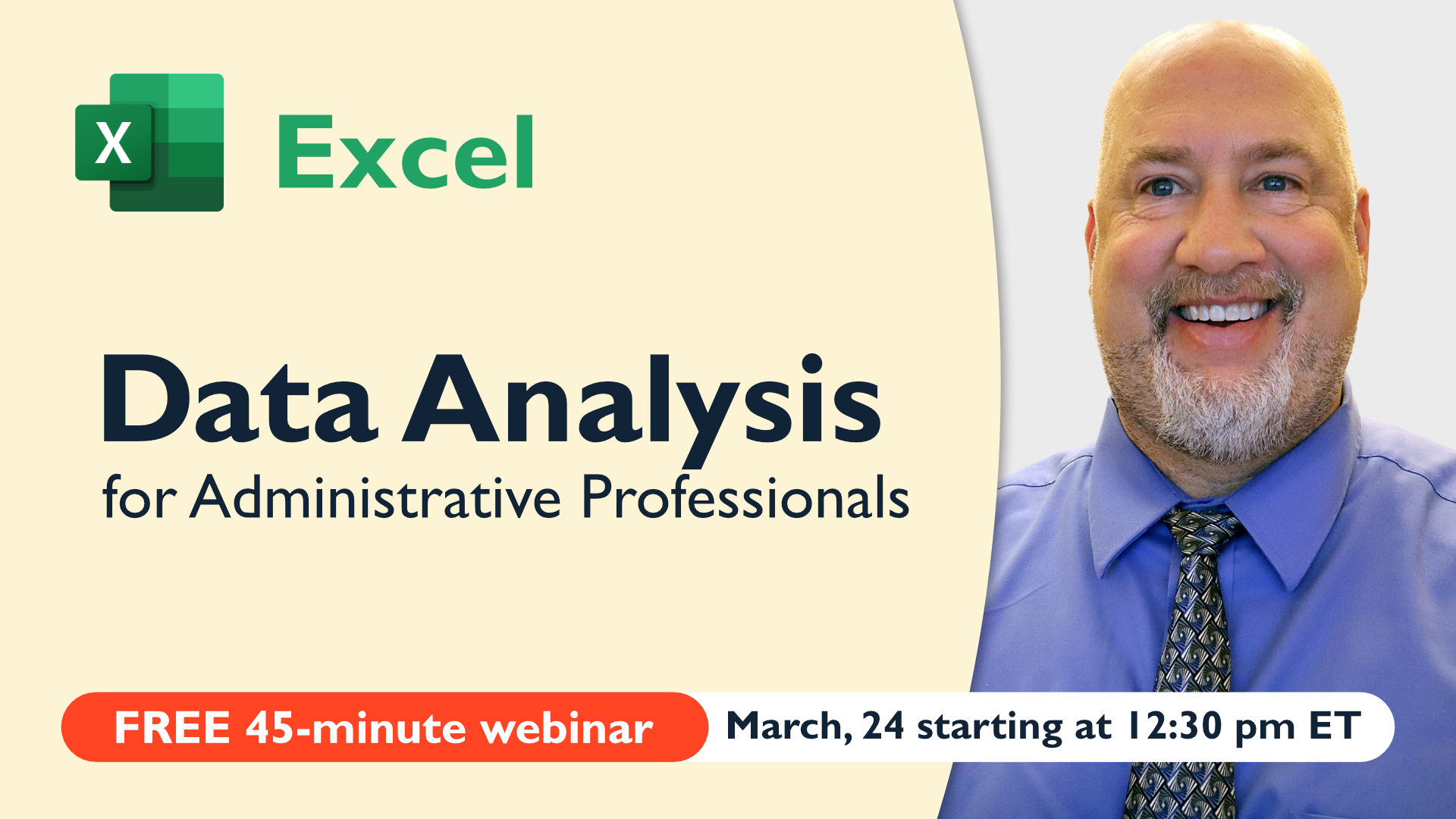
Administrative Professionals Day, April 27, 2022, is fast approaching. In recognition of Administrative Professionals - who go above and beyond their regular duties, Chris Menard will be doing a free 45-minute Excel Webinar on Analyzing Data on March 24. Covered will be Sorting, Filtering, PivotTables, and other topics. I'm also speaking at the University of Georgia's Administrative Professionals Day Conference on April 22 in Athens. My sessions will cover Microsoft Teams.
For the webinar on 3/24, registration is required.
What can I expect in this Excel webinar?
We will cover a lot of Excel features. Just some of the main topics covered in this webinar include:
-
Sorting
-
Filtering
-
PivotTables
-
Text vs. Numbers
-
Tips and Tricks
How do I register for the March 24, 2022 Webinar?
Here is the registration link for the webinar.
https://us06web.zoom.us/webinar/register/WN_8hh1qEiFQOGzJ4X9-6sGmA
Recent Excel articles from Chris Menard

Mastering Excel Slicers: A Comprehensive Guide
Excel slicers are powerful tools that enhance data filtering in Microsoft Excel, making it easier to visualize and analyze your data. In this blog, we will explore how to create and effectively use slicers, as well as their advantages and limitations in comparison to traditional filters.
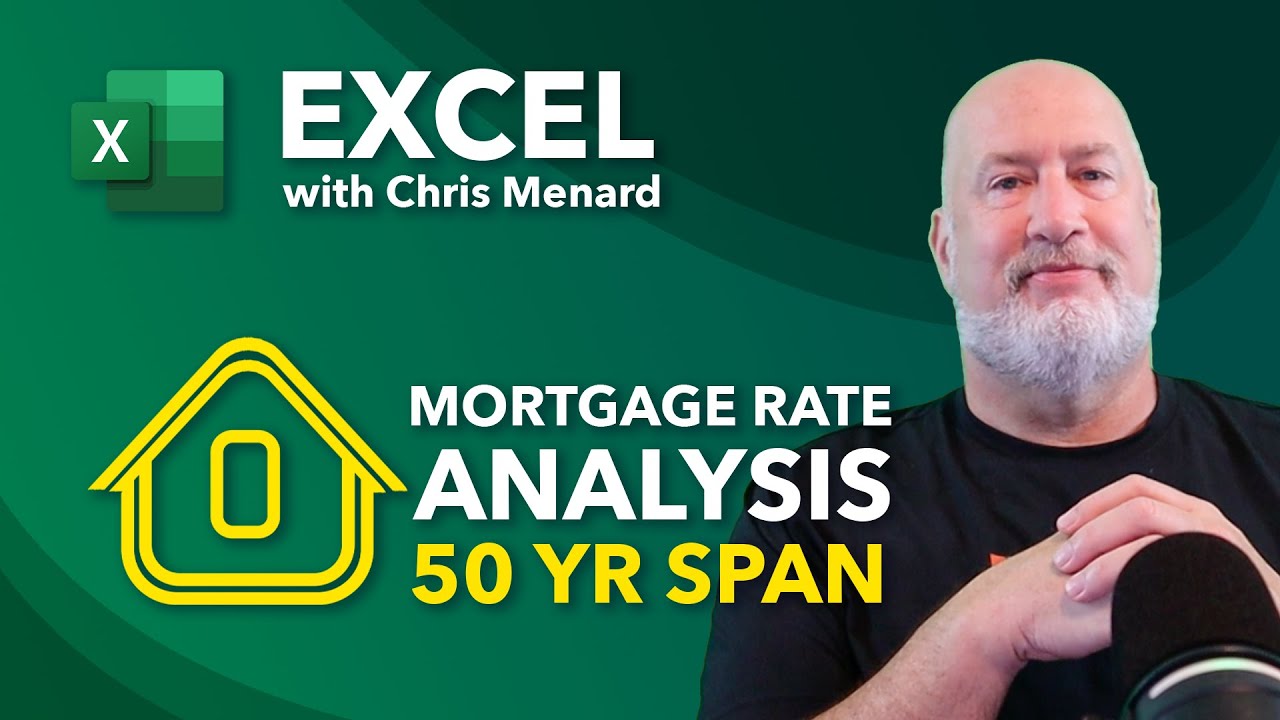
Analyzing 50+ Years of Mortgage Rates in Excel: Insights and Trends
Understanding mortgage rates is crucial for anyone looking to buy a home or refinance their existing mortgage. In this comprehensive analysis, we'll dive deep into over 50 years of mortgage rate data using Microsoft Excel. We'll explore historical trends, calculate key statistics, and examine how changes in interest rates impact monthly payments.
Administrative Professional Day Conference at UGA in Athens GA - 2022
Chris Menard will be speaking at UGA's Administrative Professional Day Conference on April 22, 2022. Menard's session will cover Microsoft Teams.
To register for the UGA events, visit https://www.georgiacenter.uga.edu/courses/business-and-leadership/admin-prof-day
Location
UGA Center for Continuing Education & Hotel
1197 South Lumpkin Street, Athens, GA 30602
Google Maps
Microsoft Teams online training course with Chris Menard
Teams online course - 50% off link
Course Coupon is here https://chrismenardtraining.teachable.com/p/microsoft-teams?coupon_code=50OFF
Recent Teams articles

Microsoft Teams: View Only Channels
Learn how to optimize your Microsoft Teams experience by displaying only channels, hiding team names, and customizing your view for better productivity. Discover sorting options and easy switching between views.

Microsoft Teams: Edit Display Name in Meetings
Microsoft Teams is rolling out a fantastic new feature that allows you to customize your display name during meetings. This enhancement is perfect for personalizing your presence and ensuring your name appears just how you want it to.

Chris Menard
Chris Menard is a Microsoft Certified Trainer (MCT) and Microsoft Most Valuable Professional (MVP). Chris works as a Senior Trainer at BakerHostetler - one of the largest law firms in the US. Chris runs a YouTube channel featuring over 900 technology videos that cover various apps, including Excel, Word, PowerPoint, Zoom, Teams, Coilot, and Outlook. To date, the channel has had over 25 million views.
Menard also participates in 2 to 3 public speaking events annually, presenting at the Administrative Professional Conference (APC), the EA Ignite Conference, the University of Georgia, and CPA conferences. You can connect with him on LinkedIn at https://chrismenardtraining.com/linkedin or watch his videos on YouTube at https://chrismenardtraining.com/youtube.
Categories