Post covering sorting, filters, getting started with Excel, Excel functions, subtotals, PivotTables, and other Excel features.

Excel DATEDIF Function | Excel One Minute Quick Reference
Posted by Chris Menard on 10/07/2021
Need to know the number of years, months, or days between two dates? Excel's DATEDIF function will calculate it for you. This is a great function if you work in Human Resources (HR), or any job position where you need the difference in dates.
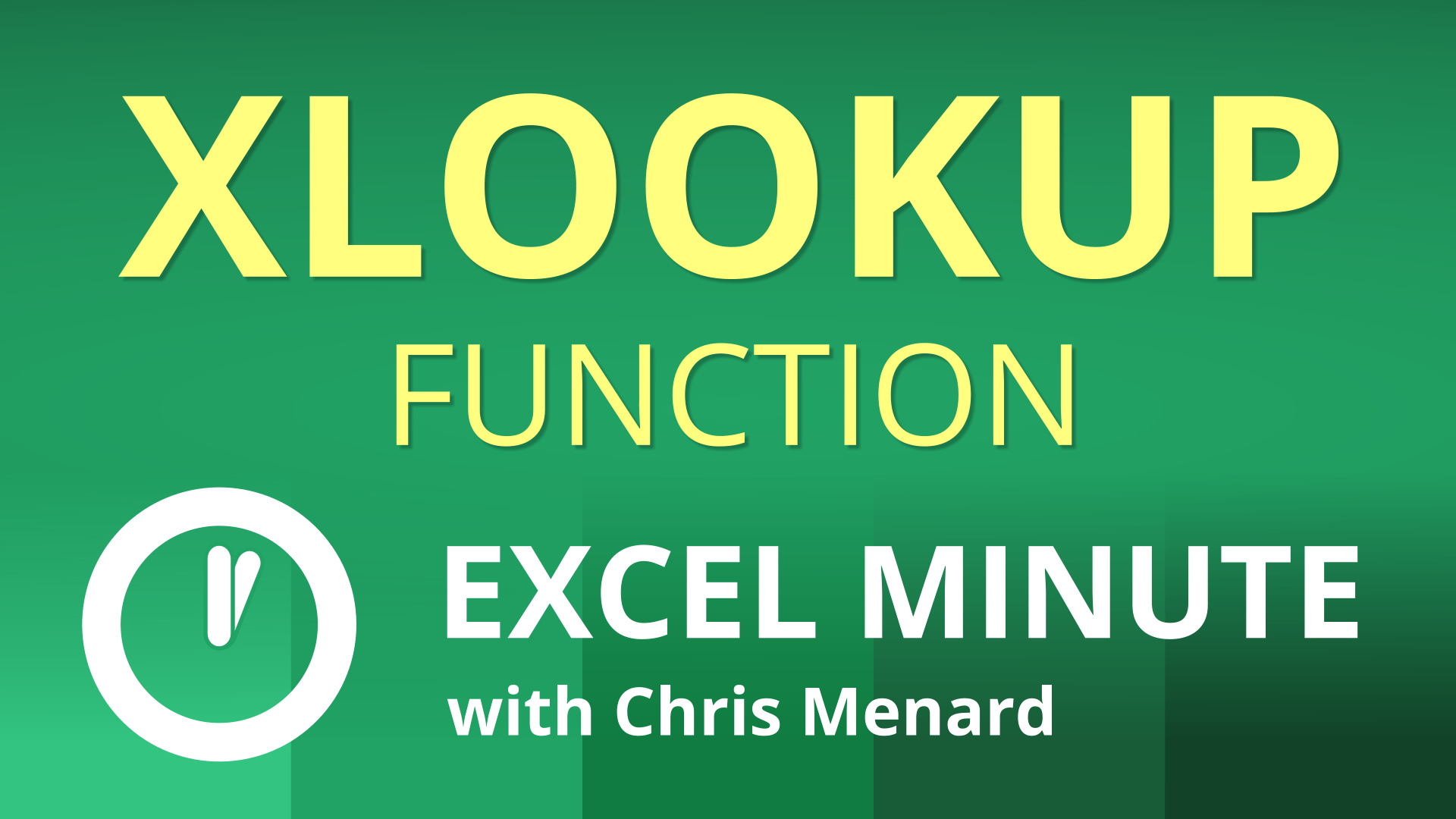
How to use XLOOKUP function in Excel
Posted by Chris Menard on 09/22/2021
Quick introduction to the XLOOKUP function in Excel, with easy examples. XLOOKUP looks both left and right. XLOOKUP also allows column to be inserted to deleted. VLOOKUP will not look left and right and you can't insert and delete columns.

Excel - Find & Highlight Duplicate Rows - 3 Methods | Conditional Formatting
Posted by Chris Menard on 09/05/2021
Microsoft Excel can find duplicates easily with Conditional Formatting. The issue is Conditional Formatting finds duplicates based on the cell value, but I want to find duplicate rows. I use three methods in the video to find duplicate rows. I start off with CONCATENATE, then use the TEXTJOIN function, and finally COUNTIFS with no helper column. To highlight the rows I use Conditional Formatting using a formula.
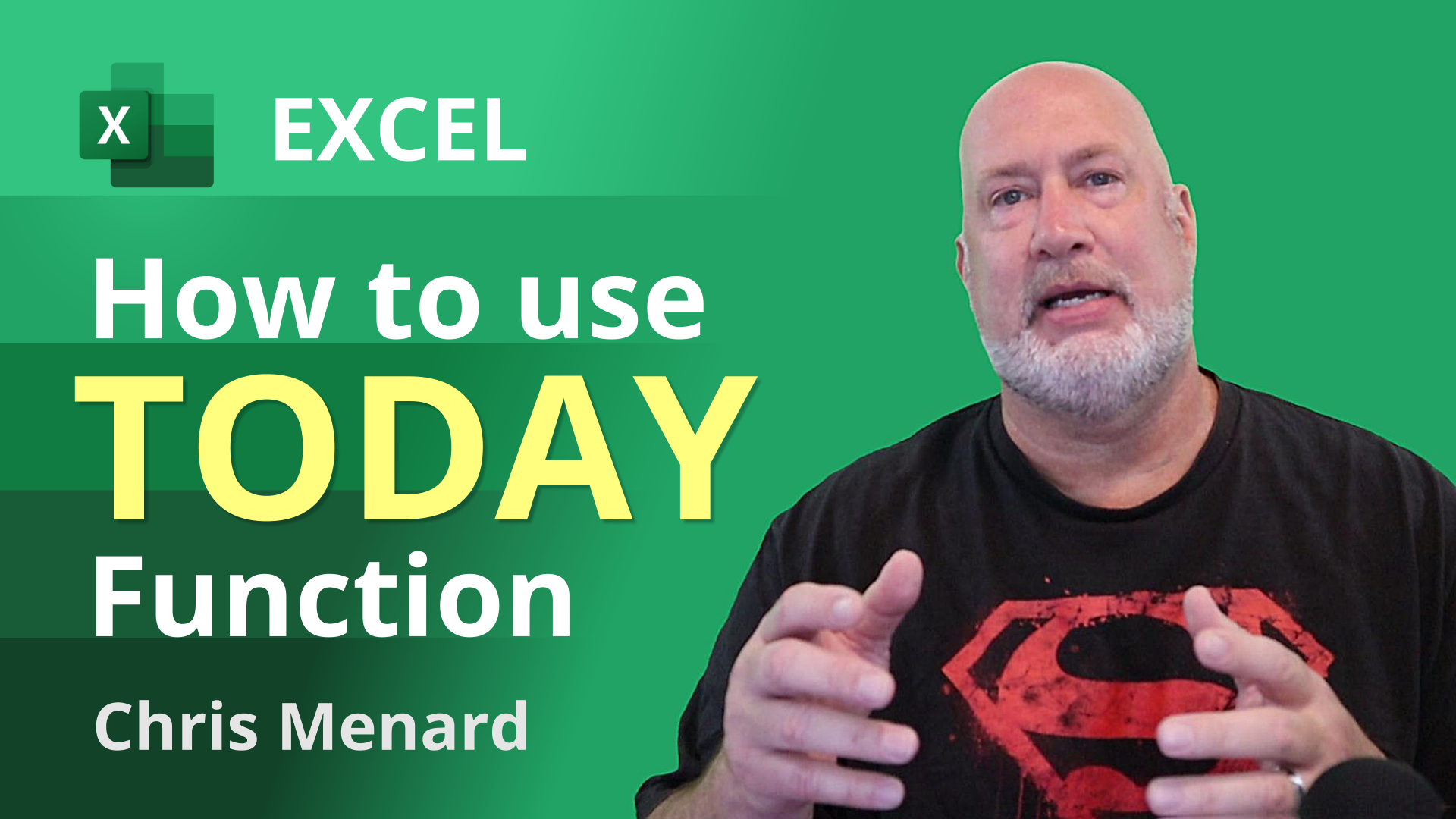
How to use the TODAY function in Excel
Posted by Chris Menard on 08/26/2021
The TODAY function returns the current date and is updated automatically when you open an Excel file. The TODAY function has no arguments. In this video, I'll use the TODAY function in an accounting exercise using Accounts Receivable. You would use the same for Accounts Payable.

Excel Convert Text to Numbers - Four easy methods
Posted by Chris Menard on 08/24/2021
Need to convert text to numbers in Excel? I'll demonstrate four methods in the easy-to-follow article and video. If you need to analyze data in Excel, numbers frequently come in as text and need to be converted.

Excel - 5 easy ways to identify numbers stored as text
Posted by Chris Menard on 08/18/2021
In Excel, numbers that are stored as text can cause unexpected results. It is important before you analyze numbers to make sure there are not stored as text. In this video, I'll demonstrate five methods to quickly find numbers stored as text. Numbers as text usually happens when you pull data from another data source into Excel.

Margin of Safety vs. Break-even point in Excel
Posted by Chris Menard on 06/25/2021
Break-even point (BEP) is the level of sales where the total cost - fixed cost and variable cost - equals total revenues. Break-even is where Net Income is zero. There is no profit and no loss.
The Margin of Safety (MoS) is a difference between actual/budgeted sales and the level of breakeven sales.