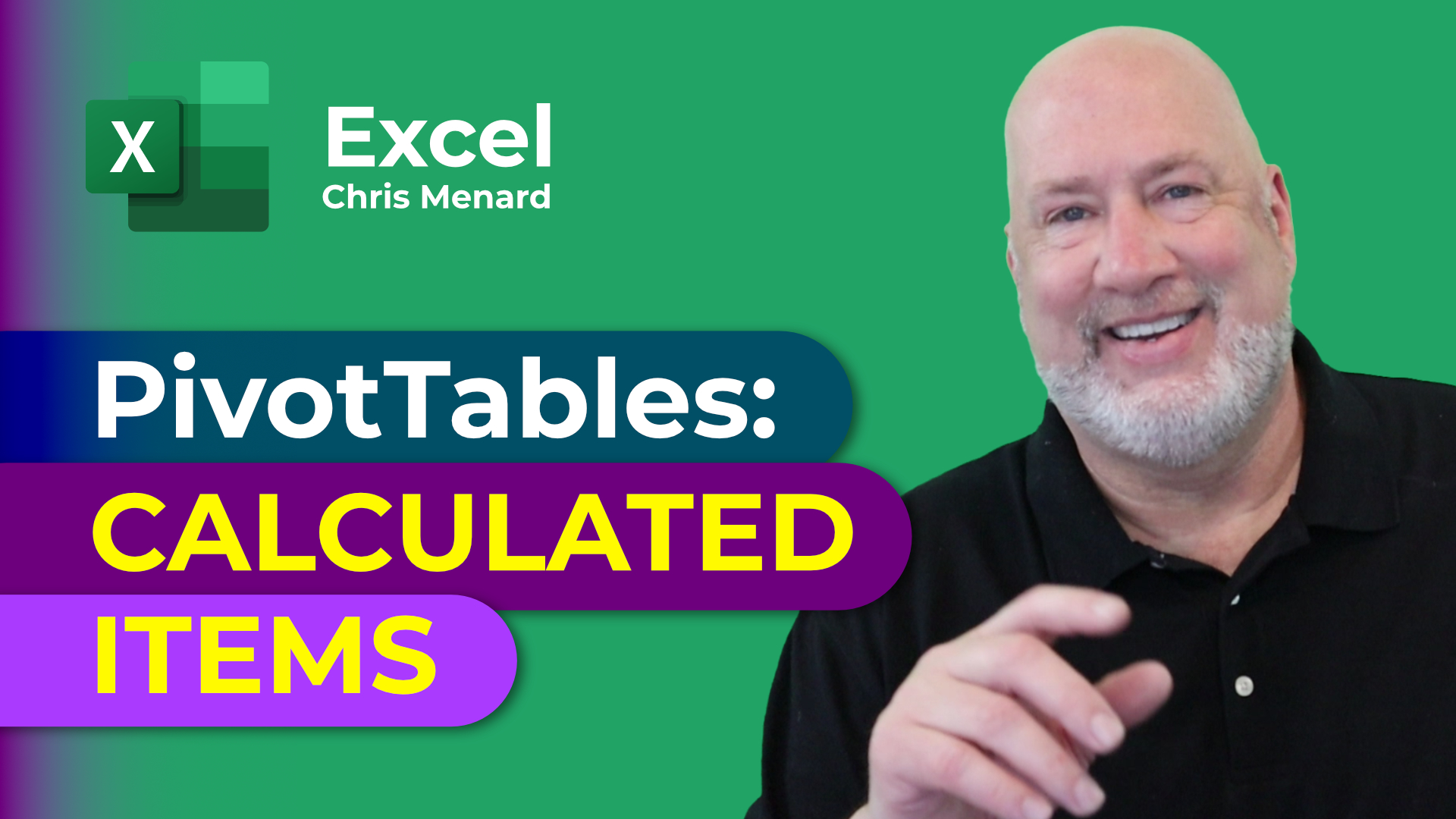
Calculated Items in an Excel PivotTable
Posted by Chris Menard on 03/25/2022
Excel PivotTables have calculated fields and calculated items. In this video, I'm going to take a field called Year, which has 2022 and 2021 in it and create a calculated item.

Insert Online Videos in Microsoft Word and Troubleshooting Tips
Posted by Chris Menard on 03/18/2022
Inserting videos from the web inside a Word document is easy. You can link to a video from a document, using the Insert Hyperlink function, but you are also able to insert the actual video in Word, so it shows the thumbnail and you can access playback.

OneDrive Five Frequently Asked Questions (FAQ) Answered
Posted by Chris Menard on 03/17/2022
OneDrive is Microsoft's cloud storage where you can store, share, and sync your work files. In this short video, I answer five frequently asked questions about OneDrive for Work or School.

PowerPoint Hide & Unhide slides now have different commands
Posted by Chris Menard on 03/14/2022
In PowerPoint, it was unclear how to unhide a slide. Previously, when you wanted to hide a slide, you right-clicked the slide and selected Hide. But to unhide the slide, the command still showed Hide instead of Unhide. Now, the command for unhiding is correctly labeled Unhide Slide.

Teams online training course
Posted by Chris Menard on 02/02/2022
Teams online training course with Chris Menard. Go from beginner to pro in this fast-paced training course.

Zoom - Record Separate Audio Tracks for easy editing
Posted by Chris Menard on 01/28/2022
Zoom has a great feature where you can separate audio tracks. Most Zoom users aren't aware that they can record audio files on separate tracks. This feature is beneficial for content creators such as Livestreams, Podcasters, and anyone doing interviews.
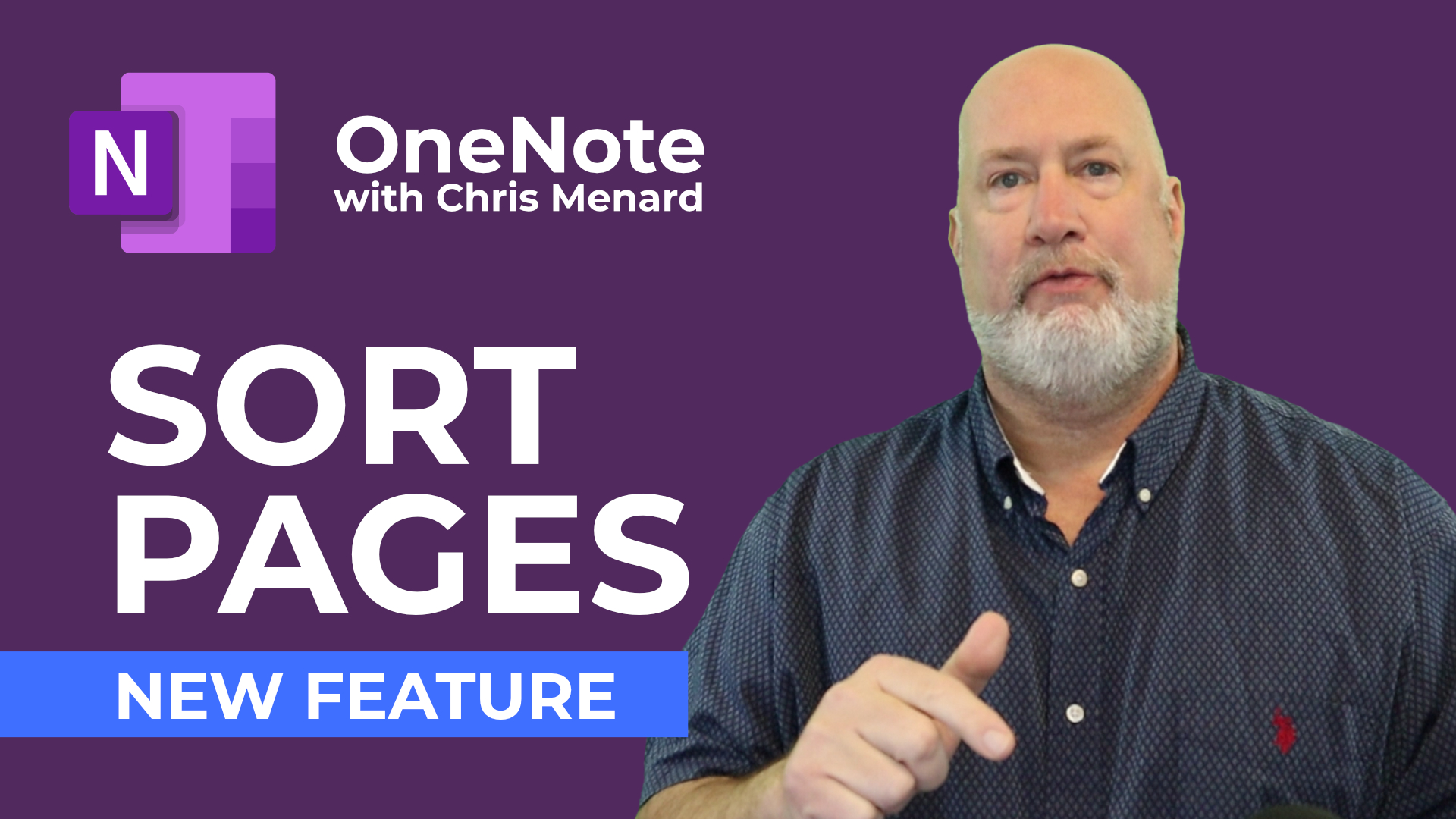
OneNote - SORT PAGES - New Feature - 2022
Posted by Chris Menard on 01/24/2022
Previously, in OneNote, if you wanted to sort pages, you had to drag them around manually. Now, you can sort your pages in OneNote automatically!