Microsoft Teams - Swap Meeting to Mobile Device | Transfer to this device feature
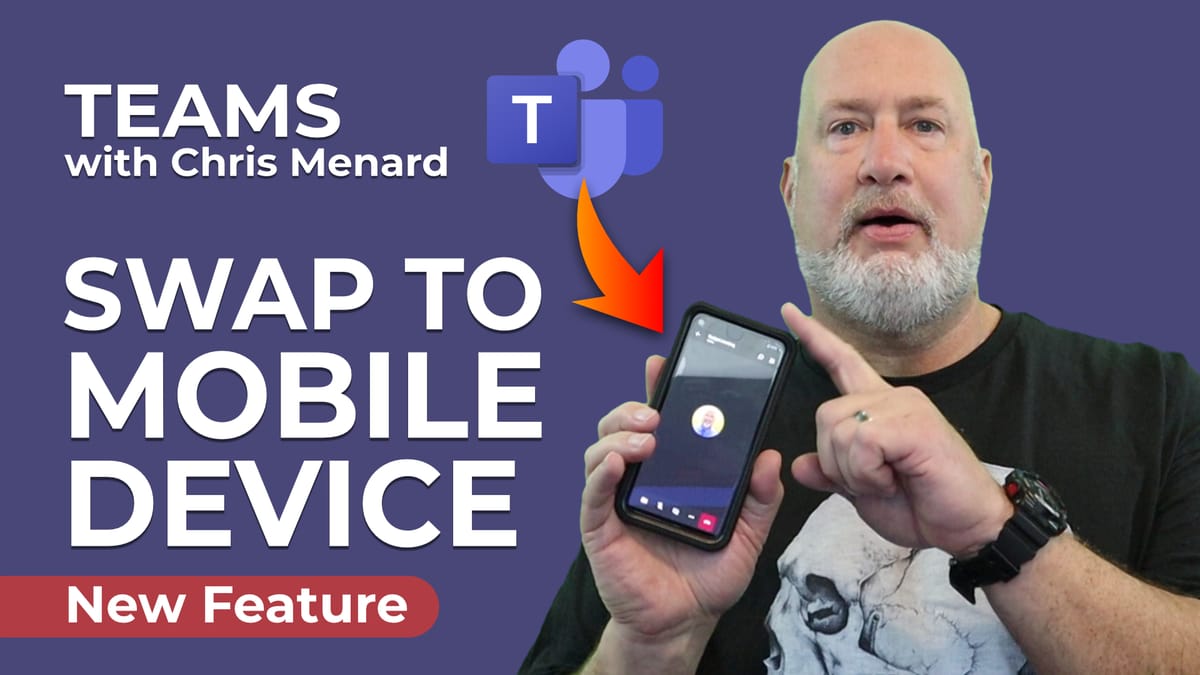
In a Teams Meeting on your laptop or desktop and need to go meet a client? Need to go grab water? Teams now allows you to Transfer your meeting to your mobile device. This works with both Android and iPhones.
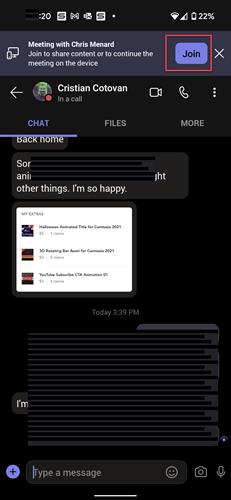
Join Teams from mobile phone
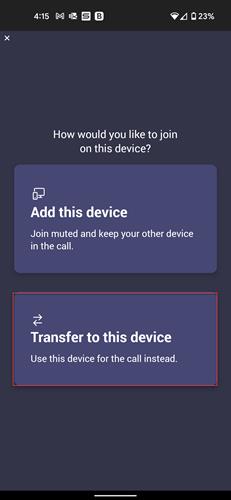
Transfer to this device - Teams
It is straightforward to transfer. Grab your phone, open Teams, and you will see Join at the top. Click Join, and you have two options - Add this device or Transfer to this device. Select Transfer to this device, and the meeting is now on your mobile device. You can mute and unmute and turn your video on and off. Other phone features with Teams also work.
YouTube video
Microsoft Teams - Swap Meeting to Mobile Device | Transfer to this device feature





