Chris Menard's YouTube channel hits 43,000 Subscriber - November 2022
Posted on: 11/27/2022
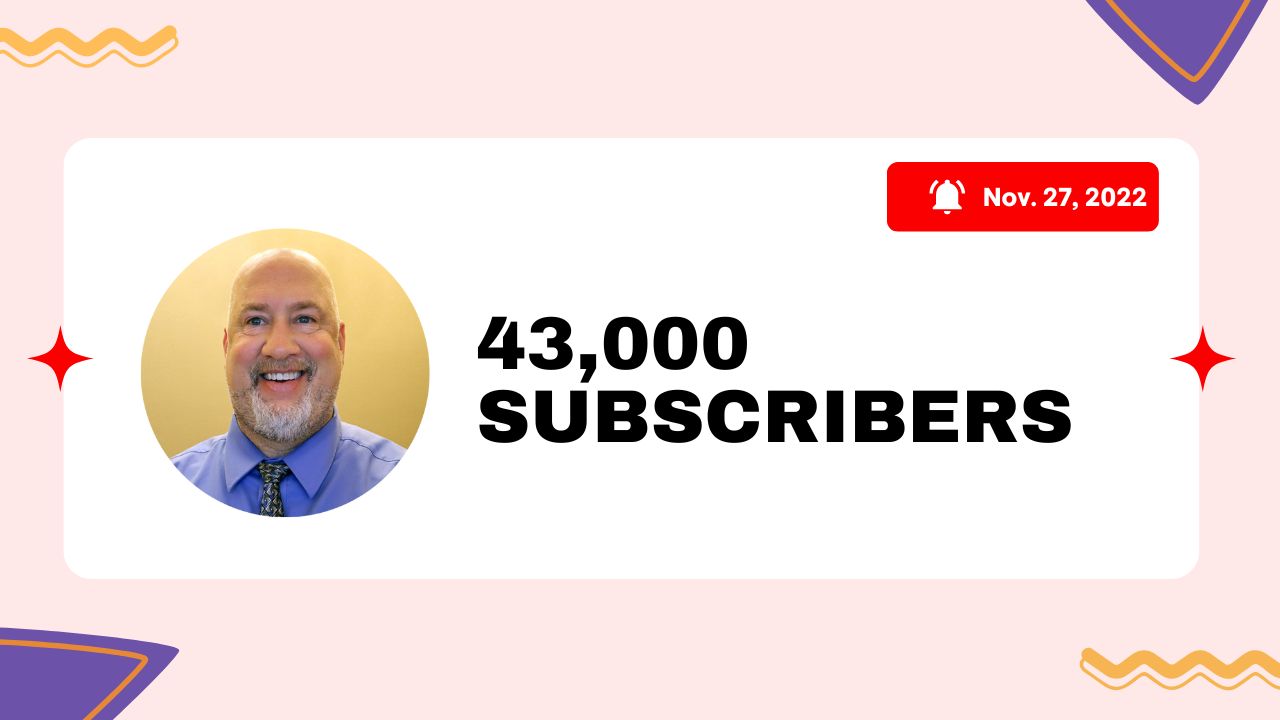
Chris Menard's YouTube channel hits 43,000 subscribers on November 27, 2022! Menard has been an active YouTuber since 2018. His technology videos cover:
-
Excel
-
Word
-
Teams
-
Outlook
-
Microsoft Forms
-
PowerPoint
-
Zoom
-
Google Calendar
-
Gmail
-
and other software

Chris Menard - YouTube 43,000 Subscribers - November 2022
Popular YouTube Videos published in November 2022
In November 2022, we published eleven videos. Below are some of our most popular videos published in November 2022
PivotTables - 3 Annoying Things FIXED!
PivotTables are one of the best features in Excel. PivotTables allow you to summarize, analyze and chart complex data. There are 3 annoying things in PivotTables that users always ask me about. One of them is after changing the width of a column, on refresh, the PivotTable changes. Another annoying feature is blank or empty fields, and finally, data not repeating when it should. We will look at these annoying features and provide a fix for each one.
Chapters
-
00:00 Introduction
-
00:19 Convert data to a table
-
00:36 Item 1 - Prevent Autofit
-
02:22 Item 2 - Default value for empty fields
-
03:42 Item 3 - Repeat item labels
-
05:15 Quick Review
-
05:46 Closing remarks
Excel - Turn on Multiple Filters in a PivotTable - Allow multiple filters per field Setting
Filter in PivotTables only allows one filter by default. To filter by more than one field, you need to turn on the PivotTable Option - Totals and Filters tab and check Allow multiple filters per field.
Chapters
-
0:00 Intro
-
0:38 Create a PivotTable
-
1:10 Filter a PivotTable
-
2:34 PivotTable Options - Totals and Filters
Excel - Insert a blank row after every row or every Nth row
Do you ever need to add blank rows in between rows? There are several ways to do this in Excel, but if you have a lot of data, right-clicking and inserting rows becomes tedious. We will use a helper column to quickly add blank rows after every row. We will also look at inserting a blank row after every 3rd row or every Nth row.
Chapters
-
0:00 Intro
-
0:12 Helper column for blank rows
-
1:15 Every 3rd row, a blank row
Recent Articles

Summarize Outlook Attachments with Copilot
In today’s fast-paced digital world, managing emails efficiently is crucial, especially when it comes to handling attachments. I demonstrate an exciting new feature that has rolled out in Microsoft Outlook’s Copilot — the ability to summarize Outlook attachments with Copilot
Microsoft Teams Training with Chris Menard - 2.5 hours of material
50% off Chris Menard's Online Teams training course


Chris Menard
Chris Menard is a Microsoft Certified Trainer (MCT) and Microsoft Most Valuable Professional (MVP). Chris works as a Senior Trainer at BakerHostetler - one of the largest law firms in the US. Chris runs a YouTube channel featuring over 900 technology videos that cover various apps, including Excel, Word, PowerPoint, Zoom, Teams, Coilot, and Outlook. To date, the channel has had over 25 million views.
Menard also participates in 2 to 3 public speaking events annually, presenting at the Administrative Professional Conference (APC), the EA Ignite Conference, the University of Georgia, and CPA conferences. You can connect with him on LinkedIn at https://chrismenardtraining.com/linkedin or watch his videos on YouTube at https://chrismenardtraining.com/youtube.
Categories