August 22, 2024 - I will present at the Southeastern Accounting Show on Data Analysis in Excel
Posted on: 04/18/2024
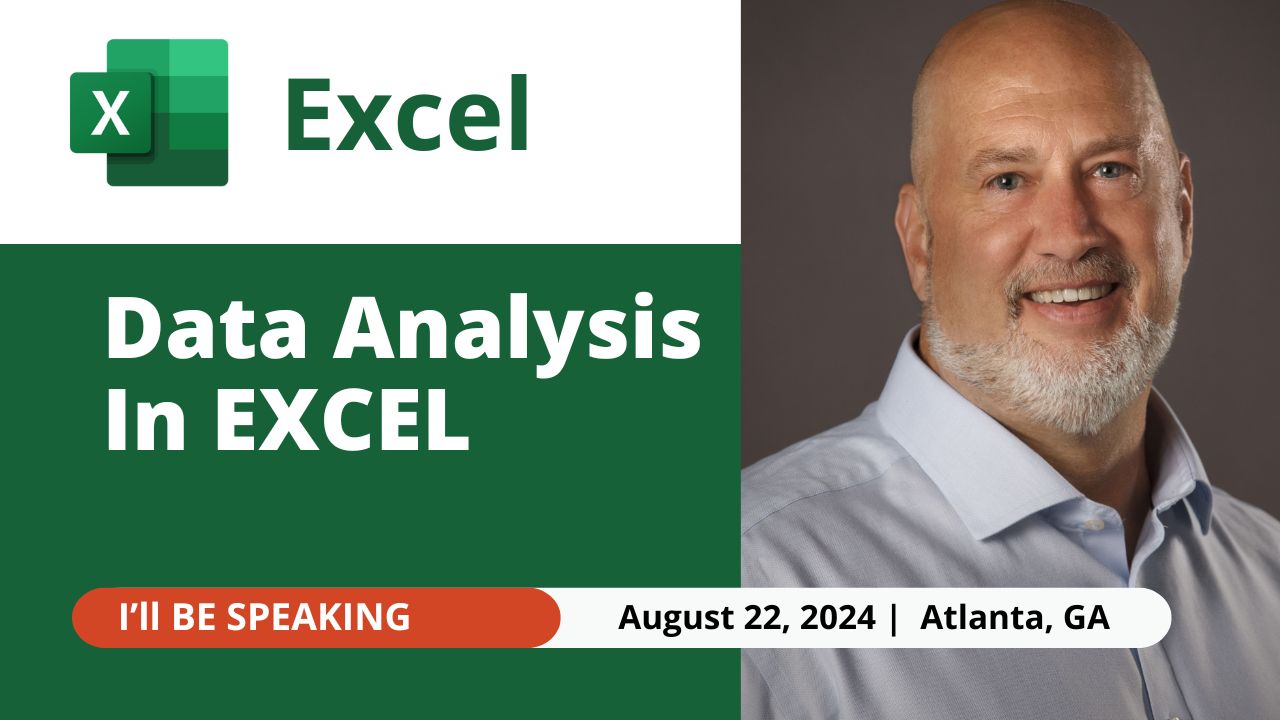
I’m thrilled to share some exciting news with you all! On August 22, 2024, I’ll be speaking at the Southeastern Accounting Show, hosted by the Georgia Society of CPAs, at the Cobb Galleria Centre in Atlanta, GA. This event is a fantastic opportunity for accountants and financial professionals to come together, learn, and network, and I’m honored to be a part of it.
In my session, I’ll be diving into the world of data analysis in Excel, a tool that has become indispensable in our field. Whether you’re managing large datasets or looking to uncover hidden insights, Excel offers a suite of powerful features to help you achieve your goals. Here’s a sneak peek at what we’ll be covering:
-
PivotTables: We’ll explore how to summarize and analyze complex data sets with ease, turning raw data into meaningful insights.
Popular PivotTable Articles by Chris Menard
-
PowerQuery: I’ll show you how to import, transform, and combine data from various sources, making your data preparation process more efficient.
Conditional Formatting: Learn how to highlight key trends and patterns in your data, making it easier to interpret and act upon.
Sorting and Filtering: Discover essential techniques to organize and view your data more effectively.
Removing Duplicates: Ensure the accuracy and integrity of your datasets by identifying and removing duplicate entries.
-
Excel Charts vs PivotCharts | Comparison | Which is Best?
Which is best in Excel? Classic CHARTS or PIVOTCHARTS? In today's Excel video, I show you both ways of creating charts in Excel, show you step by step what's involved in each method and which one is the most flexible, powerful and which one I prefer.
-
Excel: Combining Unique and Sort functions
The UNIQUE function in Excel is one of my favorite functions. Unique returns a list of unique values in a range. The SORT function in Excel sorts the contents of a range or array.
These tools are not just features but game-changers that can significantly enhance your data analysis capabilities. My goal is to equip you with practical skills that you can immediately apply to your work, helping you to be more efficient and insightful in your data analysis tasks.
I’m looking forward to sharing my knowledge and experiences with you, and I hope to see many of you there. It’s going to be an informative and engaging session, and I can’t wait to dive into these powerful Excel features with you.
Stay tuned for more updates, and don’t forget to register for the event on the Georgia Society of CPAs website. Let’s unlock the full potential of Excel together!
Links:
Recent Articles

Mastering Excel Slicers: A Comprehensive Guide
Excel slicers are powerful tools that enhance data filtering in Microsoft Excel, making it easier to visualize and analyze your data. In this blog, we will explore how to create and effectively use slicers, as well as their advantages and limitations in comparison to traditional filters.

Chris Menard
Chris Menard is a Microsoft Certified Trainer (MCT) and Microsoft Most Valuable Professional (MVP). Chris works as a Senior Trainer at BakerHostetler - one of the largest law firms in the US. Chris runs a YouTube channel featuring over 900 technology videos that cover various apps, including Excel, Word, PowerPoint, Zoom, Teams, Coilot, and Outlook. To date, the channel has had over 25 million views.
Menard also participates in 2 to 3 public speaking events annually, presenting at the Administrative Professional Conference (APC), the EA Ignite Conference, the University of Georgia, and CPA conferences. You can connect with him on LinkedIn at https://chrismenardtraining.com/linkedin or watch his videos on YouTube at https://chrismenardtraining.com/youtube.
Categories