
Excel Five Great Tips for Filtering Data
Posted by Chris Menard on 12/06/2021
Five great filtering tips for Excel. Filter by selected cells value, copy and paste filtered data, delete filtered data, auto-calculate works with filtered data, and search for filtered data.

Excel - Create a custom list to sort data
Posted by Chris Menard on 12/03/2021
Excel makes it easy to sort using built-in custom lists, you can sort data—either by days of the week or months of the year. I'll demonstrate how to create your own custom lists to sort by any other characteristic that doesn’t sort well alphabetically.
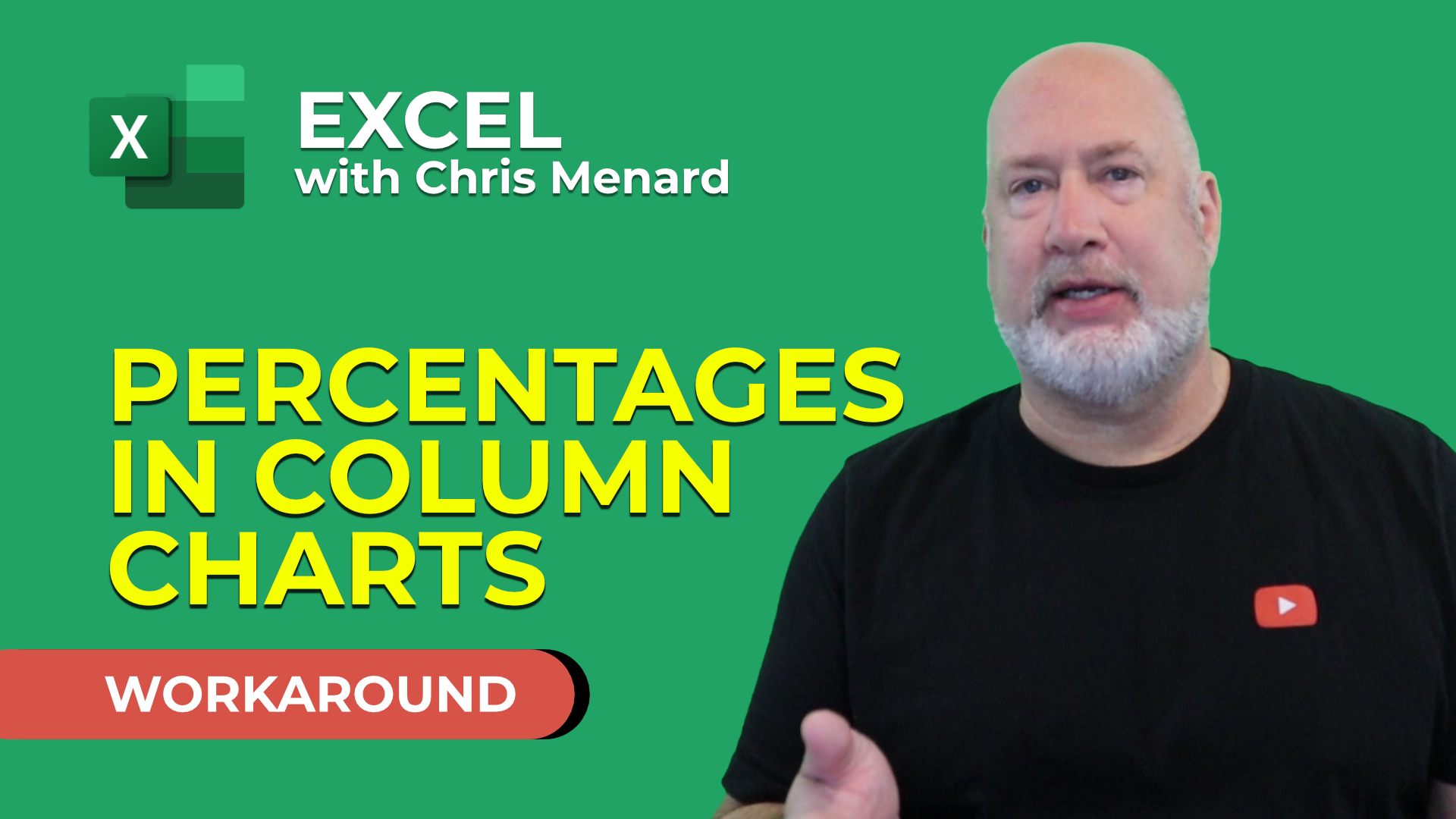
How To Show Percentages In Stacked Column Chart In Excel
Posted by Chris Menard on 11/21/2021
With a stacked column chart in Excel, you can view partial numbers, but what do you do when you want to show percentages? Excel's pie charts show percentages, but stacked column charts do not. We are going to use a mixed reference to create a column chart with percentages.
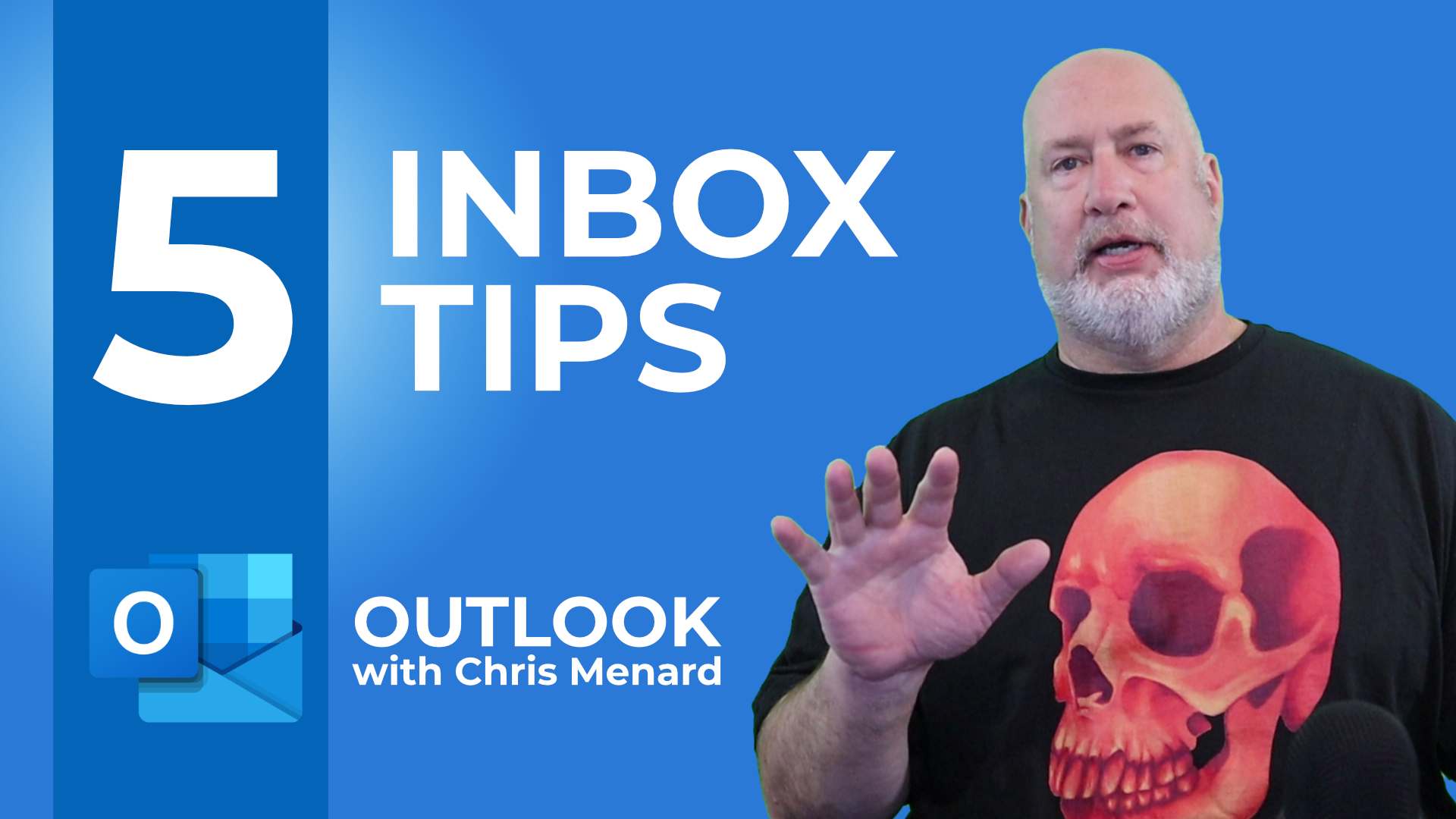
5 Outlook Inbox tips to be more productive
Posted by Chris Menard on 11/06/2021
A lot of our time is spent in Outlook. Here are five inbox tips to be more productive. Tip 1 - Turn on Focus Mode. Tip 2 - Create a meeting from an email message.
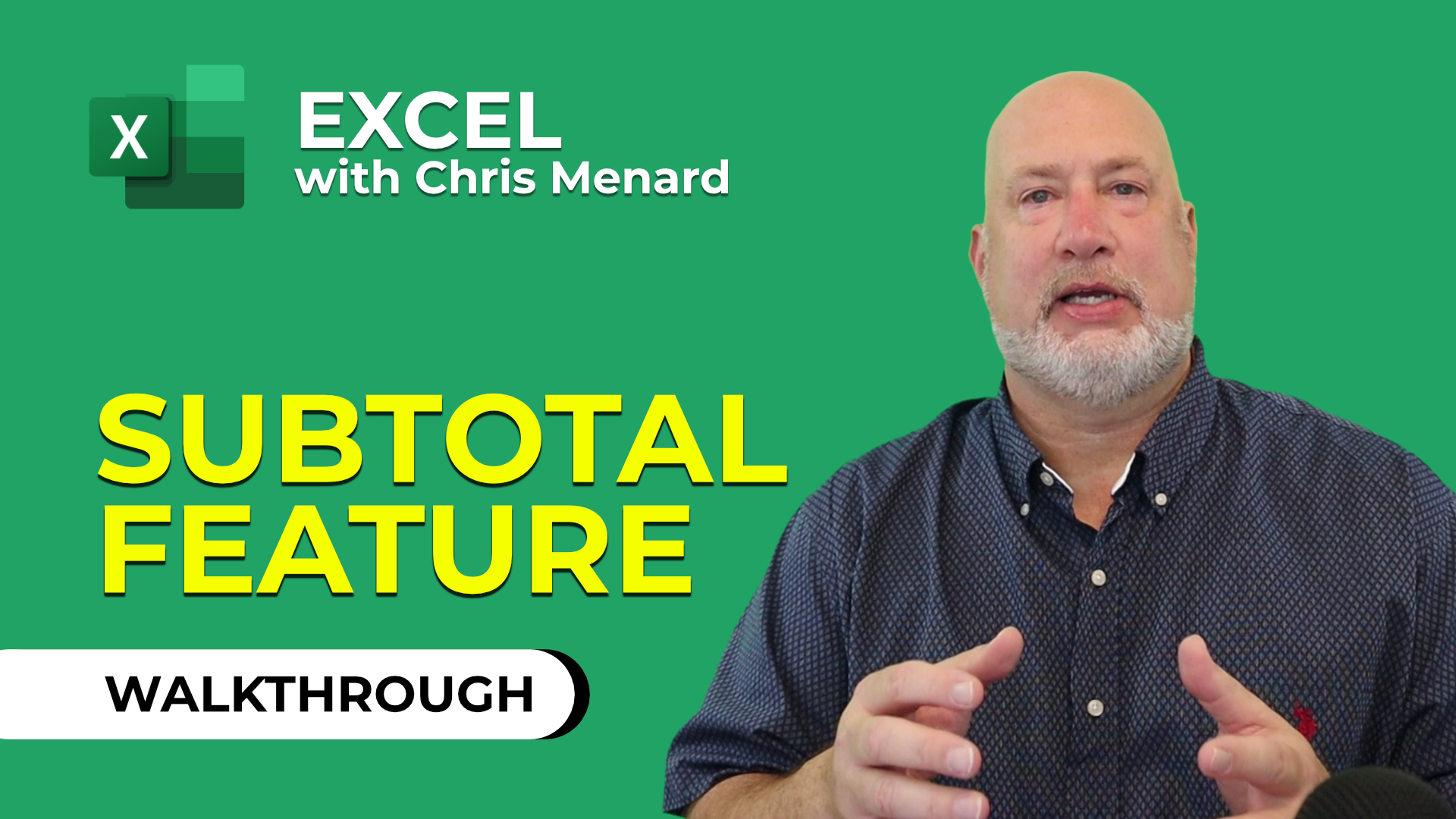
Subtotal Command in Excel - automatically calculate subtotals and grand totals
Posted by Chris Menard on 11/03/2021
The Subtotals Command will automatically calculate subtotals and grand totals in a list for a column. Subtotals come with an automatic outline in Excel. The outline will show 1, 2, and 3 to the left of column A. I have three rules I follow before I use Subtotals - 1) Save 2) Sort and 3) Subtotal. You can also do multiple Subtotals.

Excel NOW Function | Excel One Minute Quick Reference
Posted by Chris Menard on 10/31/2021
The NOW function in Excel returns the current date and time. The NOW function is useful when you need to display the current date and time on a worksheet or calculate a value based on the current date and time, and have that value updated each time you open the worksheet.
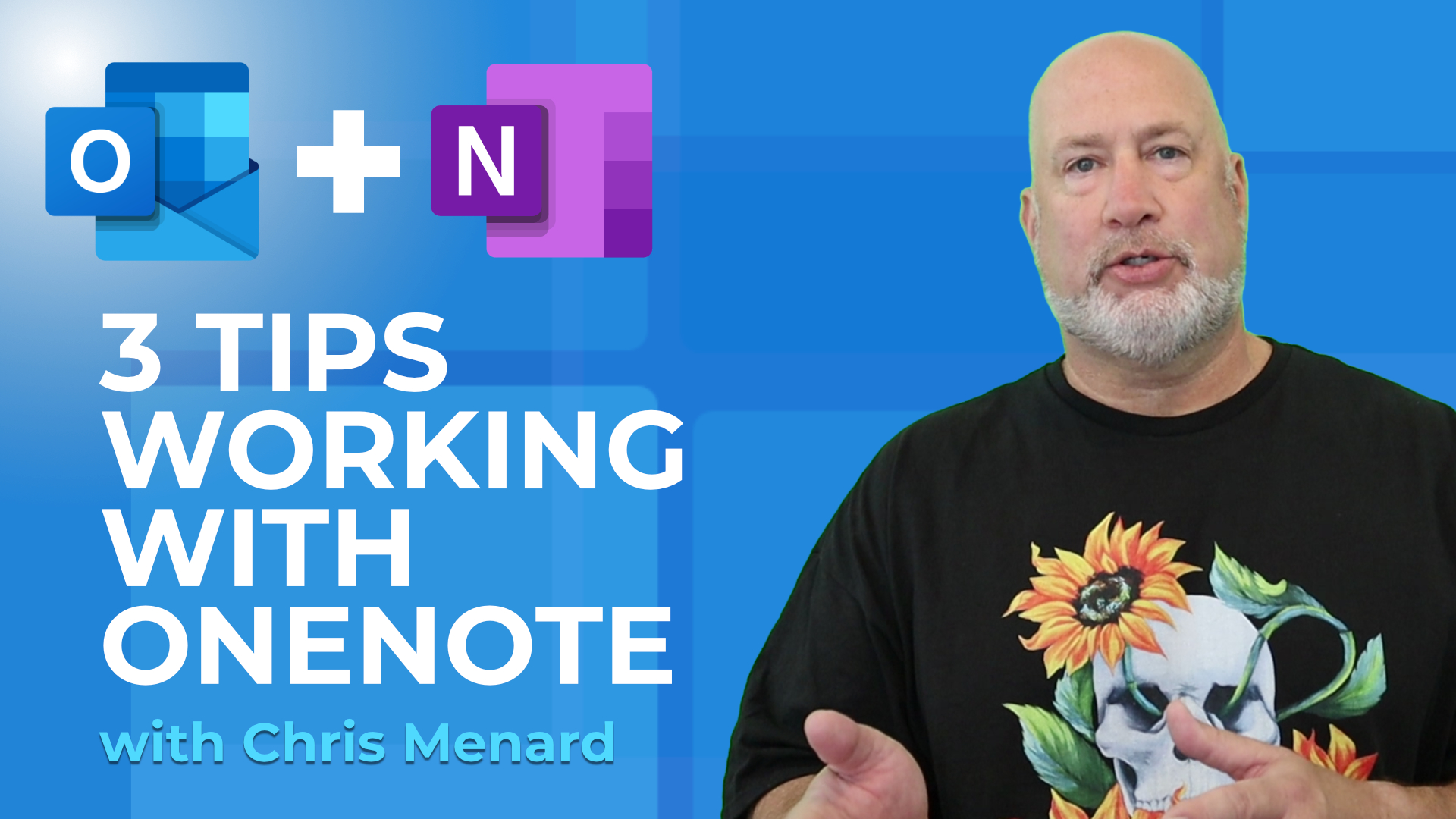
3 AWESOME TIPS when working with OneNote & Outlook
Posted by Chris Menard on 10/26/2021
Need to stay organized with Outlook? Use Microsoft OneNote and Outlook together. Three tips on working with OneNote and Outlook. Tip 1 - Insert your meeting invitation into OneNote. You can see a list of attendees and check that they attended, and take meeting notes.

Teams - Reply To Chats - New Feature October 2021
Posted by Chris Menard on 10/25/2021
Microsoft Teams has a great new feature for Chat. You can now reply to specific chat messages. This is handy when you are doing a 1-on-1 chat or a group chat, and you have several messages you need to send replies to.