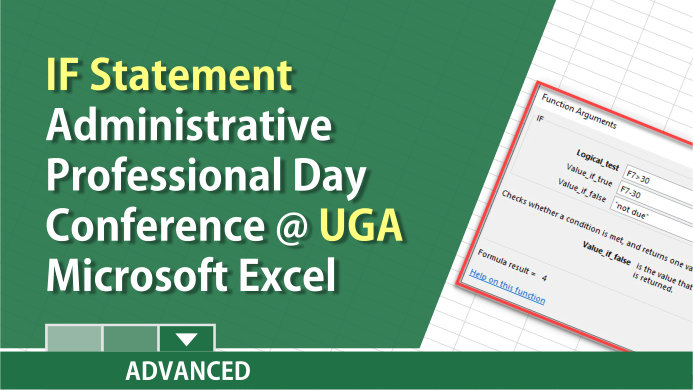
Getting Started with IF functions in Excel
Posted by Chris Menard on 04/23/2019
The IF function is one of the most useful and popular functions in Excel. We will use IF with absolute cell reference in this exercise.
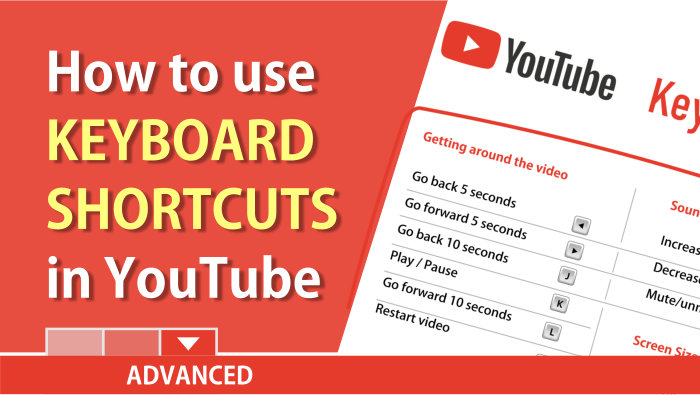
YouTube keyboard shortcuts
Posted on 03/27/2019
YouTube keyboard shortcuts for forward and back 5 seconds and 10 seconds, pause and play.
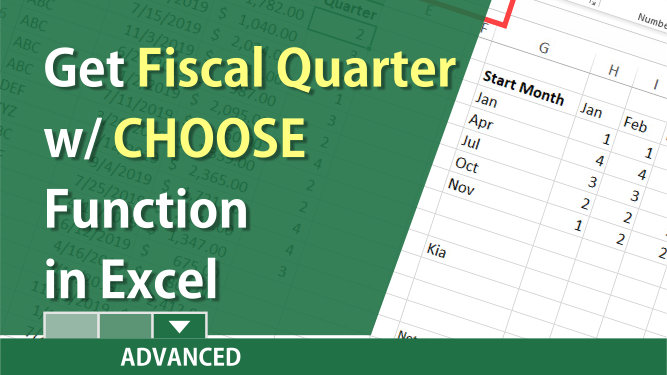
Covert date to fiscal quarter in Excel
Posted by Chris Menard on 01/27/2019
In Excel, to calculate the fiscal quarter that starts with a month other than January, use the CHOOSE function.
We will look at fiscal years starting in July, October, and then April in this exercise.

Snagit 2019 Webinar on January 29, 2019
Posted by Chris Menard on 01/26/2019
Snagit 2019 webinar with Chris Menard on Tuesday, January 29, 2019, at 7:00 PM ET. Learn how to capture regions, windows, and scrolling windows. In the Editor, use callouts, blur effects, and other features.