Covert date to fiscal quarter in Excel
Posted on: 01/27/2019
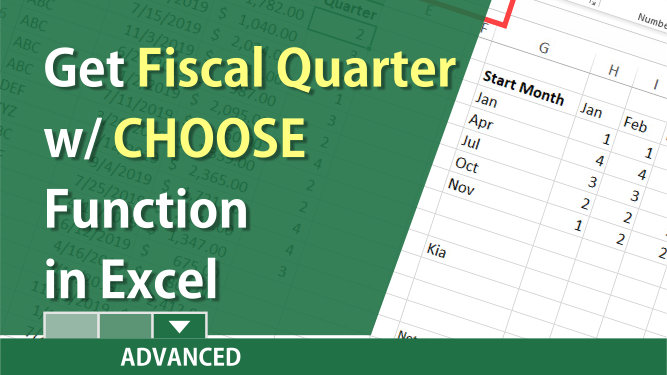
We frequently look at quarterly data. If you want to calculate the fiscal quarter from a date, possibly an invoice date or an order date, and the fiscal quarter starts in a month other than January, use the CHOOSE function. For instance, if the fiscal year is from July to June, you would use a formula based on the CHOOSE function in Excel to get the fiscal quarter.
To calculate the quarter when the fiscal year and fiscal month are in January, you can use the ROUNDUP and MONTH functions together. It is easier than CHOOSE and MONTH functions. Here is a screenshot of ROUNDUP and MONTH.
=ROUNDUP(MONTH(B2)/3,0)
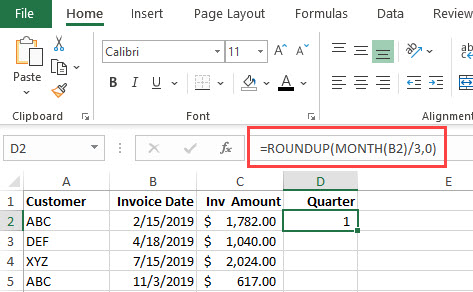
CHOOSE Function in Excel
The CHOOSE function is an important function, but not frequently used. Here is a great example of when to use it. I have four car companies: Ford, GM, Nissan, and Kia. If I use the CHOOSE function and type =CHOOSE (2,"Ford","GM","Nissan","Kia") the answer is GM since GM is listed second. The same function but now 3 would give me Nissan as the answer. =CHOOSE (3, "Ford","GM","Nissan","Kia"). Nissan is the third company listed.
Last example, =CHOOSE(3,"North","East","South","West") would produce South since South is the 3rd region listed.
Excel file with CHOOSE Function
File used in the YouTube video
YouTube video on the CHOOSE Function
Chris Menard's Snagit Webinar on January 29, 2019

More Information on the webinar, click here.

Chris Menard
Chris Menard is a Microsoft Certified Trainer (MCT) and Microsoft Most Valuable Professional (MVP). Chris works as a Senior Trainer at BakerHostetler - one of the largest law firms in the US. Chris runs a YouTube channel featuring over 900 technology videos that cover various apps, including Excel, Word, PowerPoint, Zoom, Teams, Coilot, and Outlook. To date, the channel has had over 25 million views.
Menard also participates in 2 to 3 public speaking events annually, presenting at the Administrative Professional Conference (APC), the EA Ignite Conference, the University of Georgia, and CPA conferences. You can connect with him on LinkedIn at https://chrismenardtraining.com/linkedin or watch his videos on YouTube at https://chrismenardtraining.com/youtube.
Categories