Unlocking Snagit 2025: Smart Redact Feature Demo
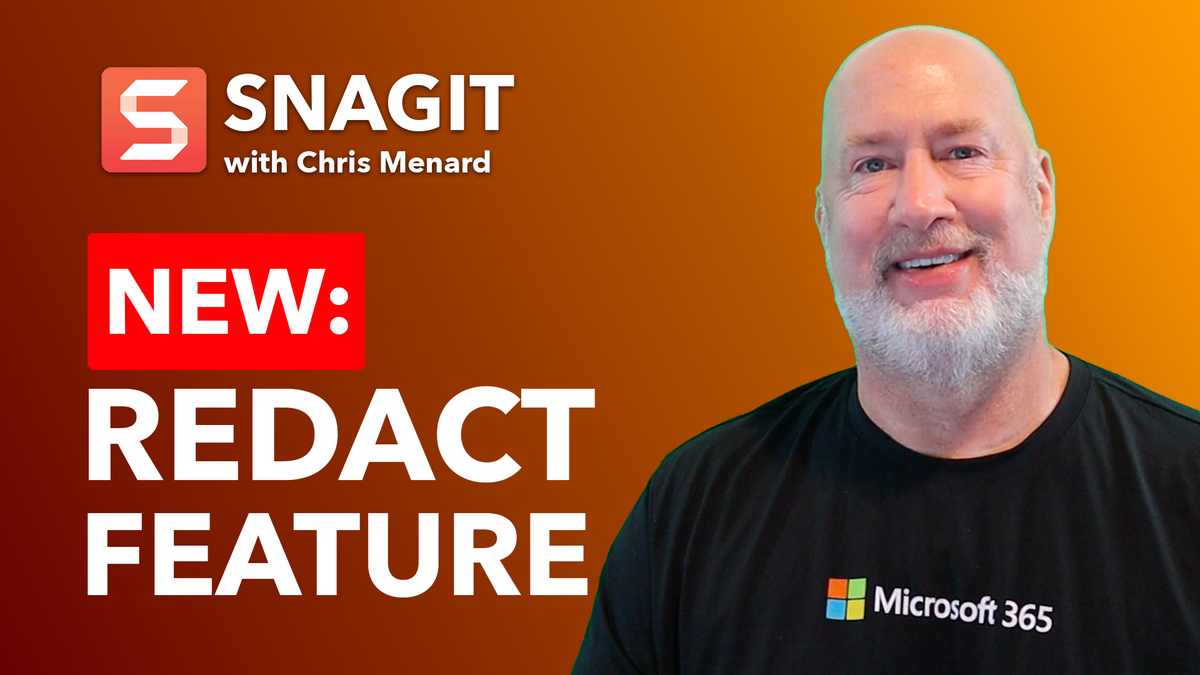
Snagit 2025 has arrived, and it's packed with an exciting new feature called Smart Redact. This powerful tool is designed to make your workflow more efficient and secure when dealing with sensitive information. In this blog post, we'll dive deep into the Smart Redact feature, demonstrating its functionality with two practical examples. Let's explore how this game-changing addition to Snagit can revolutionize the way you handle confidential data in your screenshots.

YouTube Video - Smart Redact in Snagit 2025
Unlocking Snagit 2025: Smart Redact Feature Demo - YouTube
Why Smart Redact is a Game-Changer
The Smart Redact feature in Snagit 2025 is truly a time-saver and a powerful tool for ensuring data privacy. Here's why it's such a significant addition:
- Automation: It automatically detects various types of sensitive information, reducing the risk of human error. - Efficiency: What used to take minutes of careful manual redaction can now be done in seconds. - Flexibility: You can easily adjust the redactions if needed, ensuring nothing is missed. - Multiple redaction styles: Choose between black shapes, blur, or pixelate to suit your needs. - Consistency: It helps maintain a consistent approach to data protection across your organization.
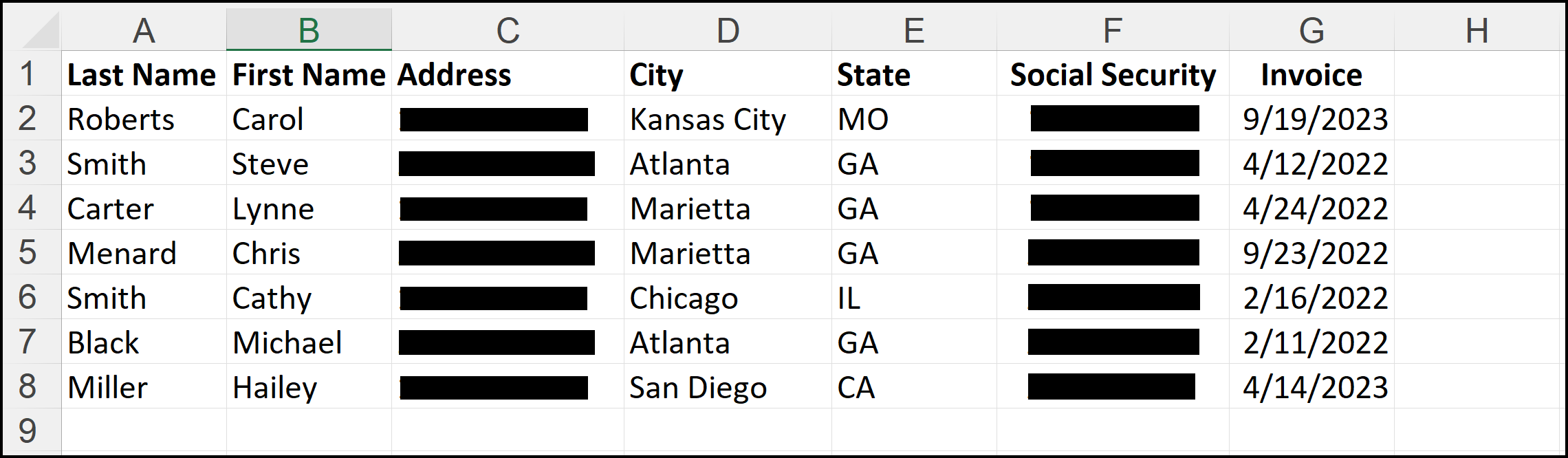
Best Practices for Using Smart Redact
While Smart Redact is a powerful tool, it's important to use it correctly to ensure maximum security. Here are some best practices:
1. Always double-check the redactions to ensure all sensitive information has been caught. 2. Use the black shapes option for the highest level of security. 3. Consider flattening your image after applying redactions to prevent any accidental removal of the redacted areas. 4. Regularly update Snagit to ensure you have the latest improvements to the Smart Redact feature.





