3 Simple Features You May Not Be Using in Microsoft Teams
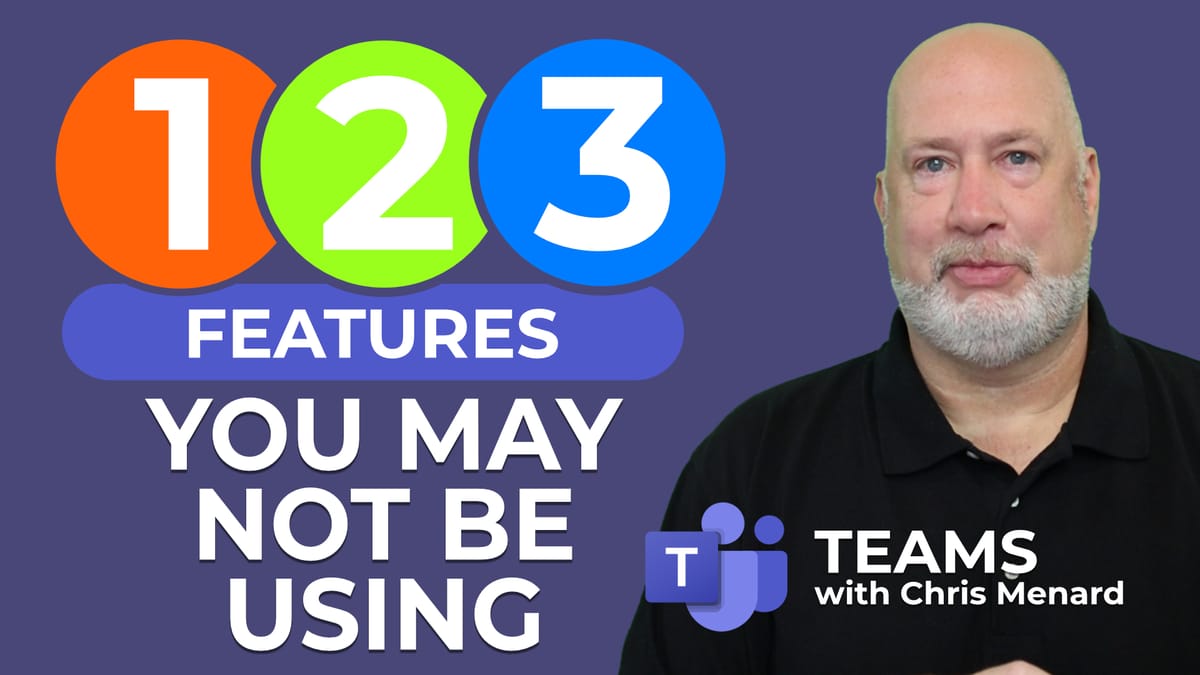
Time Zones are now displayed in Teams. You can see if a coworker is hours ahead of you or behind you by moving your mouse over their Profile card.
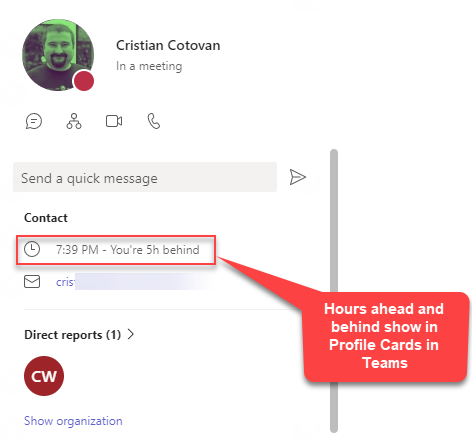
Hours ahead and behind show in Teams Profile Cards
Tip 2 - You can send a quick message. You do not have to click the person's name and pull up the chat to send them a message. Tip 3 - mouse over a person's Profile Card, and you can see who they report to or who reports to them.
YouTube Video on 3 Tips for Teams
Teams - 3 Simple Features You May Not Be Using in Microsoft Teams
Chapters/Bookmarks for the video
- 00:00 Introduction - 00:19 Tip 1 - 01:19 Tip 2 - 02:05 Tip 3 - 02:30 Closing remarks|





