Send text messages from your computer
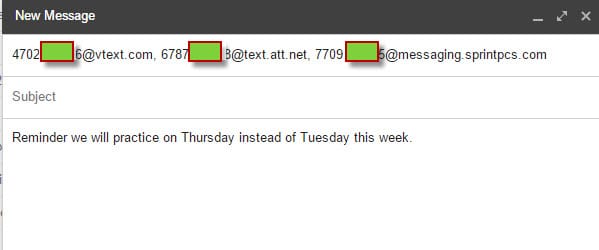
Need to send text messages from your computer? It is super easy and it doesn’t matter whether you use Gmail, Yahoo Mail, Outlook, or any email client. All you need is the person’s cell phone and their carrier. You can look up their cell phone carrier from the table I posted from below.
**Steps:**
1. Start a new mail message. 2. Type in the person’s cell phone number and carrier information after the @ symbol. Example: [email protected] to send to a Verizon phone. 3. Leave the subject line blank. 4. Go to the body of the email and type your message. Ideally, your message should be under 160 characters. 5. Click Send
Note: if someone replies to your text message, it will go to your computer.
Cell phone carriers
In the table below, you will usually use column 2. Column 3 is for sending messages with images attached. One last note: T-Mobile requires a 1 before the phone number.
| U.S. Carrier | SMS Gateway | MMS Gateway | | --- | --- | --- | | AT&T | @txt.att.net | @mms.att.net | | Verizon | @vtext.com | @vzwpix.com | | Sprint | @messaging.sprintpcs.com | @pm.sprint.com | | Altel | @sms.alltelwireless.com | @mms.alltelwireless.com | | U.S. Cellular | @email.uscc.net | @mms.uscc.net | | Virgin Mobile | @vmobl.com | @vmpix.com | | Boost Mobile | @sms.myboostmobile.com | @myboostmobile.com | | T-Mobile | @tmomail.net | @tmomail.net |
Look up cell phone carrier
Need to look up a cell phone carrier? Just use [this website](https://www.carrierlookup.com/).
Did you know 97% of text messages are opened compared to 27% to 32% of emails? You can see the advantage of sending a text message.





