Remove Image Background:

Do you need to remove the background from an image or photo, but don't have the time or software? There is a website I recommend where you drag your image on the webpage, and your background is removed immediately! The website is **[Remove.BG](https://www.remove.bg/)**. It is free to use and easy to use.
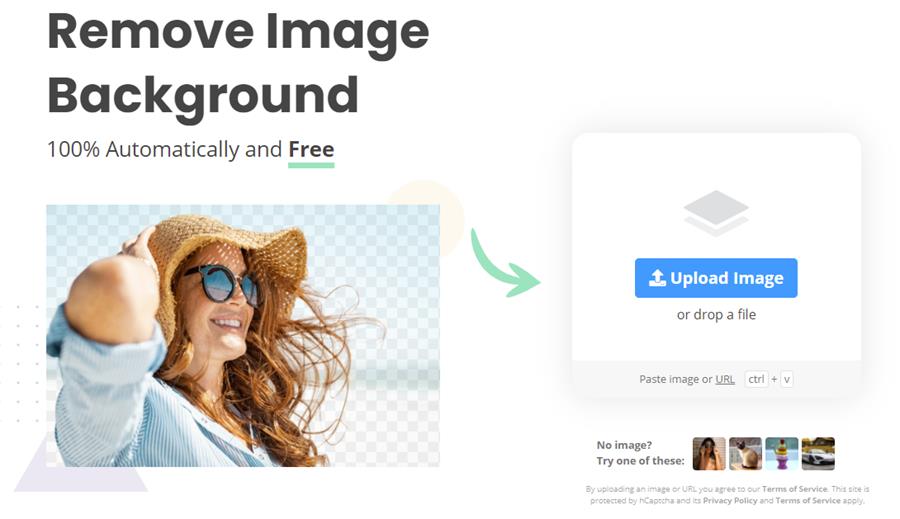
(https://www.remove.bg/)
Remove Image Background website Remove.bg
Examples of when to remove background from image
In the video, I used the Remove Background website twice:
- I removed the white background in my electronic signature. It looks great when I insert my Signature in a Word document with a white background, but any other background looks awful. A screenshot is below. - I removed the background from a headshot photo of myself.
Signature in Microsoft Word
Two screenshots below. One showing my signature without the background removed in a Word document with a gray background, and one with my signature with the background removed.
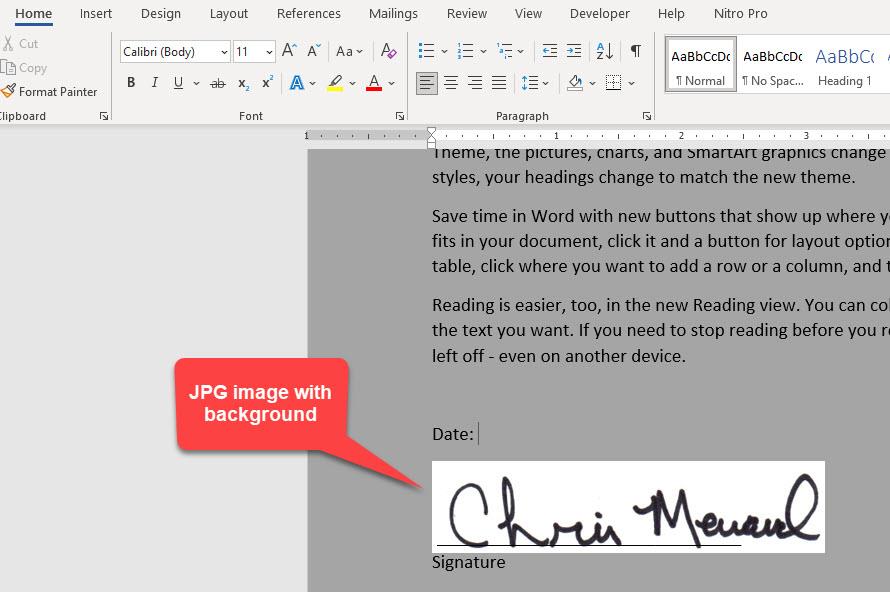
JPG image with white background
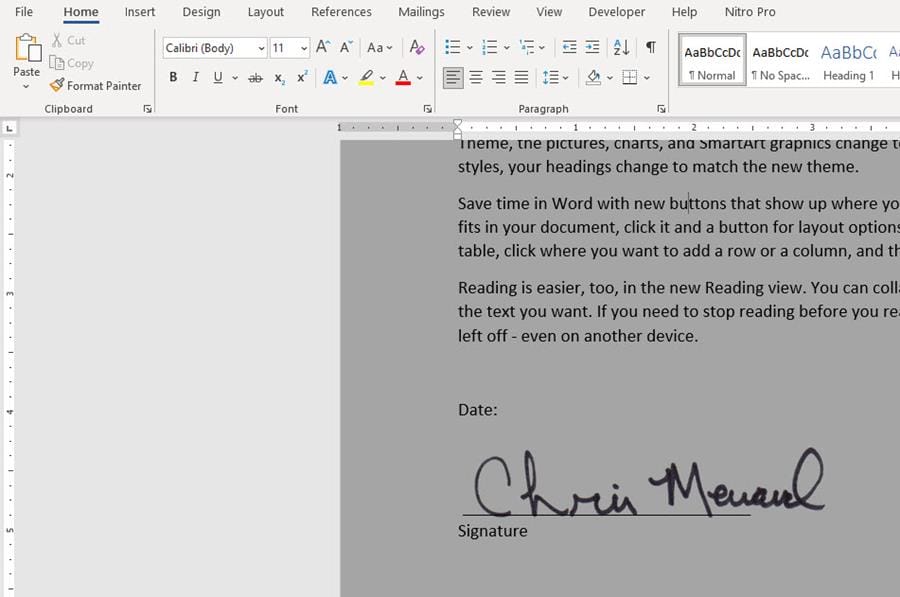
Image with background removed
**Add Signature to a Word document**
- [**Word: Insert Electronic Signature multiple ways including AutoCorrect**](https://chrismenardtraining.com/post/word-insert-electronic-signature-multiple-ways-including-autocorrect) Need to add your electronic signature to a Word document? It is effortless to do. In this video, I'll show three ways to add your electronic signature to a Word Doc, how to correctly resize your signature, and wrap the text shows it shows correctly in the document.
YouTube Video
Remove Image Background for FREE





