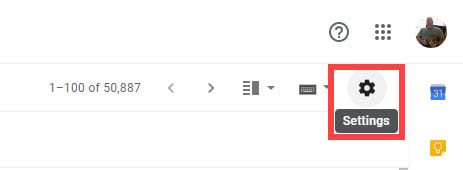Multiple signatures in Gmail

A new feature in Gmail allows for multiple signatures. You can create different signatures for different emails.
Examples of when to use multiple signatures:
1. You have one signature for new mail or compose 2. Signature for replies and forwards 3. Signature that contrains your direct dial or mobile number 4. Signature for special upcoming events or new office opening
I noticed this new multiple signature feature on April 24, 2020. Multiple signatures worked in both my free Gmail account and my paid GSuite account.
How to add a new signature in Gmail
Sign into Gmail in your favorite browser I used Chrome in my video.
1. Click **Compose** 2. Click **Insert Signature**
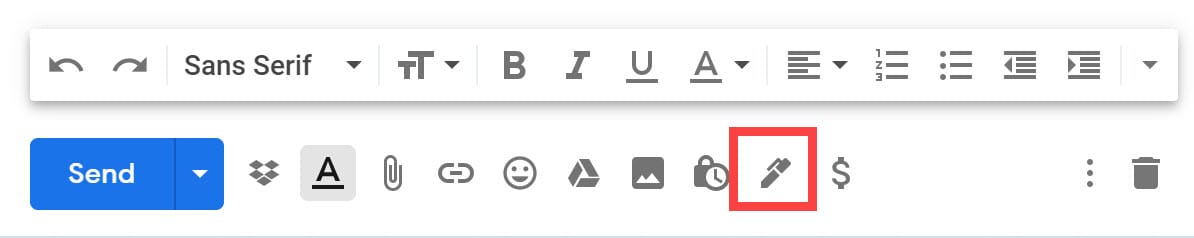
3. Click **Manage Signature**
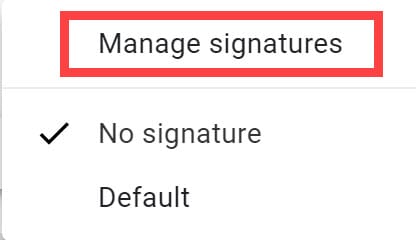
4. Add a new signature by clicking **Create New**
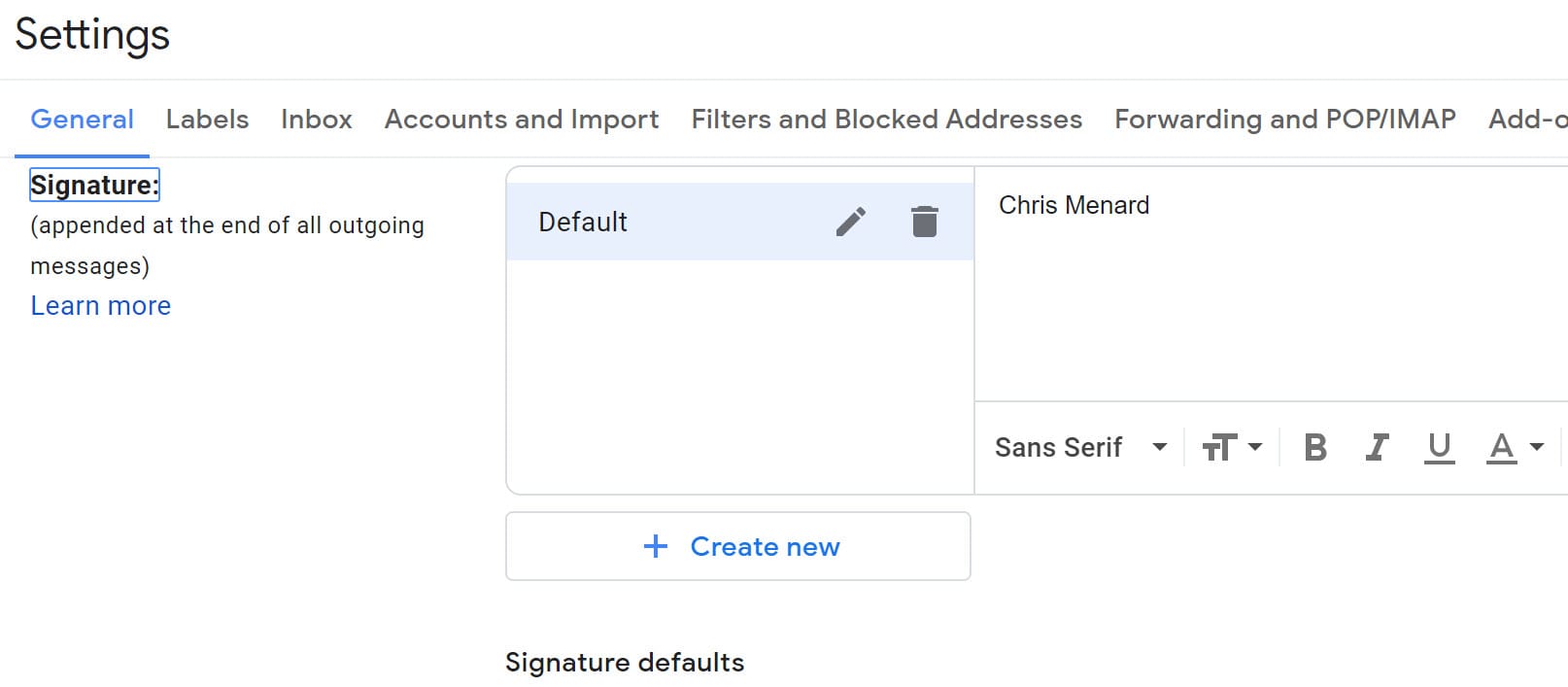
5. Name the new signature and click **Create**. 6. Type your signature information, format it. 7. Click **Save** at the bottom of the window.
_**Note**_: you can also add a new signature by going to **Setting**(gear icon) and cicking **Setting** again.