Excel: College Decision Helper Template
Posted on: 08/13/2020
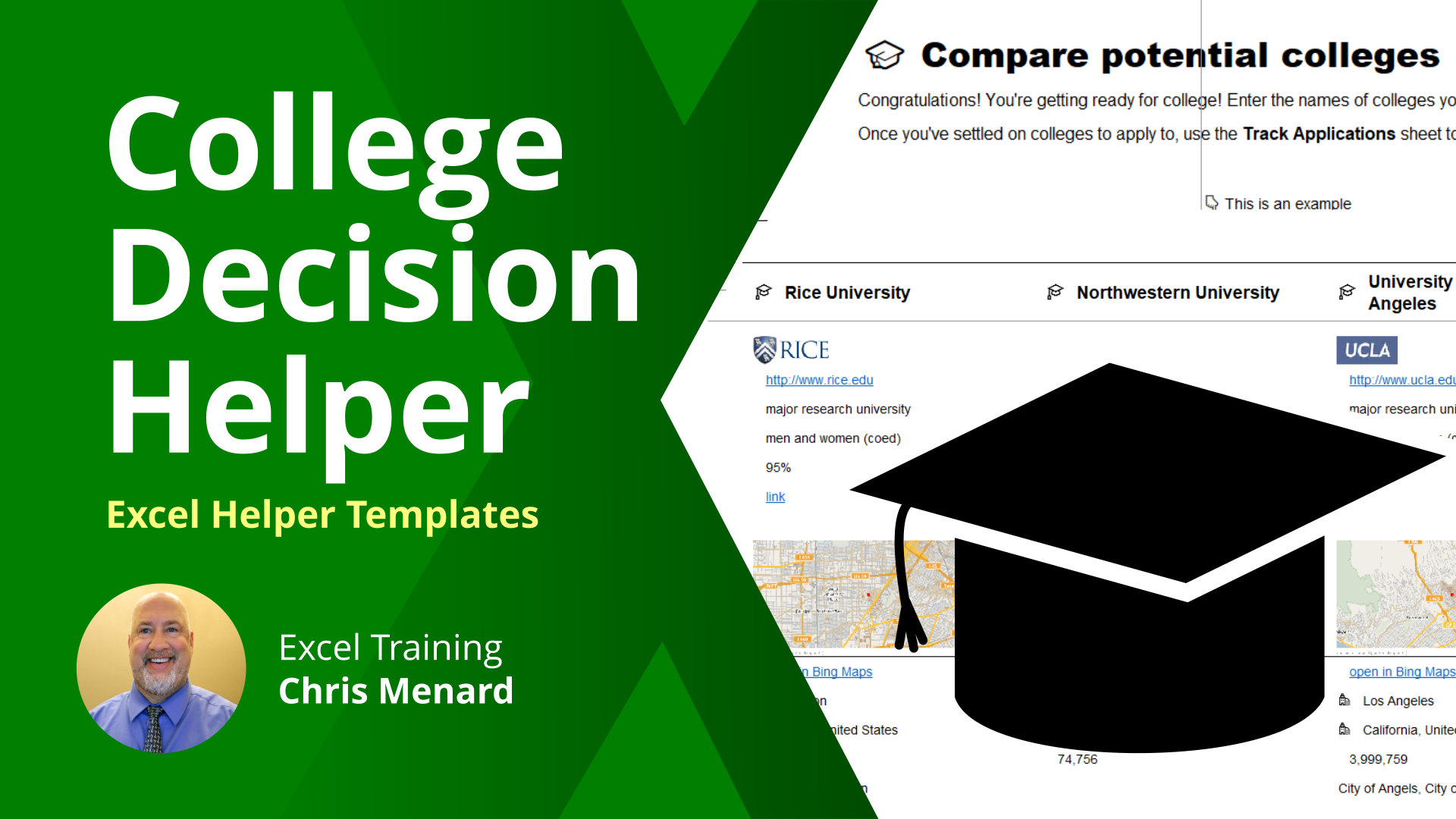
Trying to decide what University or College to attend is a big life decision. Microsoft is helping out with these big life decisions with their Excel College Decision Helper Template. The template uses Excel's new linked data types. Type in a college and see data for location, tuition, graduate rates, degree types, grants, scholarships, and loan information.
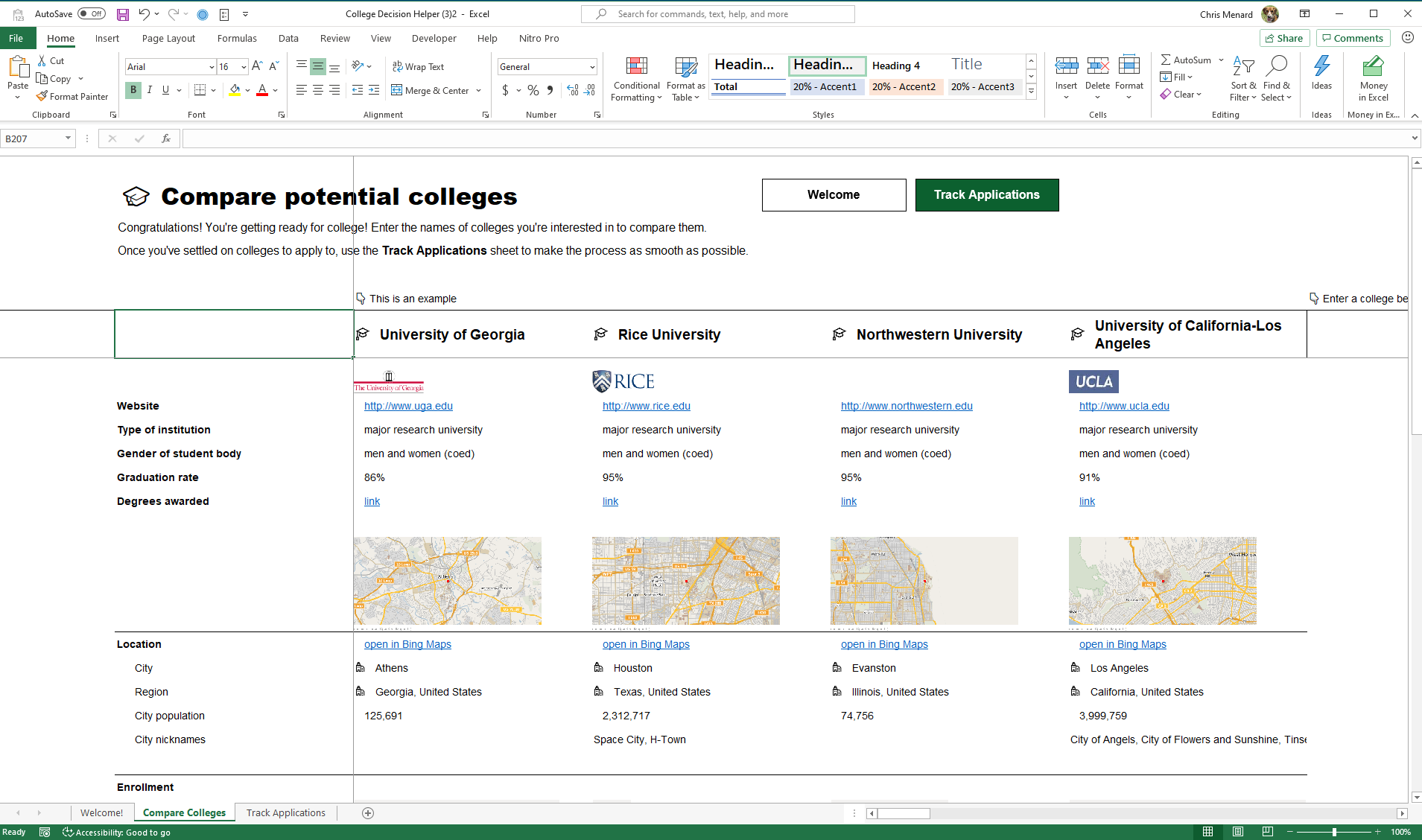
Whether you want to attend a large public university or a small private college, knowing all about the schools you're considering is essential to making the right decision. To get started: Download the College Decision Template provided by Microsoft. The blog post from Microsoft is here.
Open this template, make sure you enable editing and content so that the dynamic controls activate. Then you can type in the name of one or more universities and the template will fetch a lot of data about each one.
For this to work, you need an Office 365 license.
Here's the type of data you can obtain automatically:
Data fields by category
-
Logo
-
Website
-
Type of institution
-
Gender of student body
-
Graduation rate
-
Degrees awarded
-
Location
-
Enrollment
-
Tuition
-
Net cost
Location fields
-
City
-
Regions which includes the State
-
City population
-
City nicknames
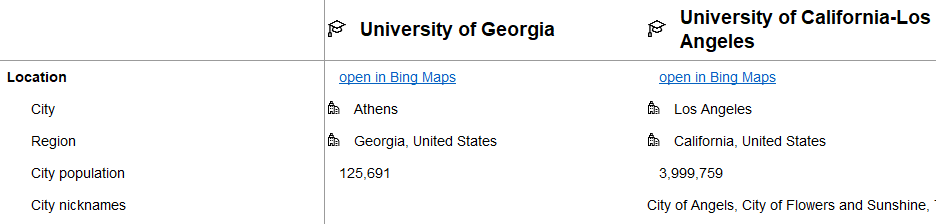
Enrollment fields
-
Student population
-
Undergraduate
-
Graduate
-
Full-time
-
Part-time
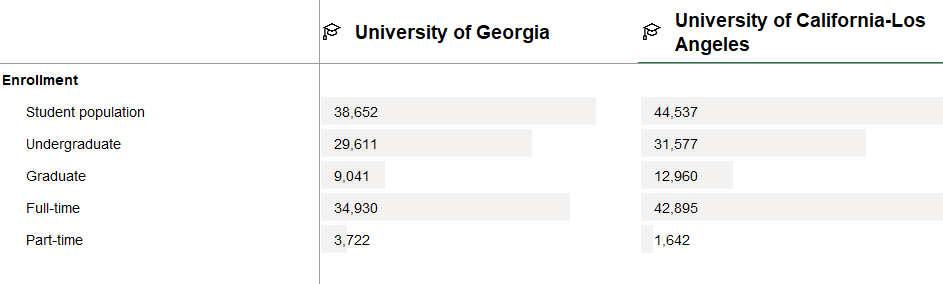
Tuition fields
-
Local undergraduate
-
Local graduate
-
Out-of-state undergraduate
-
Out-of-state graduate
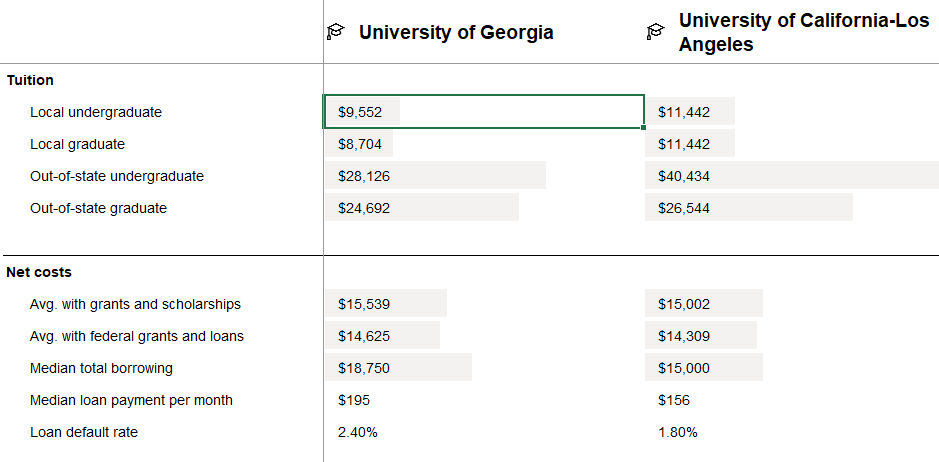
Net cost fields
-
Avg. with grants and scholarships
-
Avg. with federal grants and loans
-
Median total borrowing
-
Median loan payment per month
-
Loan default rate
I've been covering Excel's Linked Data Types ever since they came out. They are phenomenal! Just last week, I covered the 'Relocation Template', which covers the City data type. There are many others such as the Zip Code data type, and of course, the Automatic Data Type which attempts to detect what data set you have automatically, and it does a pretty good job!
You can see this template in action in the video below:

Chris Menard
Chris Menard is a Microsoft Certified Trainer (MCT) and Microsoft Most Valuable Professional (MVP). Chris works as a Senior Trainer at BakerHostetler - one of the largest law firms in the US. Chris runs a YouTube channel featuring over 900 technology videos that cover various apps, including Excel, Word, PowerPoint, Zoom, Teams, Coilot, and Outlook. To date, the channel has had over 25 million views.
Menard also participates in 2 to 3 public speaking events annually, presenting at the Administrative Professional Conference (APC), the EA Ignite Conference, the University of Georgia, and CPA conferences. You can connect with him on LinkedIn at https://chrismenardtraining.com/linkedin or watch his videos on YouTube at https://chrismenardtraining.com/youtube.
Categories