Chris Menard's YouTube channel hits 43,000 Subscriber - November 2022
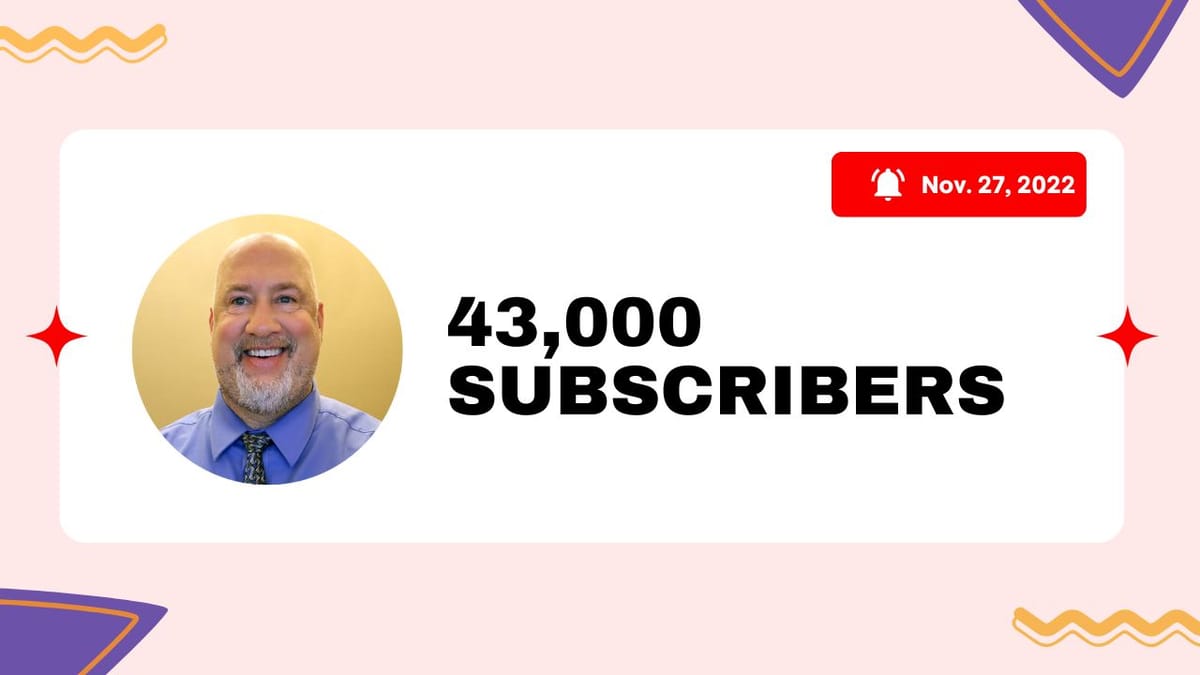
Chris Menard's YouTube channel hits **43,000 subscribers on November 27, 2022!** Menard has been an active YouTuber since 2018 **.** His technology videos cover:
01. Excel 02. Word 03. Teams 04. Outlook 05. Microsoft Forms 06. PowerPoint 07. Zoom 08. Google Calendar 09. Gmail 10. and other software

**Chris Menard - YouTube 43,000 Subscribers - November 2022**
Popular YouTube Videos published in November 2022
In November 2022, we published eleven videos. Below are some of our most popular videos published in November 2022
PivotTables - 3 Annoying Things FIXED!
PivotTables are one of the best features in Excel. PivotTables allow you to summarize, analyze and chart complex data. There are 3 annoying things in PivotTables that users always ask me about. One of them is after changing the width of a column, on refresh, the PivotTable changes. Another annoying feature is blank or empty fields, and finally, data not repeating when it should. We will look at these annoying features and provide a fix for each one.
PivotTables - 3 Annoying Things FIXED!
Excel - Turn on Multiple Filters in a PivotTable - Allow multiple filters per field Setting
Filter in PivotTables only allows one filter by default. To filter by more than one field, you need to turn on the PivotTable Option - Totals and Filters tab and check Allow multiple filters per field.
Excel - Turn on Multiple Filters in a PivotTable - Allow multiple filters per field Setting
Excel - Insert a blank row after every row or every Nth row
Do you ever need to add blank rows in between rows? There are several ways to do this in Excel, but if you have a lot of data, right-clicking and inserting rows becomes tedious. We will use a helper column to quickly add blank rows after every row. We will also look at inserting a blank row after every 3rd row or every Nth row.
Excel - Insert a blank row after every row or every Nth row





