Zoom Meetings: Ten keyboard shortcuts for host and participants
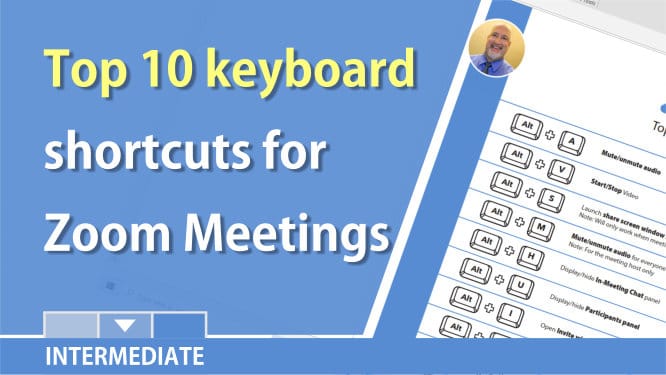
The number of remote workers is rapidly growing. Some companies are 100% remote, and many other companies allow their staff to work several days a week remotely. There are many advantages of working remotely and using video conference or online meetings.
Just a few examples of the advantages of video conference:
- Video meeting with a doctor or nurse if you are sick. - Employers use video conference for interviews. Video interviews are a growing trend. - Students can take online classes. - Employees can work remotely. - Employees can share and collaborate of project with co-workers in other states or countries. - Travel cost are greatly reduced.

One of my favorite video hosting platforms is Zoom. I used it for meetings and webinars since 2018. knowing tips and tricks in Zoom can save you countless hours and frustration. I've put together my **top ten (10) keyboard shortcuts for working in a Zoom meeting**.
Keyboard shortcuts for Zoom
01. Mute/Unmute audio 02. Start/Stop video 03. Share screen 04. Mute/Unmute all audio for everyone 05. Turn on the chat panel 06. Display the participant panel 07. Open the invite window 08. Raise/lower hand 09. Start/stop cloud recording 10. Start/stop local recording
Zoom keyboard shortcuts
Download this free cheatsheet with the top 10 Zoom Keyboard Shortcuts.
YouTube video on keyboard shortcuts for Zoom meetings
Top 10 keyboard shortcuts for Zoom meetings by Chris Menard - YouTube





