Workbook Statistics in Excel for Microsoft 365
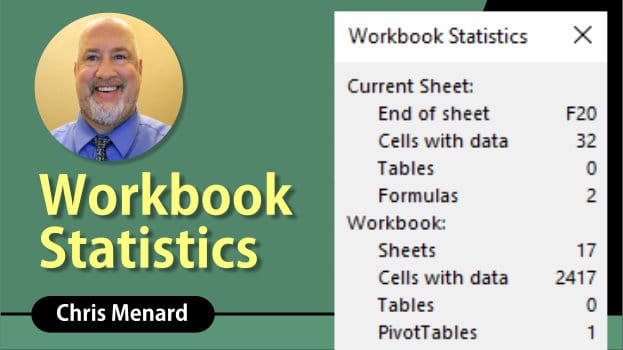
Excel for Microsoft 365 subscribers now have Workbook Statistics. Workbook Statistics is a window that shows a summary of the workbook statistics, including the number of sheets, tables, formulas, charts, and pivottables.
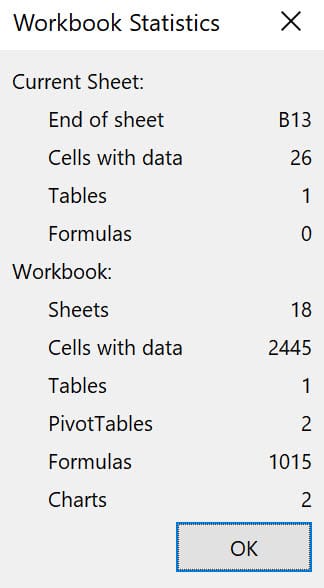
You access Workbook Statistics by going to the **Review** tab - Proofing group - **Workbook Statistics** in Excel 365 for Windows or Mac.
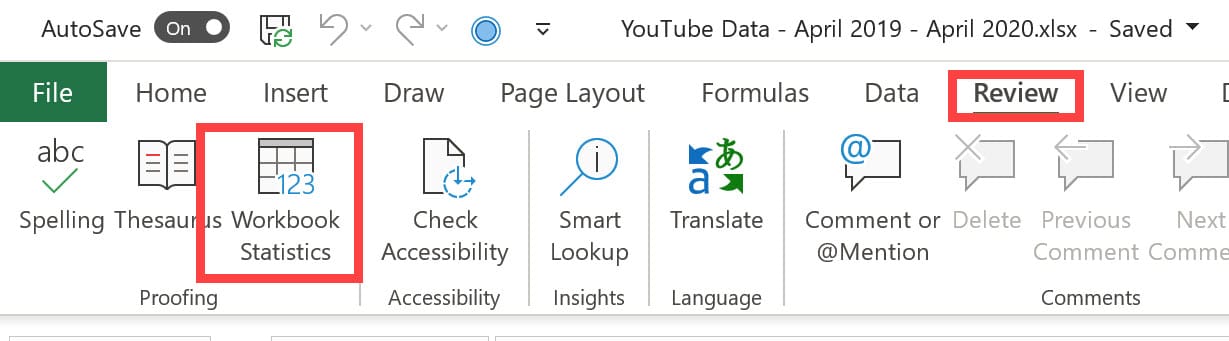
Microsoft 365 support article
[https://support.office.com/en-us/article/what-s-new-in-microsoft-365-95c8d81d-08ba-42c1-914f-bca4603e1426?ui=en-US&rs=en-US&ad=US](https://support.office.com/en-us/article/what-s-new-in-microsoft-365-95c8d81d-08ba-42c1-914f-bca4603e1426?ui=en-US&rs=en-US&ad=US)
Keyboard shortcuts used in this video:
1. ATL + = autosum 2. CTRL + ' copy the formula above 3. ALT + F1 - make a chart in the current worksheet 4. CTRL + T make a table from a range





