Word track changes - Just Mine - Track only your changes - New feature - August 2021
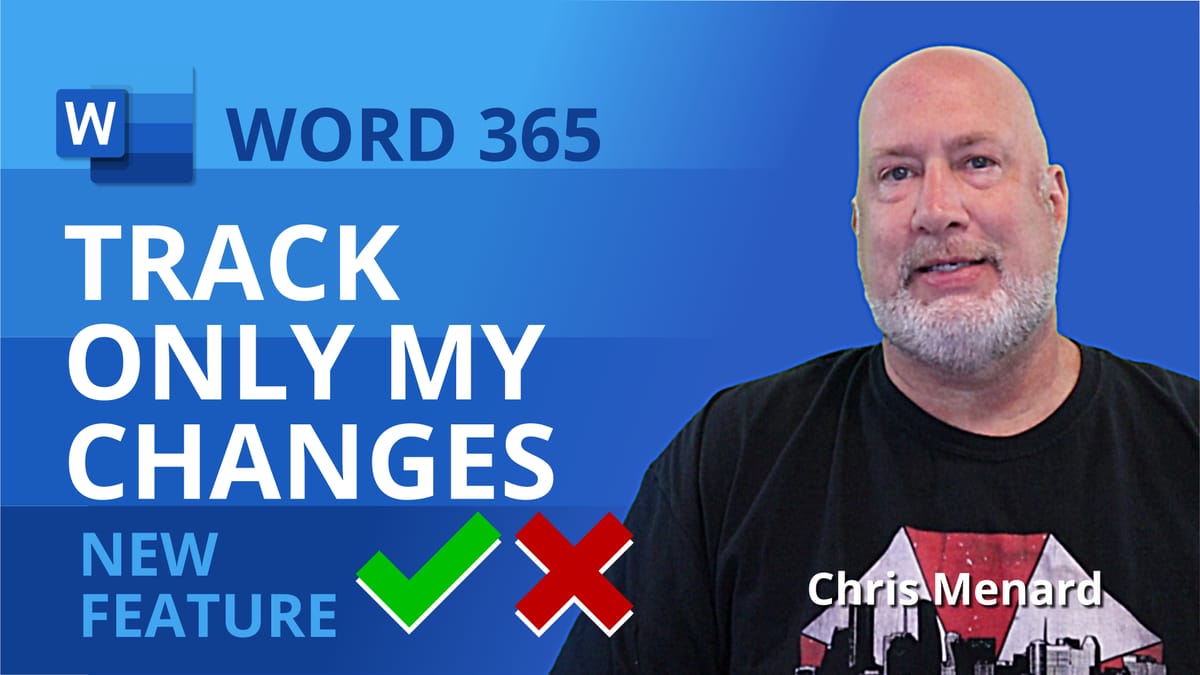
Microsoft Word has a new feature for track changes. You can track just your changes. The feature is called **Just Mine** and is on the Review tab under Track Changes. With this new functionality, you can only track your changes ("Just Mine"). This keeps you from forcing others to track their changes.
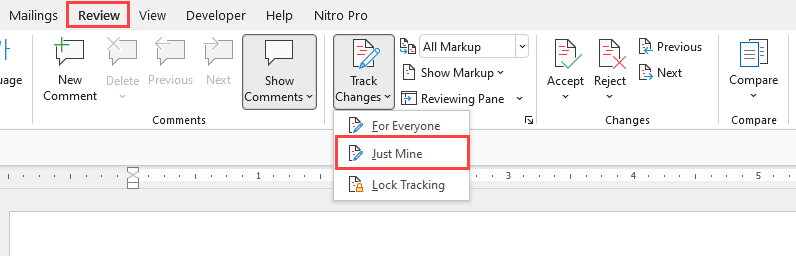
**Track changes - Just Mine**
YouTube video
Word track changes - Just Mine - Track only your changes - New feature - August 2021
Video chapters
- 0:00 Intro - 0:30 Track Changes - Just Mine - 1:25 Accept / Reject changes - 2:00 Microsoft article
How to use Just Mine
1. In any Word document, click the **Review** tab. 2. Click the **Track Changes** button dropdown menu and select **Just Mine** from the list. 3. Edit and leave comments in the document as you normally would.
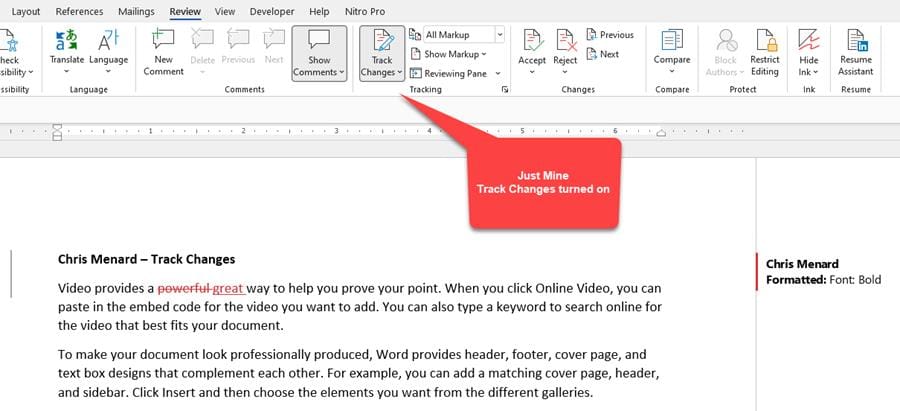
**Just Mine Track Changes turned on**





