Use the subtotal function in Excel to get totals of totals
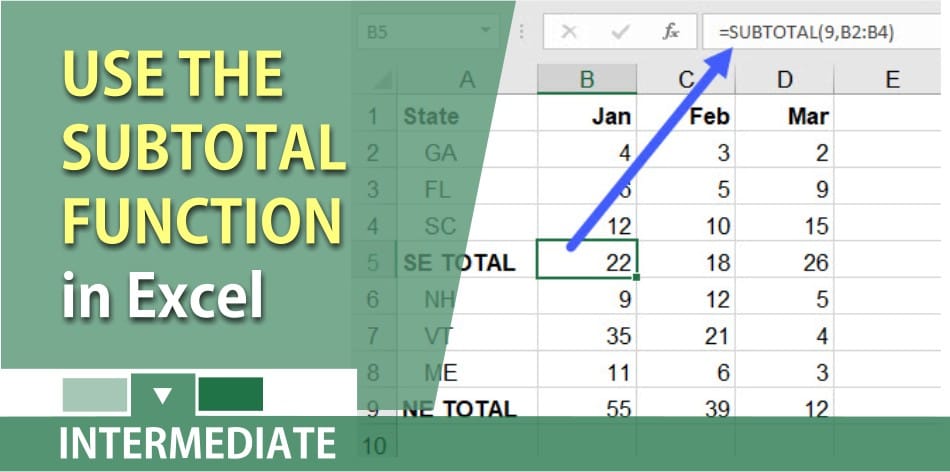
Excel’s SUBTOTAL function can show the SUM, AVERAGE, COUNT, MAX, MIN, and others functions. You should use the SUBTOTAL function to exclude values in hidden rows and get totals of totals.
YouTube Video of using Subtotals
Use Subtotal Function to calculate grand totals by Chris Menard - YouTube
Table of what the Subtotal numbers mean
| Function number to include hidden values | Function number to ignore hidden values | Function |
|---|---|---|
| 1 | 101 | Average |
| 2 | 102 | Count |
| 3 | 103 | Counta |
| 4 | 104 | Max |
| 5 | 105 | Min |
| 6 | 106 | Product |
| 7 | 107 | Stdev |
| 8 | 108 | StDevp |
| 9 | 109 | Sum |





