Ultimate Guide in Zoom: Mute and Unmute participants
Posted on: 06/19/2020
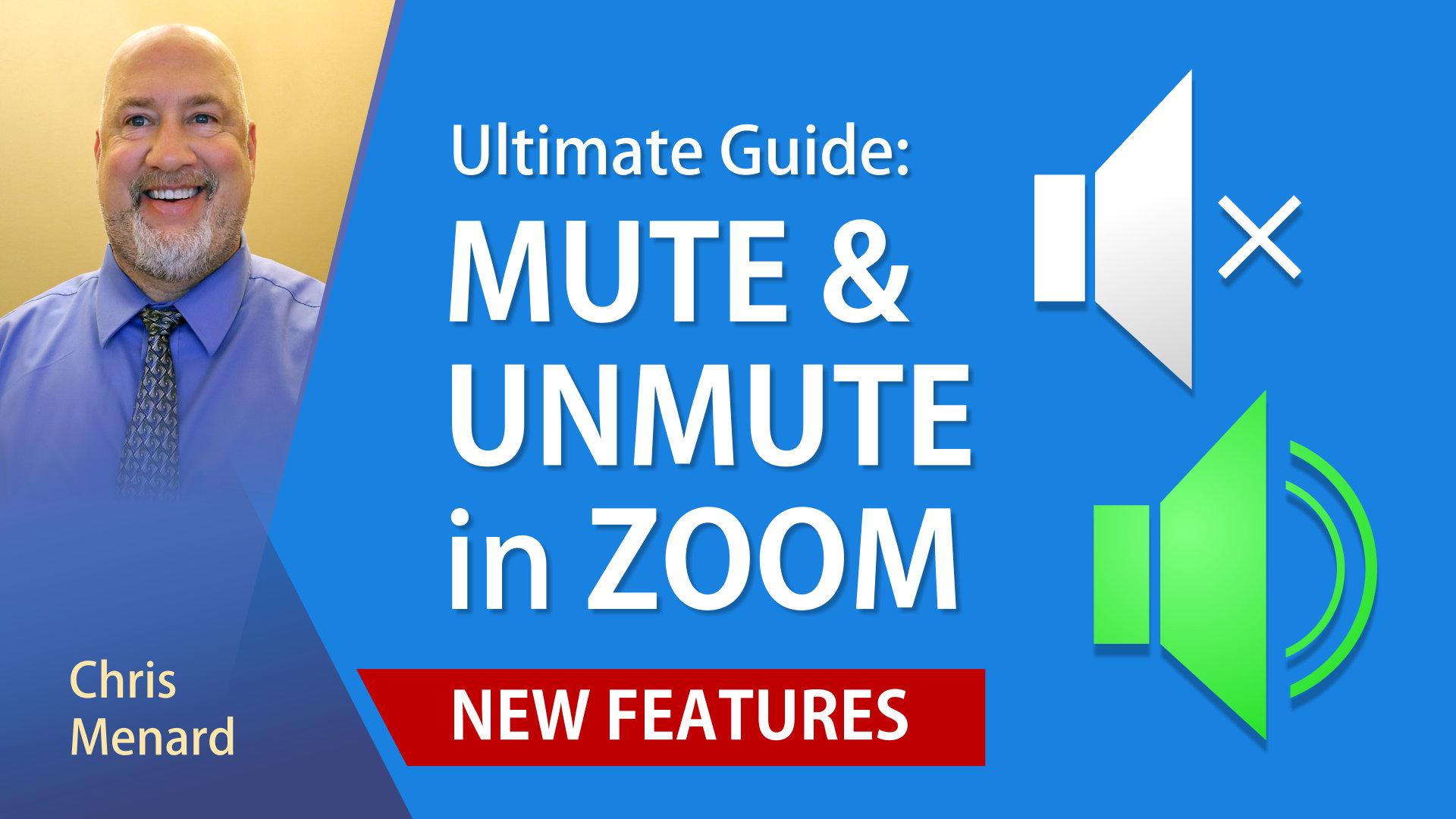
Zoom allows the host to Mute and UnMute participants. One new feature rolled out in release 5.1.0 is the host's ability to select "Ask All to Unmute." This feature is due to Zoom removing Unmute All in a previous update. Unmute All would unmute participants without asking them to be unmuted, and it was considered a privacy issue. The Ask All to Unmute would be handy when you have a meeting with 20 participants that are muted, and you need them to all unmute. You don't want to unmute 20 people individually.
Mute All
-
Open up the participant panel
-
Click Mute All
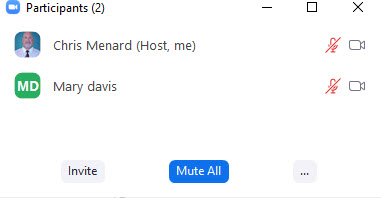
Ask All to Unmute
-
Open up the participant panel
-
Click the three dots in the lower right corner
-
Select Ask All to Unmute
This feature came out in version 5.1.0 in Zoom
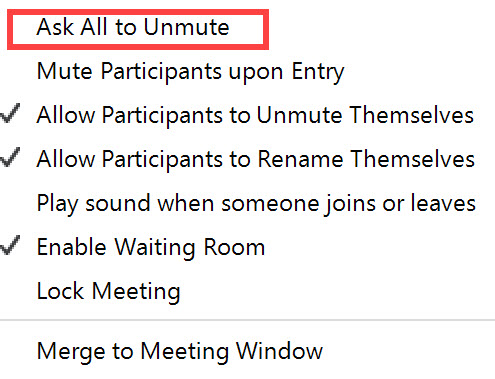
Allow participants to unmute themselves
-
Open the participant panel
-
After selecting Mute All, check Allow Participants to Unmute Themselves
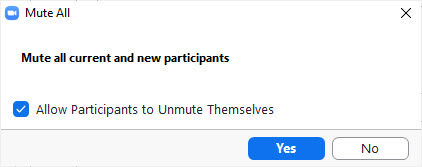
Unmute one person in a meeting
-
Open the participant panel
-
Point at the person that you want to unmute and click Ask to Unmute
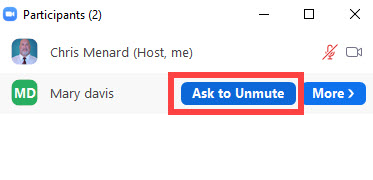
Timestamps/Bookmarks for video
-
00:00 Intro
-
00:35 Guest joins the meeting
-
01:14 Participant panel - mute all
-
01:36 Allow participants to unmute themselves
-
01:55 Participants cannot unmute themselves
-
02:35 Ask All to Unmute
-
03:05 Unmute one person
Chris Menard's video
Chris Menard's Zoom Resource Center
On our Zoom Resource Center are
-
Free video virtual backgrounds
-
Business images for backgrounds
-
Keyboard shortcuts for the PC and Mac.
-
Previous blog post
-
Other YouTube videos on Zoom
Zoom's Support Article
June 15, 2020 version 5.1.0 (27830.0612)
Changes to existing features
Unmute all for meetings of 200 participants or fewer
The meeting host can now unmute all participants for meetings with 200 participants or fewer. This option is available in the host controls by clicking Participants, then More. This feature requires the desktop client 5.1.0 for the participants you are unmuting, as well as the host. If participants are on the Zoom client 5.0.5 or earlier, they will stay muted and not be prompted to unmute.
Link to Zoom's Support Article

Chris Menard
Chris Menard is a Microsoft Certified Trainer (MCT) and Microsoft Most Valuable Professional (MVP). Chris works as a Senior Trainer at BakerHostetler - one of the largest law firms in the US. Chris runs a YouTube channel featuring over 900 technology videos that cover various apps, including Excel, Word, PowerPoint, Zoom, Teams, Coilot, and Outlook. To date, the channel has had over 25 million views.
Menard also participates in 2 to 3 public speaking events annually, presenting at the Administrative Professional Conference (APC), the EA Ignite Conference, the University of Georgia, and CPA conferences. You can connect with him on LinkedIn at https://chrismenardtraining.com/linkedin or watch his videos on YouTube at https://chrismenardtraining.com/youtube.
Categories