SUMIFS Function in Excel
Posted on: 08/25/2019
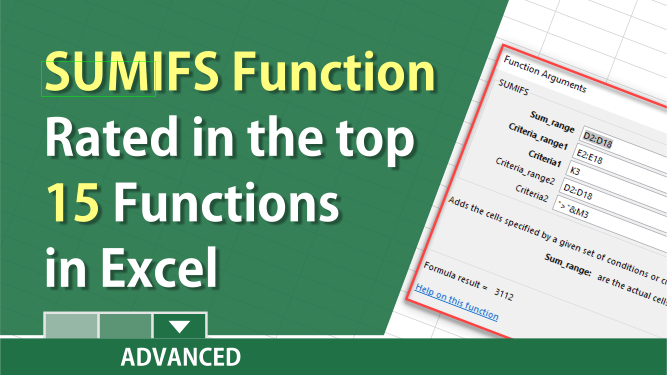
The SumIfs Function is an awesome Excel function. It came out with Excel 2007. It is superior to the Sumif function. The Sumif function only allows one criterion. The Sumifs function allows 29 criteria. In this video I look at referencing cells with Sumifs, using operators with sumifs.
Examples of SUMIFS:
What are the purchases for Atlanta, GA?
States are listed in column E, Cities are listed in column F, and Purchase are shown in column D.
To find the total purchases by Atlanta GA use SUMIFS. The formula would be
=SUMIFS(D2:D18, E2:E18. "GA", F2:F18,"Atlanta, "Atlanta")
This would find purchases for Atlanta, GA customers. The SUMIFS function requires the purchases or values, followed by the criteria range and critera. The first criteria range is States with "GA" in quotes. The second criteria range is CITY with "Atlanta" in quotes.
YouTube Video on SUMIFS

Chris Menard
Chris Menard is a Microsoft Certified Trainer (MCT) and Microsoft Most Valuable Professional (MVP). Chris works as a Senior Trainer at BakerHostetler - one of the largest law firms in the US. Chris runs a YouTube channel featuring over 900 technology videos that cover various apps, including Excel, Word, PowerPoint, Zoom, Teams, Coilot, and Outlook. To date, the channel has had over 25 million views.
Menard also participates in 2 to 3 public speaking events annually, presenting at the Administrative Professional Conference (APC), the EA Ignite Conference, the University of Georgia, and CPA conferences. You can connect with him on LinkedIn at https://chrismenardtraining.com/linkedin or watch his videos on YouTube at https://chrismenardtraining.com/youtube.
Categories