Resize all images in PowerPoint
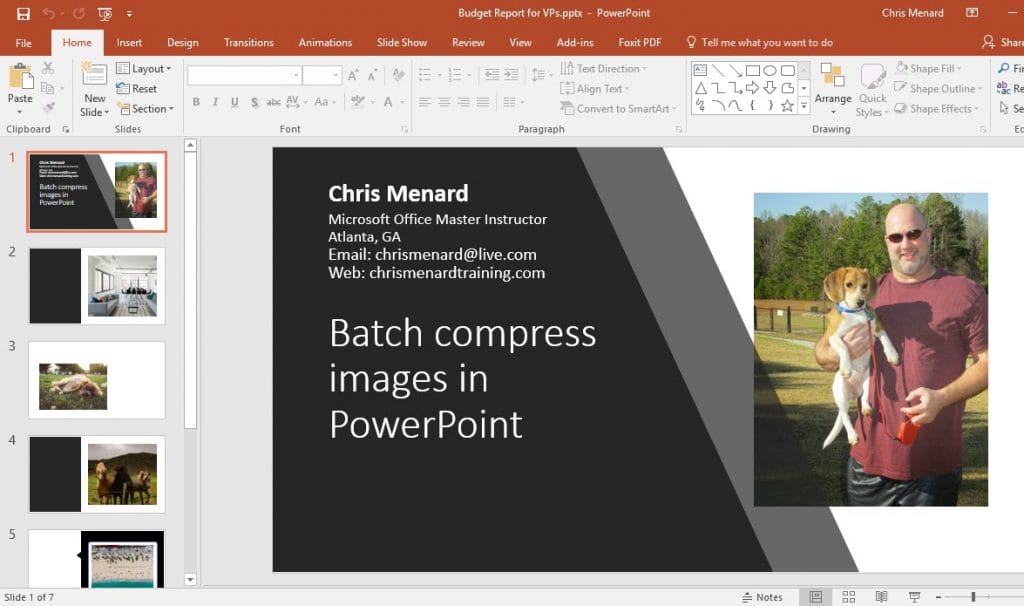
Are you the person that has a 75MB PowerPoint? The reason most PowerPoint presentations get too large in size is due to images. The good news is you can batch compress all your images at once. So if you have 100 slides with an image on every slide, you can compress one image and tell PowerPoint to compress all the images at one time.
YouTube video on batch compressing your images in PowerPoint
Compress all images in Microsoft PowerPoint by Chris Menard - YouTube





