Pull website data in Excel
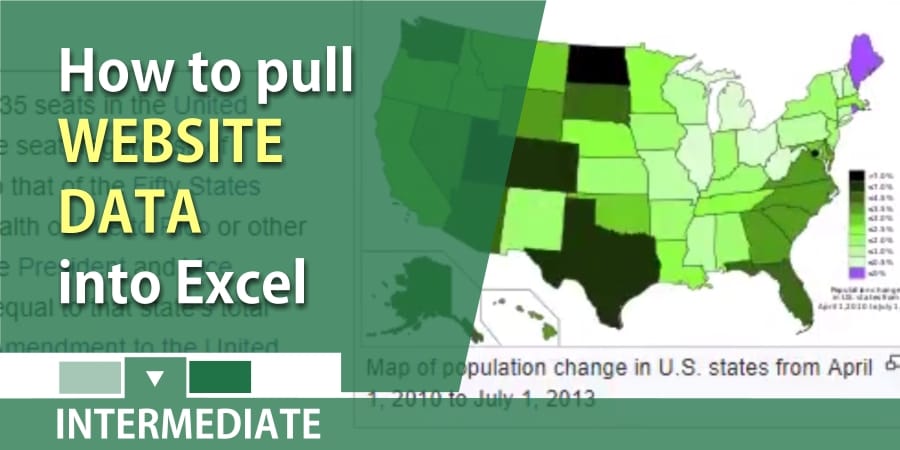
If you see data on a webpage and need to pull it into Microsoft Excel, don’t copy/paste. Excel 2016 has a feature called Get Data / From Other Sources / From Web.
In the example below I’m pulling population data for the 50 states from Wikipedia into Excel. If you were to select the data and copy and paste you frequently get images and bad data in Excel. The specific page I used is located [here](https://en.wikipedia.org/wiki/List_of_U.S._states_and_territories_by_population).
YouTube Video of pulling data from a webpage into Excel
Pull Web data into Excel by Chris Menard





