OCT 29, 2024 - I'll be speaking on M365 Copilot: Revolutionizing Productivity Across Apps at the Administrative Professional Day Conference
Posted on: 10/05/2024
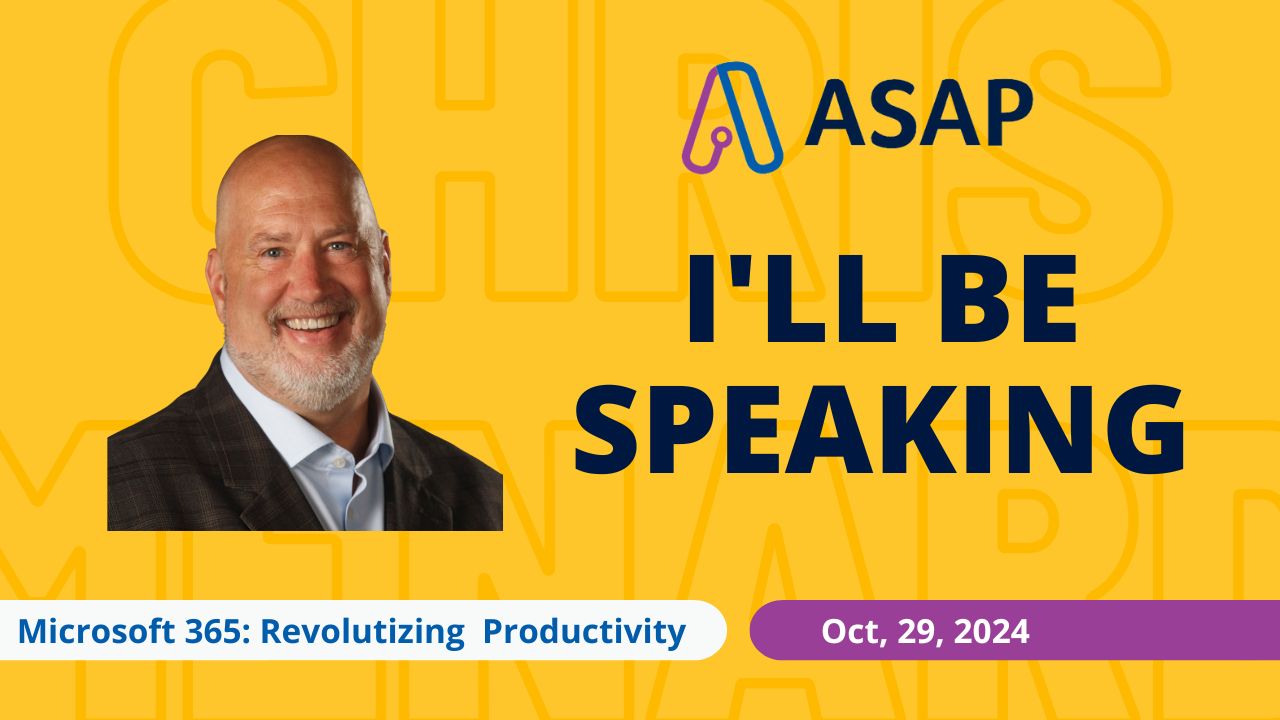
Revolutionizing Productivity Across Apps with M365 Copilot
I am thrilled to announce that I will be speaking at the Administrative Professionals Conference in Aurora, CO, on October 29. My session, titled "M365 Copilot: Revolutionizing Productivity Across Apps," will delve into how Microsoft 365 Copilot is transforming the way we work by integrating seamlessly into various Microsoft 365 applications. Let's explore what Copilot can do in Word, Outlook, PowerPoint, Teams, OneDrive, OneNote, and Excel.
Administrative Professionals Conference in Aurora, CO - October 2024
The Administrative Professionals Conference is the premier annual training event for administrative professionals and executive assistants.
Files for hands-on training on October 28 and 29, 2024
Click to Download APC-Oct_2024 SHARE (See the animated GIF below)
Important
-
For the Excel session on October 28, please download the zip file and unzip prior to class. Excel recognizes Excel OneDrive files immediately.
-
For the M365 session on October 29, please download and save the files to OneDrive 15 minutes before the start of the session on Tuesday. Word and PowerPoint need time to recognize OneDrive files.
On Windows:
-
Locate the ZIP file: Find the ZIP file you want to unzip.
-
Right-click the ZIP file: Select “Extract All…” from the context menu.
-
Choose a destination: Select the folder where you want the files to be extracted.
-
Extract: Click “Extract” to unzip the files.
On Mac:
-
Locate the ZIP file: Find the ZIP file you want to unzip.
-
Double-click the ZIP file: The contents will be extracted to the same folder.
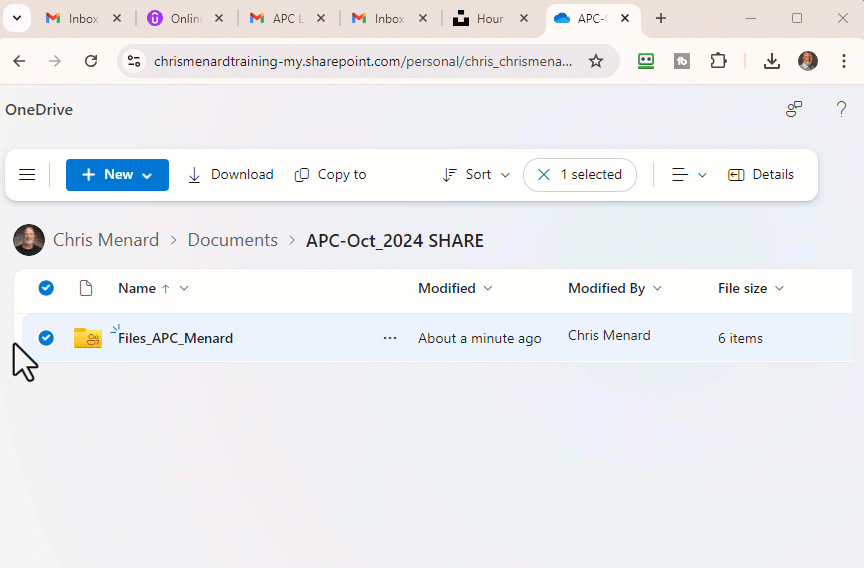
Animated GIF - Unzip Files
Word Microsoft 365 Copilot in Word is a game-changer for document creation and editing. It can draft documents based on prompts, summarize lengthy texts, generate ideas and outlines, and even edit and improve your writing style. Additionally, Copilot can create and format tables and lists, making document management more efficient.
Copilot in Word: Refine your Word Docs
I demonstrate how to use Microsoft 365 Copilot in Word to refine and perfect your documents. Watch as I plan a three-day conference in November, including setting up breakout sessions, keynote addresses, and after-hours events. See how Copilot makes tasks like formatting and adding details a breeze by following my prompts and generating refined drafts. Whether you're organizing events or managing reports, this tool can save you significant time.
PowerPoint Copilot in PowerPoint helps you design stunning presentations effortlessly. It can design slides based on your content, suggest layouts and themes, create speaker notes, summarize key points, and generate visual elements like charts and images. This ensures that your presentations are not only informative but also visually appealing.
NEW Copilot Feature: PowerPoint Presentation from a PDF file
I demonstrate the NEW Copilot feature, which enables users to create a PowerPoint presentation straight from a PDF. I show you how to transform a 42-page PDF into a sleek PowerPoint presentation with just a few clicks. We'll explore how Copilot intelligently generates outlines and speaker notes and even incorporates graphics and tables from your PDF.
Outlook Managing emails can be overwhelming, but Copilot in Outlook makes it easier. It can summarize long email threads, draft email responses, schedule meetings and appointments, organize and prioritize emails, and provide reminders and follow-ups. This helps you stay on top of your inbox and manage your time more effectively.
Teams In Teams, Copilot enhances collaboration by summarizing meeting discussions, generating action items, transcribing meeting notes, scheduling follow-up meetings, and providing insights and analytics on team collaboration. This ensures that everyone is on the same page and that meetings are productive.
Popular Teams Articles
-
Microsoft Teams - Virtual Appointment - No app required!
Microsoft Teams is rolling out Virtual Appointments. Virtual Appointments make it easy to schedule meetings, and the meeting attendees do not need to install Teams. Even joining from an Android or iPhone, there is no need to install Teams.
-
Teams - LinkedIn Tab now Available in Teams Chat
When in a Teams chat, you can view a coworker's LinkedIn account. This is a new feature in Teams rolled out in 2022.
-
Teams Calls vs. Meetings: What is the Difference?
Understanding the distinction between a Teams call and a Teams meeting is crucial for effective communication within an organization. Both have unique features and functionalities that cater to different needs. Let’s dive into the specifics of Teams calls and meetings.
OneDrive and OneNote While specific features for OneDrive and OneNote were not detailed in the document, Copilot's integration with these apps likely includes similar productivity enhancements, such as organizing and managing files in OneDrive and creating, summarizing, and organizing notes in OneNote.
Copilot in OneDrive: Revolutionizing Document Interaction
In this video, I demonstrate the exciting new features of Copilot in Microsoft OneDrive, which became available on August 8th, 2024. Here's what I cover:
-
I show you how to use Copilot's three main features in OneDrive: summarizing documents, creating FAQs, and asking questions about document content. Using an employee handbook as an example, I walk you through each feature, highlighting their efficiency and accuracy.
-
I also discuss the potential for future updates, including the ability to analyze multiple files simultaneously. Plus, I share a quick tip about browser compatibility for accessing these features.
Join me at the Administrative Professionals Conference to learn more about how M365 Copilot can revolutionize your productivity across these essential apps. I look forward to seeing you there!

Chris Menard
Chris Menard is a Microsoft Certified Trainer (MCT) and Microsoft Most Valuable Professional (MVP). Chris works as a Senior Trainer at BakerHostetler - one of the largest law firms in the US. Chris runs a YouTube channel featuring over 900 technology videos that cover various apps, including Excel, Word, PowerPoint, Zoom, Teams, Coilot, and Outlook. To date, the channel has had over 25 million views.
Menard also participates in 2 to 3 public speaking events annually, presenting at the Administrative Professional Conference (APC), the EA Ignite Conference, the University of Georgia, and CPA conferences. You can connect with him on LinkedIn at https://chrismenardtraining.com/linkedin or watch his videos on YouTube at https://chrismenardtraining.com/youtube.
Categories