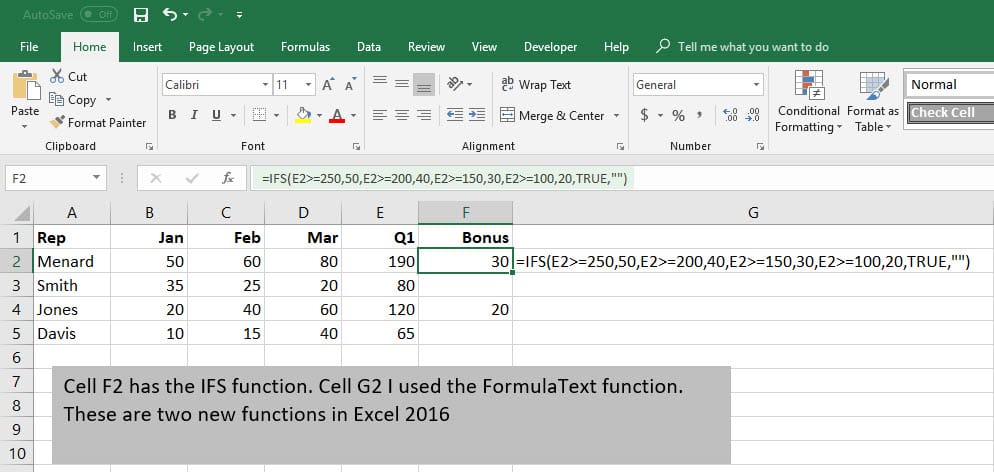Group Numbers in Excel and IFS and FormulaText functions
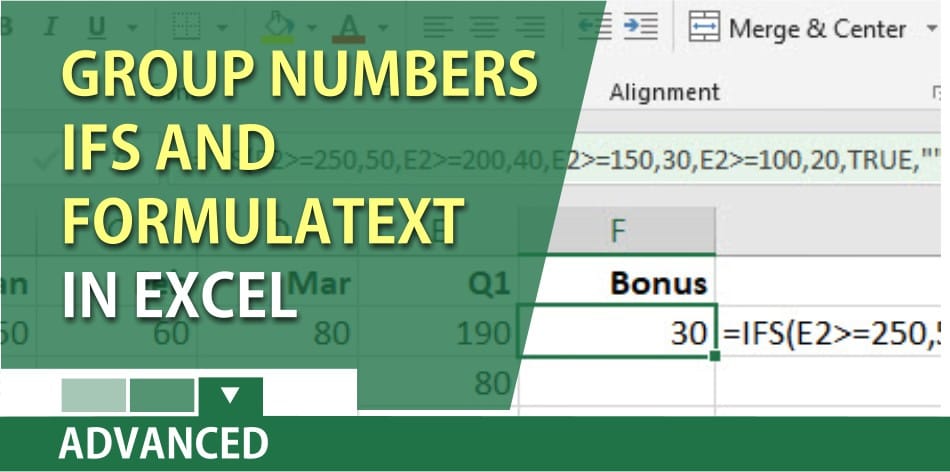
Excel group numbers and IFS and FormulaText functions
Two new Excel 2016 Functions
**IFS** - The IFS function checks whether one or more conditions are met and returns a value that corresponds to the first TRUE condition. IFS can take the place of multiple nested IF statements and is much easier to read with multiple conditions. **FormulaText** - The FORMULATEXT function returns what is displayed in the formula bar if you select the referenced cell.
Example of IFS And FormulaText