Export Word to PowerPoint with a few clicks - New Feature from Microsoft

Microsoft has a new feature where you can EXPORT your Word document into PowerPoint. It is just a few clicks to convert your Word doc to a slide deck. It is in preview mode right now, but it worked great in all my test. Exporting Word into PowerPoint is a huge timesaver.
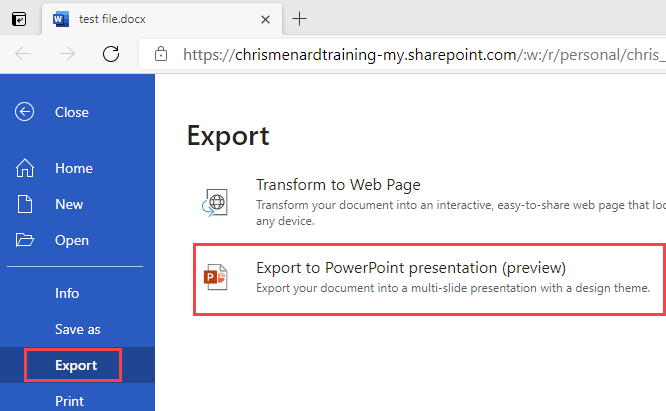
**Export a Word file to PowerPoint**
Use Headings in Word
I recommend you use headings in Word, which you should be doing anyway. I used Heading 1 and Heading 2 in my two tests in this video. The export feature works in Word for the Web. It is not in Word for the desktop yet, but I'd imagine Microsoft is working on that. You can always use Word desktop verision, and save the file to OneDrive, then open Word for Web.

**I recommend you use Headings in Word before exporting to PowerPoint**
How to export Word to PowerPoint?
1. Open a Word file in Word for the Web. 2. Click **File**, then **Export** 3. Click **Export to PowerPoint presentation (preview)** 4. Designs will appear. Select one theme and click **Export**. 5. Click **Open Presentation**. 6. Your PowerPoint will open in a new tab in PowerPoint for the Web.
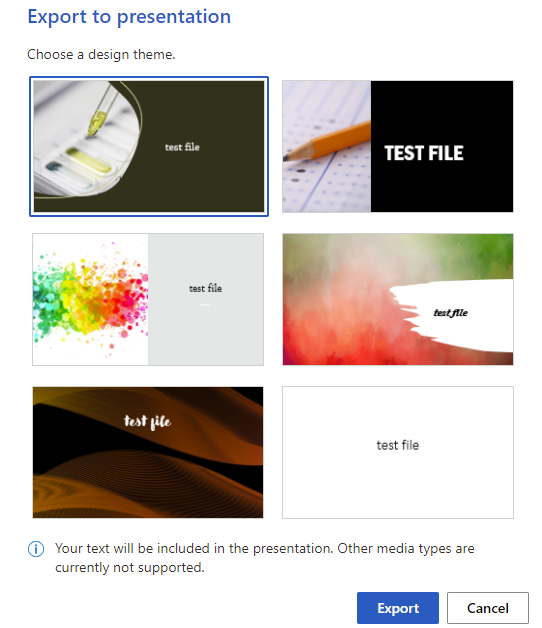
**Design theme when you export Word to PowerPoint**
YouTube video - export Word to PowerPoint
Export Word to PowerPoint with a few clicks - New Feature from Microsoft
Word Desktop - Suggestion
Here is another suggestion. If you don't want to use Word for the Web, work in Word desktop version, save to OneDrive, and then open the Word doc in Word for the Web and do you Export.





