Excel - How to find the Greater Common Divisor (GCD Function) and show as Ratios: Chris Menard Training
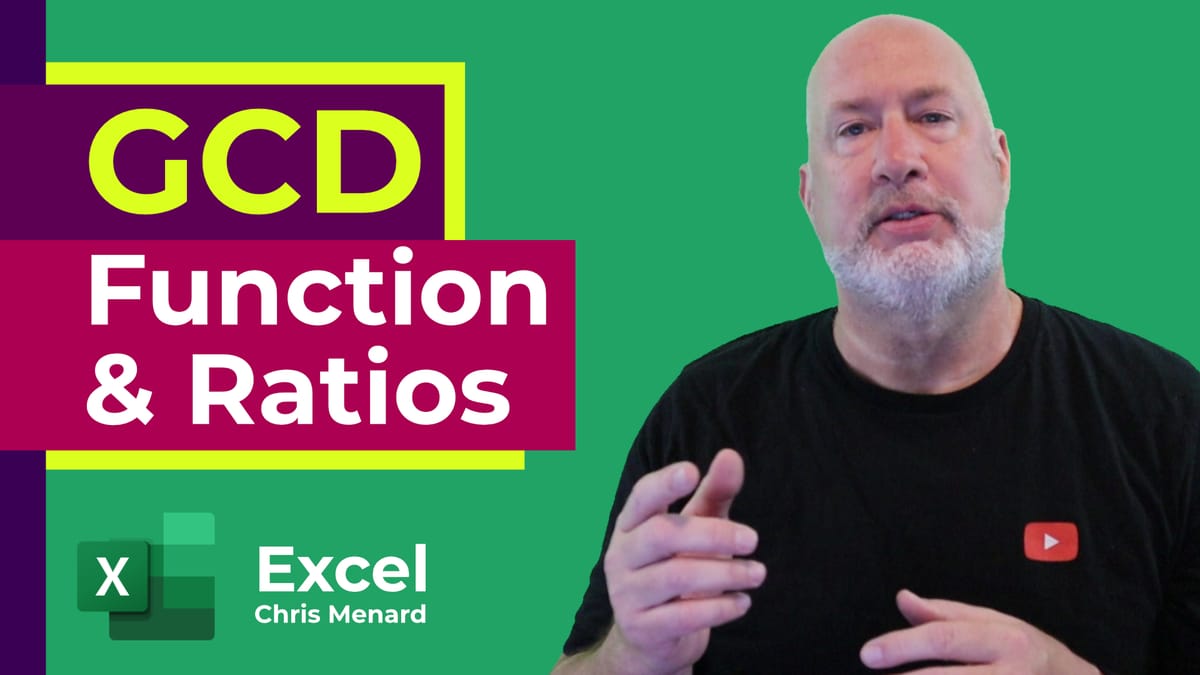
The GCD Function in Excel finds the Greatest Common Divisor. We will use GCD to show Ratios in Excel.
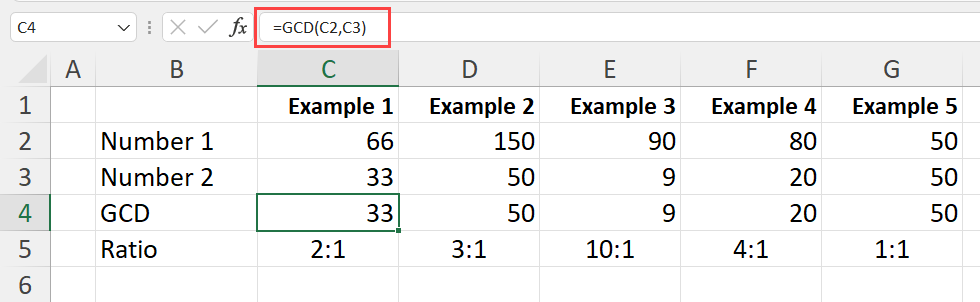
GCD Function in Excel
GCD finds the greatest common divisor, which is an integer, and it will divide into the numbers without a remainder.
Examples of GCD function
- The GCD of the three numbers 10, 50, and 100 is 10.
- The GCD of 7, 35, and 70 is 7.
- The GCD of 7, 9, and 70 is 1. Seven will go into 7 and 70 but not in 9 without a remainder.
- The GCD of 64 and 144 is 16. Sixteen goes into both 64 and 144.
YouTube Video of GCD Function
Excel - How to find the Greater Common Divisor (GCD Function) and show as Ratios
How to use GCD to calculate ratios
To calculate rations using GCD, take the numerator and divide by the GCD of both numbers Next take the denominator and divide by the GCD of both numbers.
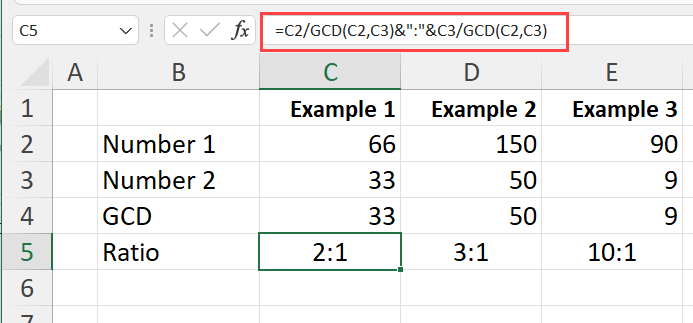
Ratio calculation using GCD





