Deselect with the CTRL key in Excel
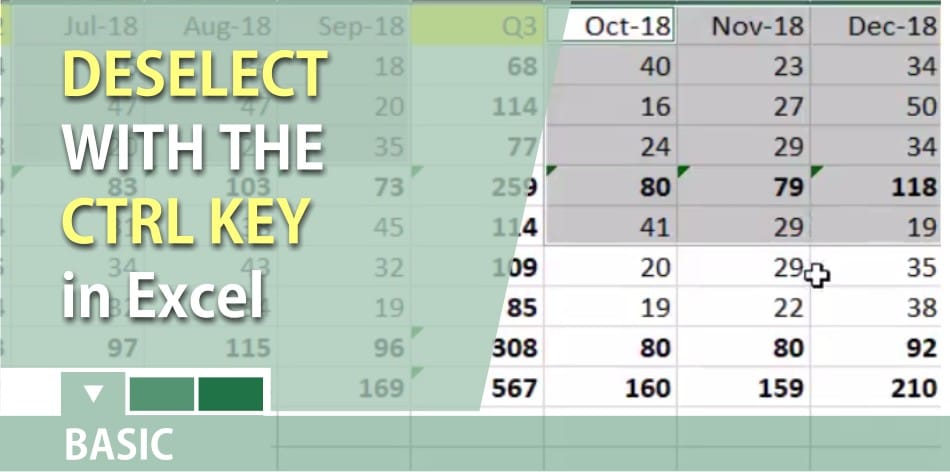
Excel - new feature added. You can now deselect with the CTRL key by Chris Menard - YouTube
You can now deselect with the CTRL key in Excel. Version 1801 of Office 365 Excel allows you to deselect/unselect with the CTRL key. This was one of the most requested features of Excel users. Version 1801 was released on December 11, 2017. If you don’t have it yet, you will soon.
This comes in handy, as shown in the video above when selecting non-adjacent ranges, makes pie and bar charts, and other useful features.
Visit my YouTube Channel for more technology videos covering Excel, Word, PowerPoint, Gmail, Google Calendar, Outlook, and other technology topics.





