Deselect with the CTRL key in Excel
Posted on: 12/27/2017
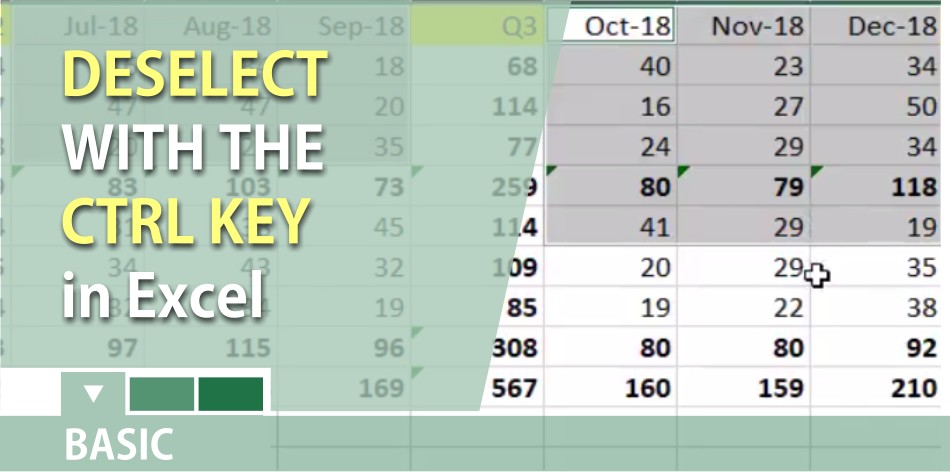
You can now deselect with the CTRL key in Excel. Version 1801 of Office 365 Excel allows you to deselect/unselect with the CTRL key. This was one of the most requested features of Excel users. Version 1801 was released on December 11, 2017. If you don’t have it yet, you will soon.
This comes in handy, as shown in the video above when selecting non-adjacent ranges, makes pie and bar charts, and other useful features.
Visit my YouTube Channel for more technology videos covering Excel, Word, PowerPoint, Gmail, Google Calendar, Outlook, and other technology topics.
https://www.youtube.com/user/chrismenard7

Chris Menard
Chris Menard is a Microsoft Certified Trainer (MCT) and Microsoft Most Valuable Professional (MVP). Chris works as a Senior Trainer at BakerHostetler - one of the largest law firms in the US. Chris runs a YouTube channel featuring over 900 technology videos that cover various apps, including Excel, Word, PowerPoint, Zoom, Teams, Coilot, and Outlook. To date, the channel has had over 25 million views.
Menard also participates in 2 to 3 public speaking events annually, presenting at the Administrative Professional Conference (APC), the EA Ignite Conference, the University of Georgia, and CPA conferences. You can connect with him on LinkedIn at https://chrismenardtraining.com/linkedin or watch his videos on YouTube at https://chrismenardtraining.com/youtube.
Categories