Countif Function in Excel
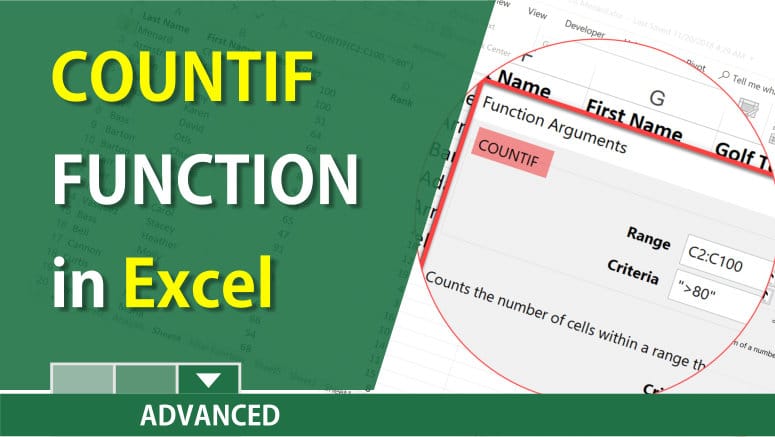
Overview of COUNTIF
The COUNTIF function is used to find cells that meet certain criteria. COUNTIF function works with dates, numbers, and text. The COUNTIF function has two arguments. For example:
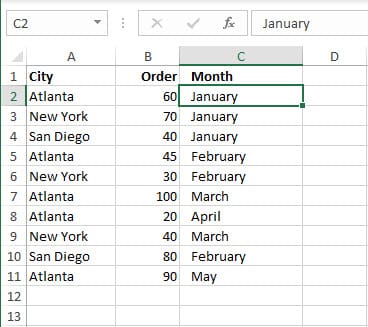
- =COUNTIF(A2:A11,"Atlanta") Will count the city of Atlanta. - =COUNTIF(A2:A11,"<>Atlanta") Will not count Atlanta but will count the other cities. - =COUNTIF(B2:B11,">50") Will count the number of orders over 50.
| Condition | Operator |
|---|---|
| Equal to | = |
| Not equal to | <> |
| Greater than | > |
| Less than | < |
| Greater than or equal to | >= |
| Less than or equal to | <= |
COUNTIF Arguments
COUNTIF has two arguments. Range and Criteria. Both arguments are required.
Range
The range is the cells you want to count. Examples: A2:A15 or B7:B100.
Criteria
The criteria tell the function which cells to count. It can be a number, text string, cell reference or expression. For instance, you can use the criteria like these: "4", B2, ">=100", "Atlanta".
YouTube Video on COUNTIF
* * *





