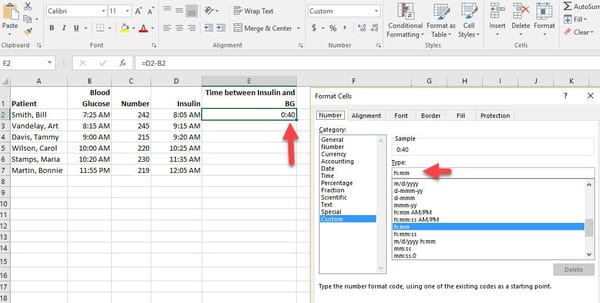Zoom
Use a virtual background with Zoom Meetings or RingCentral Meetings
Posted on: 04/02/2019 Steps to use a virtual background 1. Open the Zoom application and click on **Settings**. 2. Select **Virtual Background**. 3. **Choose a Virtual Background** or **Add Image**. * * * YouTube video using a virtual background with Zoom Meetings Use a virtual background with Zoom Meetings or RingCentral