Zoom - Security icon is now part of Meeting Controls
Posted on: 04/09/2020
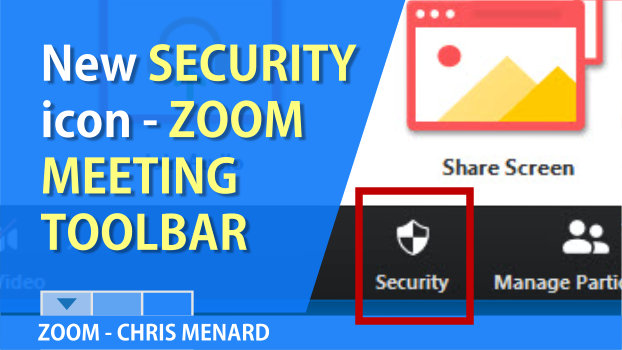
Zoom had a major update on April 7, 2020. The Meeting toolbar in Zoom now contains a SECURITY icon. The Security icon replaces the Invite icon which moved to the Participants panel.
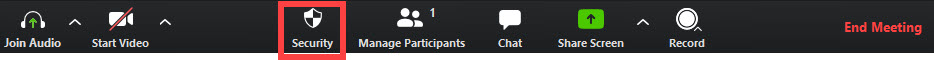
The Security icon contains the following security features:
-
Lock Meeting
-
Enable Waiting room
-
Turn off for participants Share Screen
-
Turn off for participants Chat
-
Turn off for participants Rename Themselves
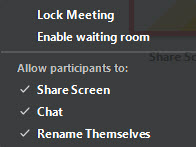
Also, you can easily remove someone from a Zoom Meeting. Also, part of this update is the Meeting ID has been removed from the title bar and moved to the Participants panel. The meeting id can still be found when you click Invite in the Participant panel.
These security features, if used properly will help prevent Zoom Bombing.
Zoom update - April 2020
The security icon is part of Zoom's update on April 7, 2020
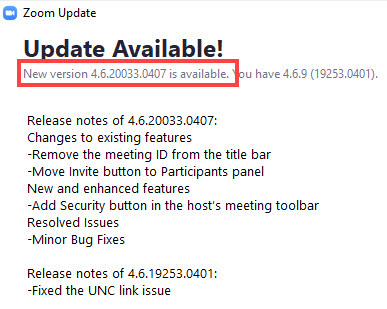
Chris Menard's YouTube video on Zoom's Security icon.
Chris Menard's Zoom Resource Center Page
-
25 free video virtual backgrounds for Zoom
-
Previous blog post
-
More Zoom videos
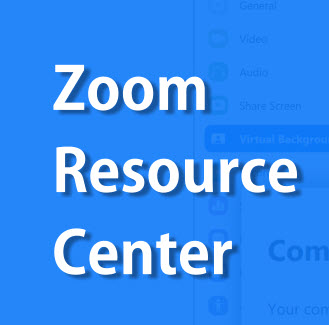
Categories