Zoom Security Enhancements for May 2020
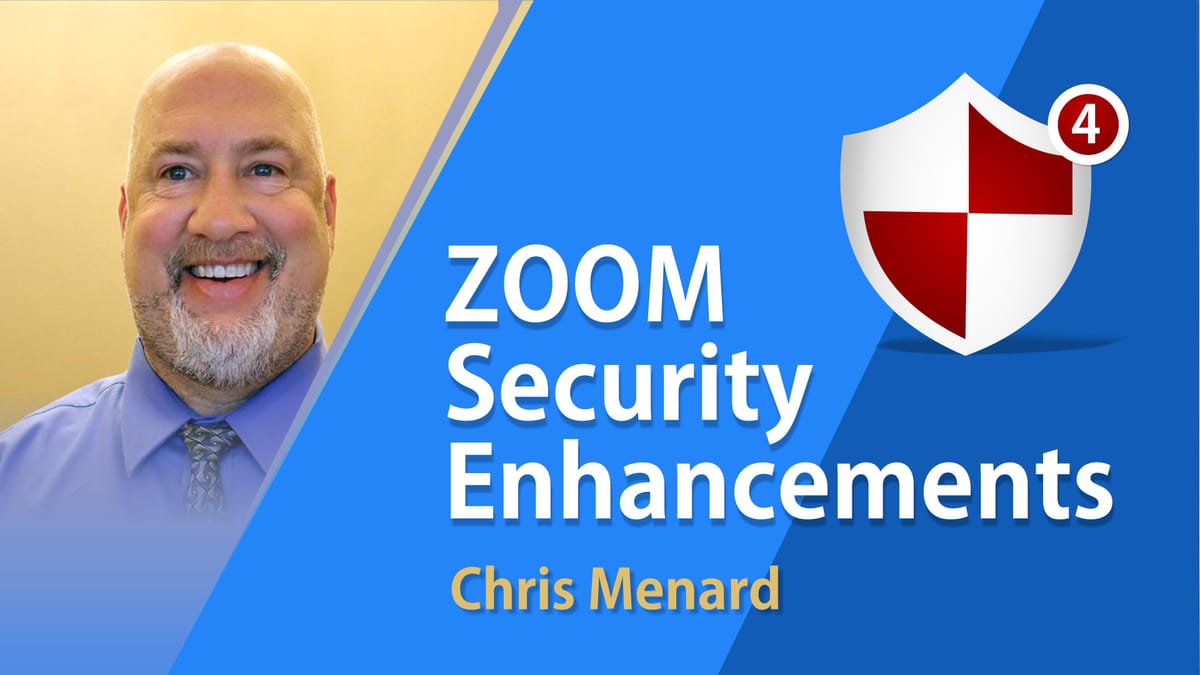
In this article I'm going to show you some major security features added in the Zoom update for May 2020.
To show you these new features, I have started a test meeting, and I will explain them one by one.
1. The first new feature in this update involves the **mute** function - you can notice that the **mute all** is still here, which is great, because that is how you mute everyone in your meeting except yourself to avoid distractions.
But **unmute all** is now missing, which is actually a good feature.

Here is how this used to look prior to this update there is before the update.

If you notice, there was **unmute all** down at the bottom. Now this option it's missing, which is good, because you could have done an **unmute all** and possibly listened into someone's private conversation or heard something you should not have heard.
2. Another cool feature is the option to **Ask to Unmute**.
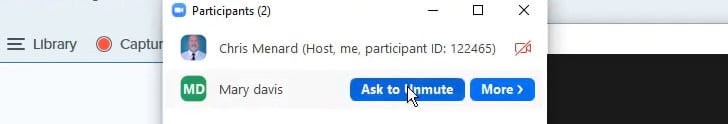
So I have asked my test meeting contact Mary to unmute (it requires consent) and this is exactly what this screen looks like when **the host** would like you to unmute, and the options for that person are to **stay muted** or **unmute.**
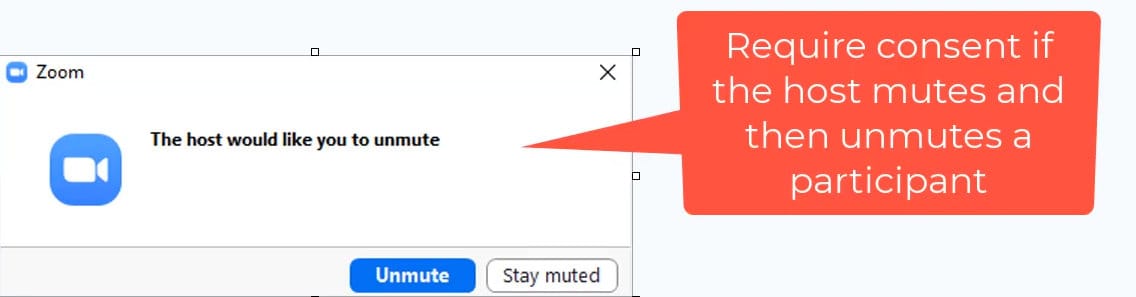
3. And a third new feature in this update - which right now I believe is only with the **paid account** \- by default in your meeting, participants screen sharing is **disabled.** So I will show you two ways to get here:
- one is on the **security** button on the controls, **share screen** (allow participants to share screen) is **not checked by default.**
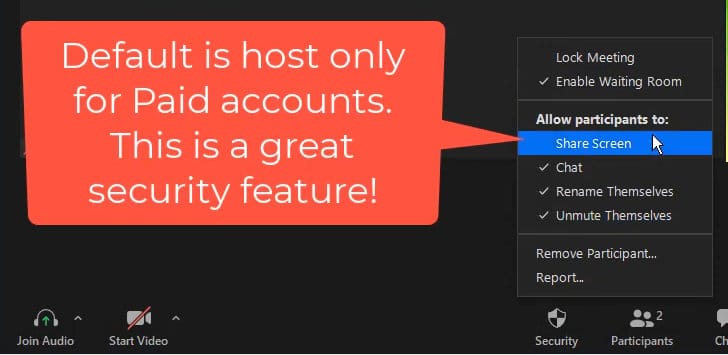
I can either turn it on here with a check by clicking on it.
- another way to set this is to find it under the **advanced sharing options** from the **screen share** button.

Here we can choose who can share and these settings are in sync, so if I pick **all participants** it should be checked now when I go back to the **security** button as well.
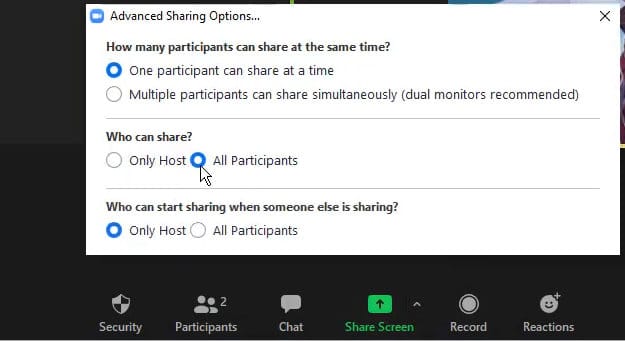
Again, these are some useful security features. In this case, no one can quickly start sharing their screen and put something inappropriate in my meeting.
4. The last feature I want to cover is **meeting information** that can now be accessed when screen-sharing. In previous releases, this was not possible and screen-sharing had to be stopped. Meeting information includes the meeting ID and password. This information can be accessed from the toolbar, under the **More option**.
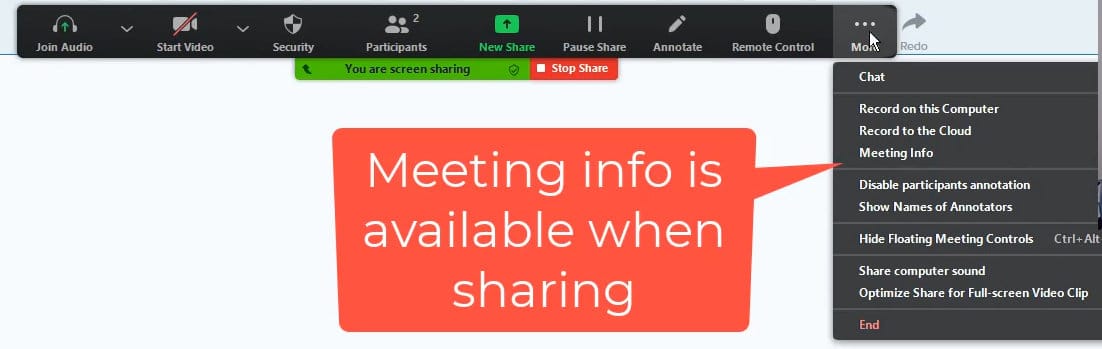
All these new features were released in the May 17, 2020 version **5.0.3 (24951.0515)** update.
The main link to the Zoom updates: https://support.zoom.us/hc/en-us/articles/201361953-New-Updates-for-Windows
You can also watch the experience with these new features on my YouTube channel:
Zoom Security Enhancements for May 2020 by Chris Menard Menard





